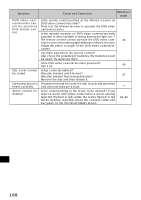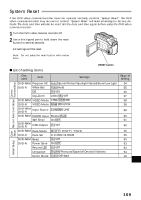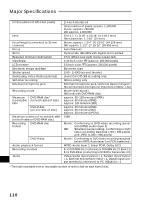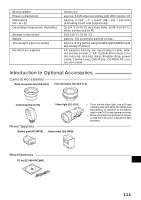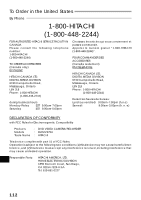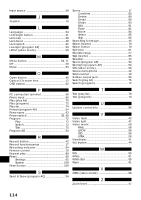113
English
Number
2.5
”
type liquid crystal display
......................
40
240x (Dig.zoom)
.............................................
57
48x (Dig.zoom)
...............................................
57
8 cm DVD-R disc
............................................
23
8 cm DVD-RAM disc
......................................
23
A
AC adapter
....................................................
34
Accessory shoe
............................................
111
Add (edit)
.......................................................
77
All programs
...................................................
72
Auto (program AE)
........................................
54
Auto (white bal.)
............................................
55
Auto-focus
......................................................
49
A/V input/output jack
...................................
90
B
B/W
..................................................................
81
Battery attachment platform
.......................
30
Battery eject button
......................................
30
Battery pack
...................................................
30
Attaching to DVD video/recorder
.......
30
Charging
.................................................
31
Recordable time on DVD video/
recorder
..................................................
32
Removing from DVD video/
recorder
..................................................
30
Setting up
................................................
30
Beep
................................................................
63
Built-in battery
................................................
30
C
Caddy
.............................................................
24
Camera functions setup
.........................
17, 54
Capacity
.........................................................
87
Cartridge
........................................................
24
Charge/access indicator
.............................
31
Cleaning
.........................................................
98
Combine
.........................................................
83
Connecting
....................................................
90
To other AV device
................................
92
To PC
........................................................
94
To TV
.........................................................
90
Copyright
........................................................
22
Create
.............................................................
74
D
Date and time
...............................................
35
Date setup
......................................................
35
DC cord connection terminal
......................
31
Defaults
...........................................................
65
Delete (edit)
...................................................
78
Delete (play list)
.............................................
79
Index
Delete (scene)
...............................................
80
Demo mode
...................................................
16
Detail (scene)
.................................................
86
Dig. zoom
........................................................
57
Diopter control
...............................................
41
Disc
..................................................................
23
Disc eject button
...........................................
39
Disc guide
.......................................................
37
Disc Navigation button
.................................
69
Disc Navigation Functions
............................
17
Display
.............................................................
51
Information LCD
.....................................
51
Liquid crystal display
..............................
40
Scenes information
................................
86
Thumbnail
...............................................
69
Viewfinder
...............................................
41
Display button
................................................
52
Divide
..............................................................
83
DVD
–
R
...........................................................
23
DVD
–
RAM
.....................................................
23
E
Edit (play list)
..................................................
77
Edit (scene)
....................................................
81
Edit menu
........................................................
78
EIS
....................................................................
56
Exit (edit)
.........................................................
78
Exposure button
.............................................
50
Exposure control
............................................
50
External microphone jack
............................
42
Eyecup
............................................................
41
F
Fade
................................................................
81
Ferrite core
.....................................................
28
Field (photo input)
.........................................
60
Finalize disc
.....................................................
89
FINE (video mode)
.........................................
58
Focus button
..................................................
49
Format disc
.....................................................
87
Frame (photo input)
......................................
60
Frame advance / frame back
.....................
45
H
Hand strap
......................................................
27
Hold (white bal.)
............................................
55
I
Image quality
.................................................
59
Information display mode
............................
51
Information LCD
.............................................
51
Infrared receiver
............................................
29
Initial setup
......................................................
63