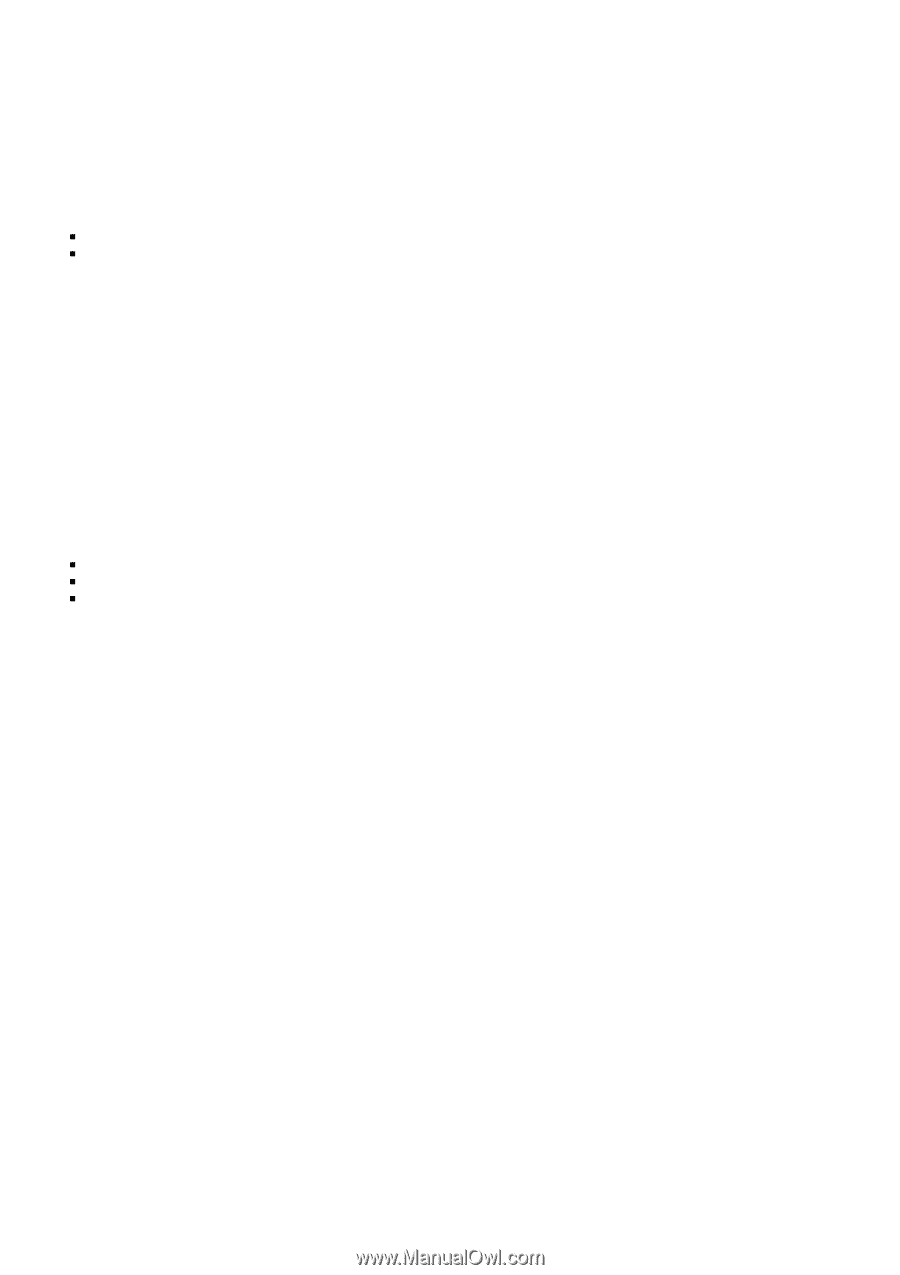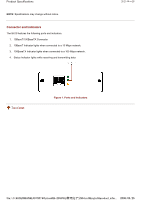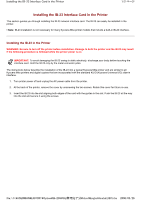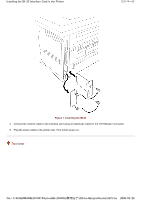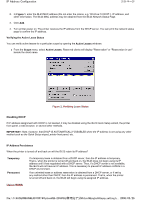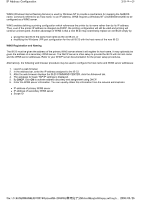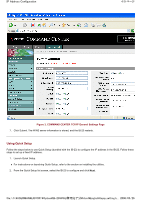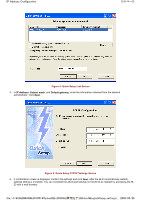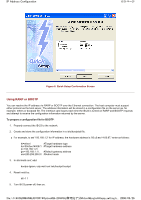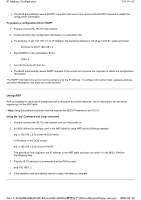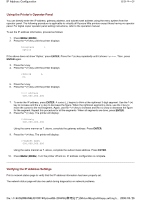Kyocera FS-3900DN IB-23 User's Manual in PDF Format - Page 10
ページ, IP Address Configuration
 |
UPC - 674983006900
View all Kyocera FS-3900DN manuals
Add to My Manuals
Save this manual to your list of manuals |
Page 10 highlights
IP Address Configuration 3/9 ページ WINS (Windows Internet Naming Service) is used by Windows NT to provide a mechanism for mapping the NetBIOS name, commonly referred to as 'host name,' to an IP address. WINS requires a Windows NT 4.0/2000/Server2003 to be configured as a WINS server. WINS enables defining a printing configuration which references the printer by its name rather than by its IP address. Thus, even if the printer IP address is changed via DHCP, the printing configuration will still be valid and printing will continue uninterrupted. Another advantage of WINS is that a new IB-23 may seamlessly replace an old IB-23 simply by: „ giving the new IB-23 the same host name as the old IB-23, or „ modifying the Windows LPR port configuration for the old IB-23 with the host name of the new IB-23. WINS Registration and Naming The IB-23 must be given the address of the primary WINS server where it will register its host name. It may optionally be given the address of a secondary WINS server. The DHCP server is often setup to provide the IB-23 with its host name and the WINS server addresses. Refer to your DHCP server documentation for the proper setup procedures. Alternatively, the following web browser procedure may be used to configure the host name and WINS server addresses: 1. Launch a web browser. 2. In the address bar, enter the IP address assigned to the IB-23. 3. After the web browser displays the IB-23 COMMAND CENTER, click the Advanced tab. 4. The webpage for basic TCP/IP settings is displayed. 5. By DHCP, click ON to activate address discovery and assignment using DHCP. 6. Enter the WINS server information. You can usually obtain this information from the network administrator. „ IP address of primary WINS server „ IP address of secondary WINS server „ Scope ID file://F:\USERMAN\EXPORT\Option\IB-23\P6 English\tcpip_setting.h... 2006/05/26