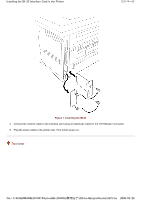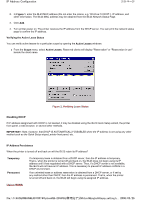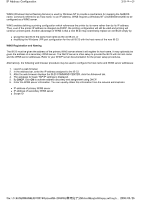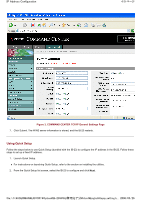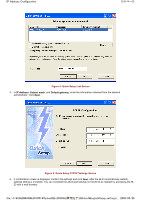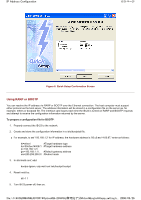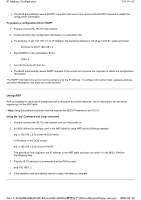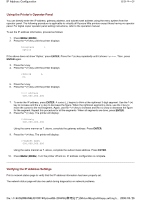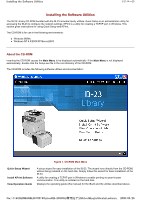Kyocera FS-3900DN IB-23 User's Manual in PDF Format - Page 12
Quick Setup List Screen, Quick Setup TCP/IP Settings Screen
 |
UPC - 674983006900
View all Kyocera FS-3900DN manuals
Add to My Manuals
Save this manual to your list of manuals |
Page 12 highlights
IP Address Configuration 5/9 ページ Figure 4. Quick Setup List Screen 3. In IP Address, Subnet mask, and Default gateway, enter the information obtained from the network administrator. Click Next. Figure 5. Quick Setup TCP/IP Settings Screen 4. A confirmation screen is displayed. Confirm the settings and click Next. After the IB-23 automatically restarts, address setting is complete. You can complete the advanced settings on the IB-23 as needed by accessing the IB23 with a web browser. file://F:\USERMAN\EXPORT\Option\IB-23\P6 English\tcpip_setting.h... 2006/05/26
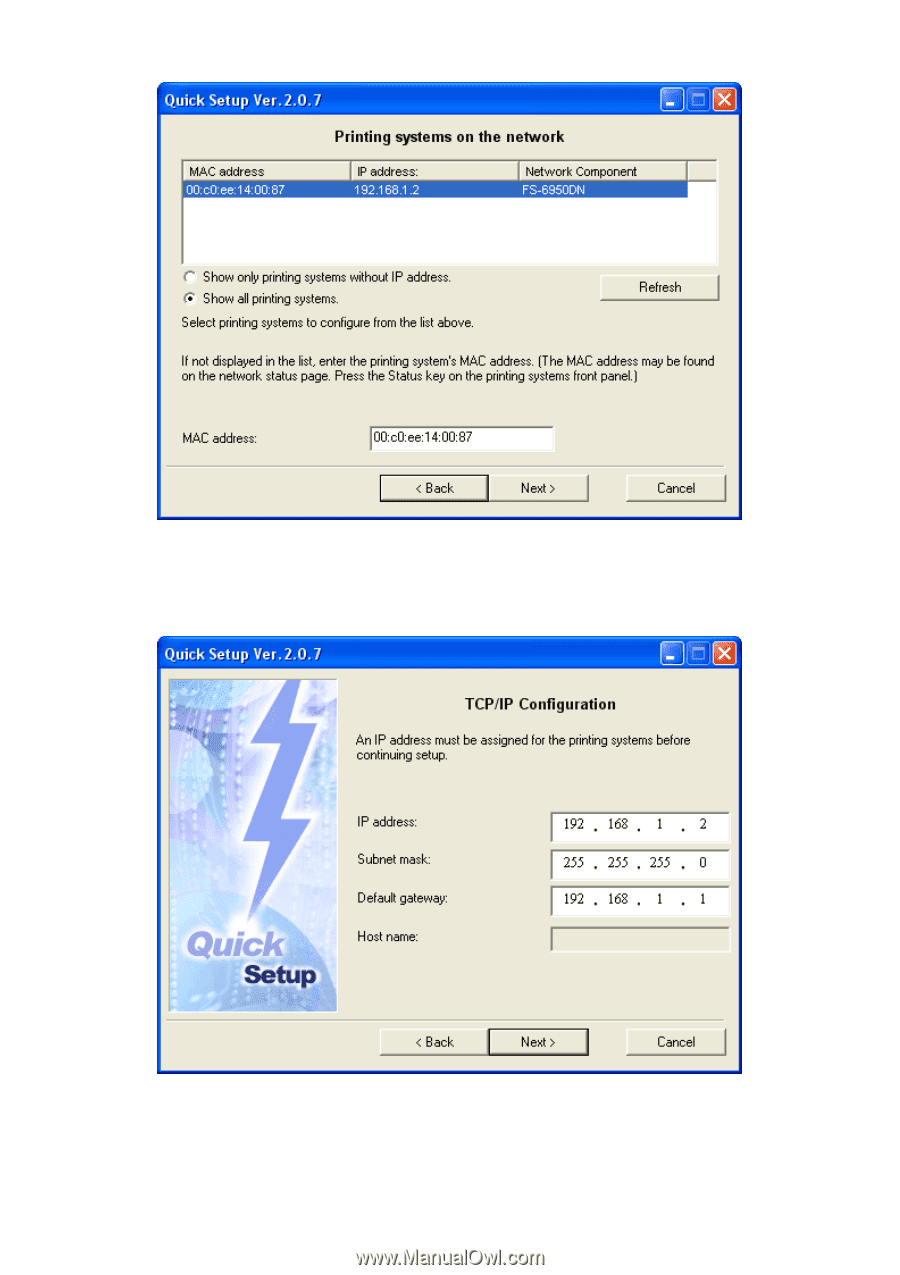
Figure 4. Quick Setup List Screen
3.
In
IP Address
,
Subnet mask
, and
Default gateway
, enter the information obtained from the network
administrator. Click
Next
.
Figure 5. Quick Setup TCP/IP Settings Screen
4.
A confirmation screen is displayed. Confirm the settings and click
Next
. After the IB-23 automatically restarts,
address setting is complete. You can complete the advanced settings on the IB-23 as needed by accessing the IB-
23 with a web browser.
5/9 ページ
IP Address Configuration
2006/05/26
file://F:\USERMAN\EXPORT\Option\IB-23\P6以降用完了分\html\English\tcpip_setting.h...