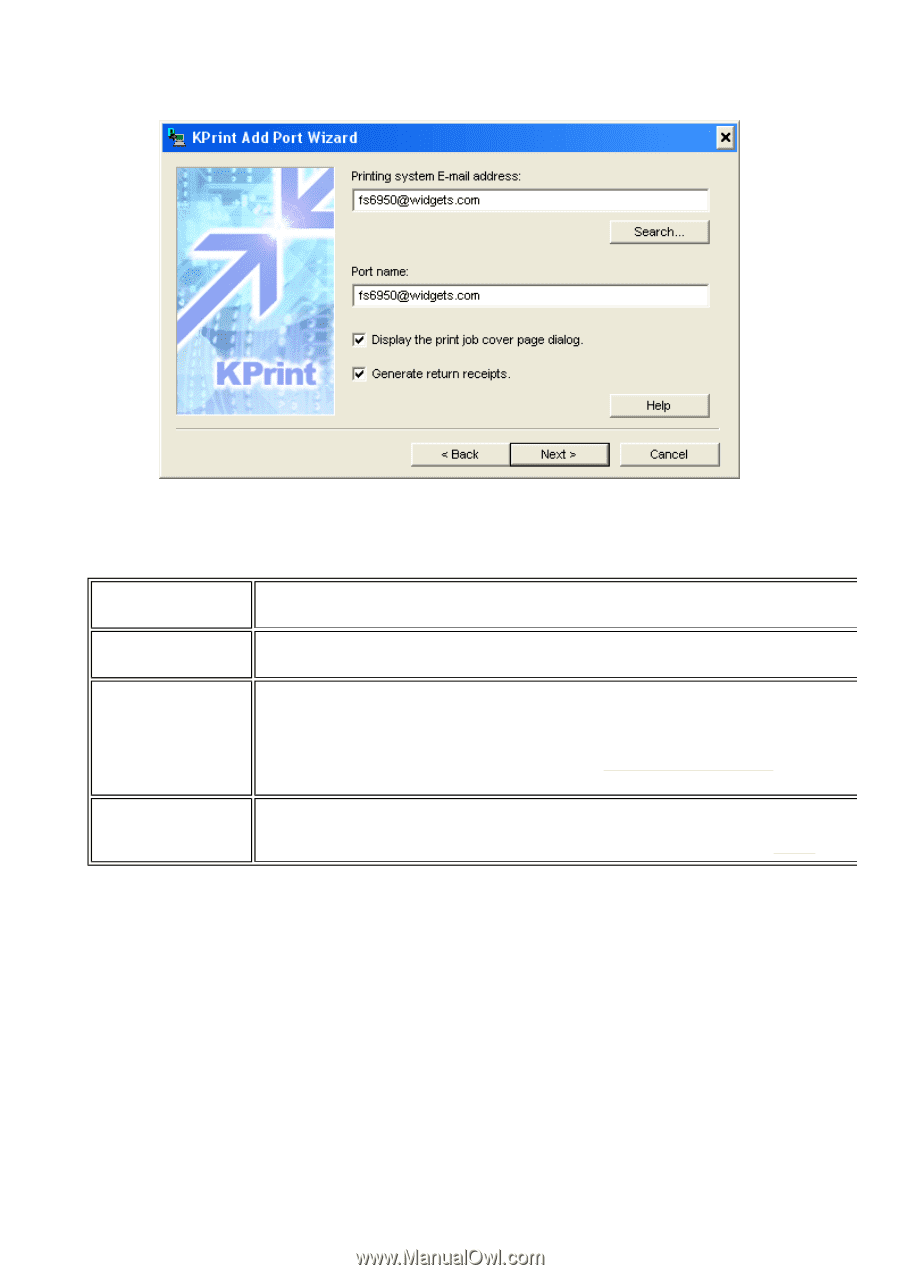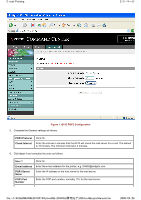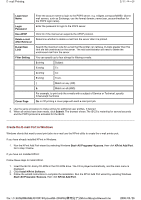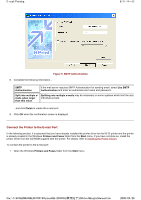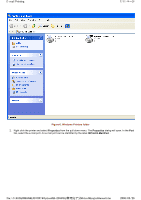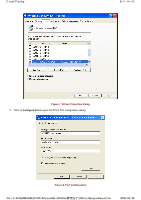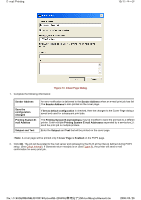Kyocera FS-3900DN IB-23 User's Manual in PDF Format - Page 38
Printing System E-mail Address
 |
UPC - 674983006900
View all Kyocera FS-3900DN manuals
Add to My Manuals
Save this manual to your list of manuals |
Page 38 highlights
E-mail Printing ...and click Next. 5/11 ページ Figure 4. Return to Address and Port Name 7. Complete the following information... Printing System Email Address Port Name Cover Page Return Receipt The Printing System E-mail Address may be obtained by searching the network as described in the steps above or can be typed in directly. By default, the Printing System E-mail Address is automatically entered, but it may be modified as desired. The Port Name is displayed in the Windows port list. Select the Display the print job cover page dialog checkbox to enable the cover page dialog. ! Note: The cover page dialog also allows changing the destination printer or sending the job to multiple printers. ! Note: If the cover page has been disabled on the POP3 configuration page, then a cove page will not be printed, even when the KPrint cover page dialog is displayed. Selecting the Generate return receipts checkbox causes the printer to send e-mail confirmation for every print job. The SMTP protocol for the IB-23 must be enabled in orde this function to work. To activate SMTP, follow the procedure for configuring SMTP. ...and click Next. file://F:\USERMAN\EXPORT\Option\IB-23\P6 English\email.htm 2006/05/26