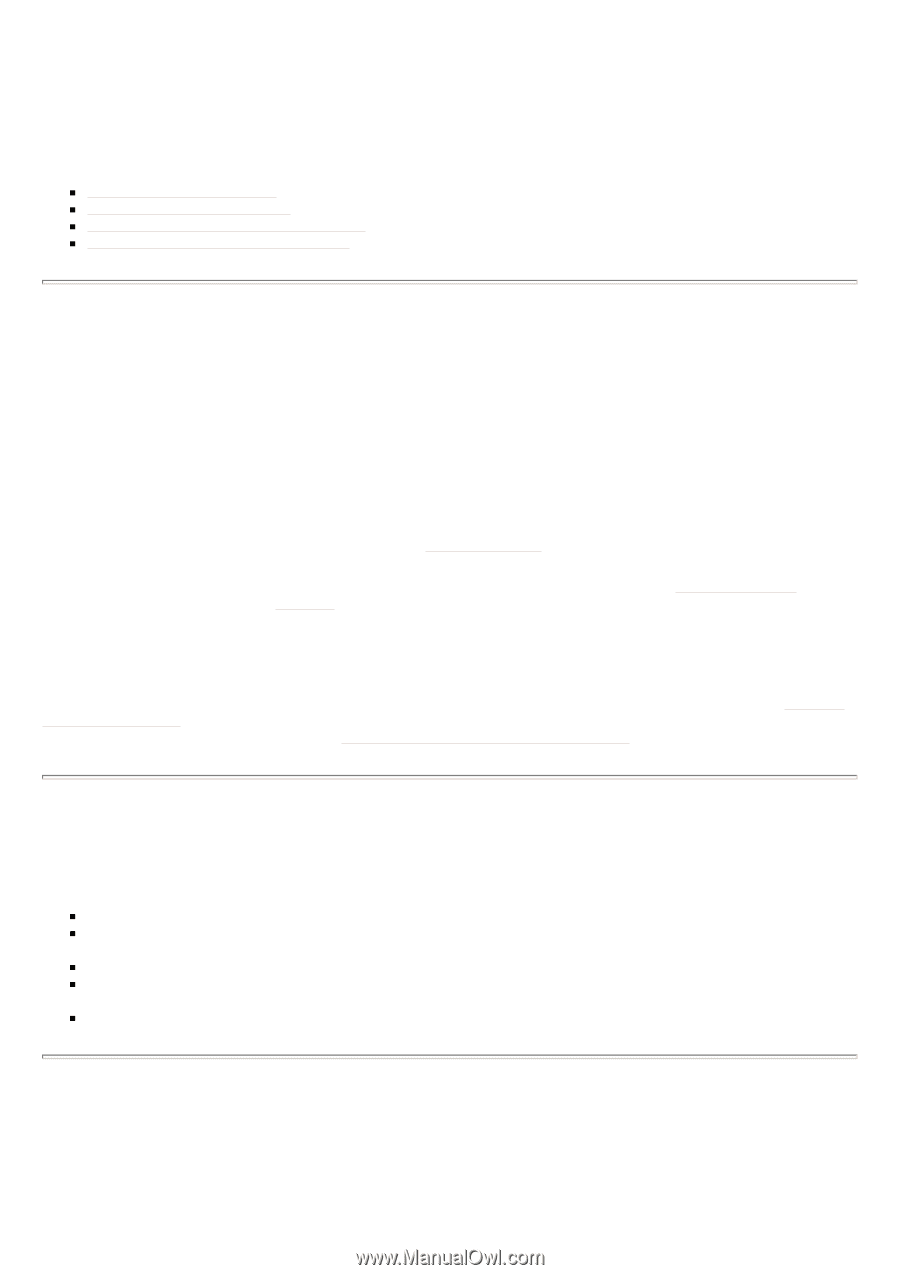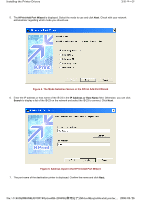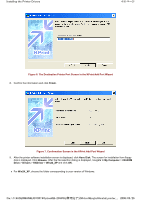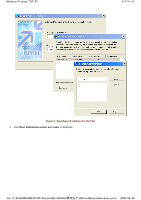Kyocera FS-3900DN IB-23 User's Manual in PDF Format - Page 25
Windows Printing: TCP/IP
 |
UPC - 674983006900
View all Kyocera FS-3900DN manuals
Add to My Manuals
Save this manual to your list of manuals |
Page 25 highlights
Windows Printing: TCP/IP 1/4 ページ Windows Printing: TCP/IP This section explains how to install the IB-23 for the Windows 98/Me environment. This section covers the following topics: „ Which Print Method to Use? „ Configuring the PC for TCP/IP „ Creating a KPrint Port for TCP/IP Printing „ Installing the Printer in Windows 98/Me Microsoft Windows encompasses a wide range of client versions; from Windows 98 to Windows XP, and thus a wide range of printing capabilities. The various versions of Windows in combination with the IB-23 offer the network printing capabilities described below. LPR (Line Printer Remote) Printing to a Windows LPR spooler over TCP/IP connection. RAW Select Print Using RAW Mode if you are using Logical Printer Mode in a TCP/IP environment and you are using a port number other than 9100. IPP (Internet Printing Protocol) Printing over the Internet or intranet using the Internet Printing Protocol. E-mail printing Sending e-mail to the mail server from which the IB-23 retrieves the e-mails (print jobs). Novell NetWare Printing to a NetWare print queue when a NetWare server is present. For details on NetWare printing, see NetWare Printing. NetBEUI Peer to peer printing using the NetBEUI protocol. Printers are available in Windows Network Neighborhood. NetBEUI printing is fully detailed in Windows Printing: NetBEUI. For Windows XP, you must install the NetBEUI protocol from the Windows XP installation CD-ROM. Windows Printer Sharing Printing to a shared network printer which is configured on another Windows PC. To prepare the IB-23 for TCP/IP communication, use Quick Setup, the bundled utility. Following the wizard offers an easy way to configure the above network settings. For instructions on launching Quick Setup, refer to the section on Installing the Software Utilities. You can also complete these settings by using a web browser to access the internal webpage of the IB-23. For details, refer to the section on Using a Web Browser to Manage the IB-23. Which Print Method to Use? The optimum Windows printing configuration for you depends upon your particular environment including user and administrator experience and preferences. „ Generally, NetWare print services will be utilized when a NetWare server is present. „ In the absence of a NetWare server, LPR printing in combination with printer sharing is often utilized when TCP/IP is already in use. „ Select Print by using Raw mode when using a port other than 9100 in the logical printer mode you want use. „ NetBEUI peer-to-peer printing is most often utilized when a centralized NetWare or Windows print server is not present. „ IPP is utilized when printing across the Internet or intranet is required. Configuring the PC for TCP/IP To see if your Windows PC has the TCP/IP protocol already installed, proceed as follows: 1. Select Windows Start, Settings, then Control Panel. file://F:\USERMAN\EXPORT\Option\IB-23\P6 English\windows_printi... 2006/05/26