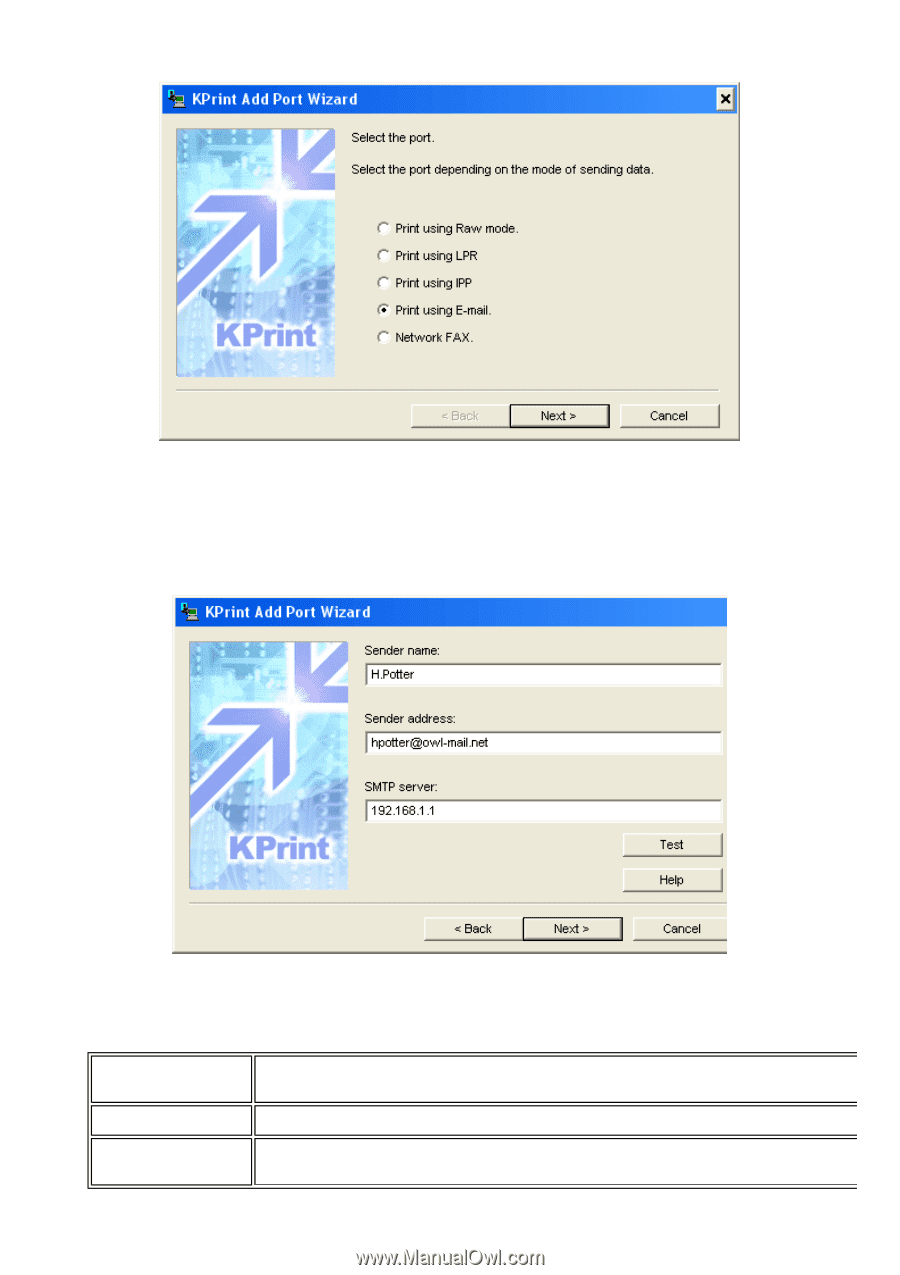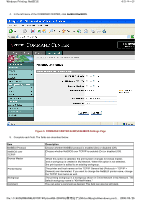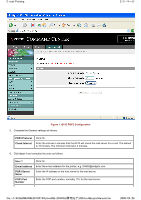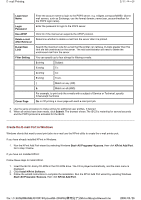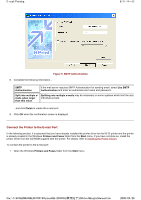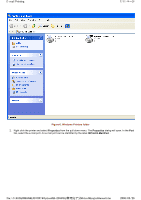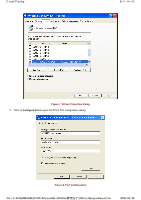Kyocera FS-3900DN IB-23 User's Manual in PDF Format - Page 37
Selecting E-Mail as the Print Method, Entering Sender Name and Address
 |
UPC - 674983006900
View all Kyocera FS-3900DN manuals
Add to My Manuals
Save this manual to your list of manuals |
Page 37 highlights
E-mail Printing 4/11 ページ Figure 2. Selecting E-Mail as the Print Method 4. Select Print using E-mail and click Next. 5. A description of the e-mail printing function is displayed. Click Next. A screen for setting the sender information is displayed. Figure 3. Entering Sender Name and Address 6. Complete the following information... Sender Name Sender Address SMTP Server Enter the name of the person that will be sending print jobs. The Sender Name will appea the print job cover page. Enter the e-mail address of the person that will be sending print jobs. Enter the IP address or the host name for the SMTP Server. You can verify access to the SMTP Server by clicking on the Test button. file://F:\USERMAN\EXPORT\Option\IB-23\P6 English\email.htm 2006/05/26