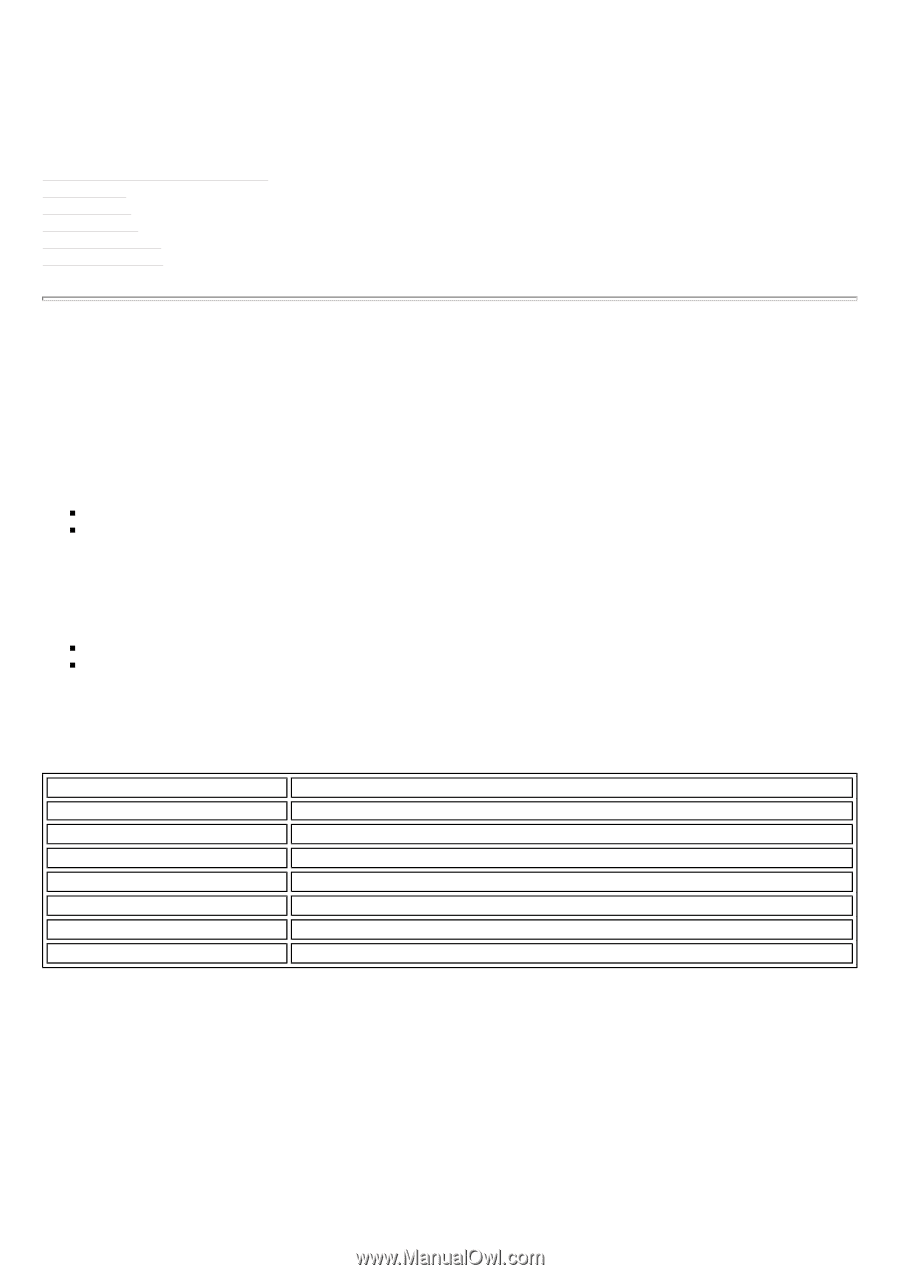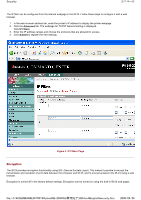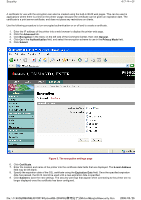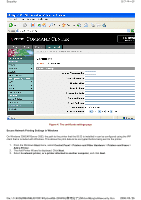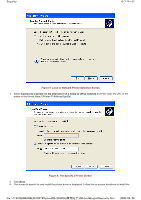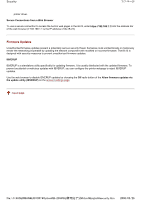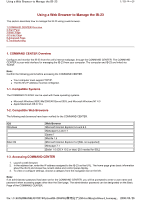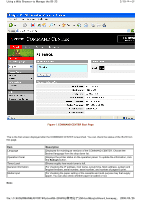Kyocera FS-3900DN IB-23 User's Manual in PDF Format - Page 67
Using a Web Browser to Manage the IB-23
 |
UPC - 674983006900
View all Kyocera FS-3900DN manuals
Add to My Manuals
Save this manual to your list of manuals |
Page 67 highlights
Using a Web Browser to Manage the IB-23 1/19 ページ Using a Web Browser to Manage the IB-23 This section describes how to manage the IB-23 using a web browser. 1.COMMAND CENTER Overview 2.Start Page 3.Basic Page 4.Printer Page 5.Advanced Page 6.Troubleshooting 1. COMMAND CENTER Overview Configure and monitor the IB-23 from the unit's internal webpage, through the COMMAND CENTER. The COMMAND CENTER is your web interface for managing the IB-23 from your computer. The computer and IB-23 are linked via TCP/IP. Note: Confirm the following points before accessing the COMMAND CENTER. „ Your computer must support TCP/IP. „ The IB-23's IP address must be configured. 1-1. Compatible Systems The COMMAND CENTER can be used with these operating systems. „ Microsoft Windows 98SE/Me/2000/XP/Server2003, and Microsoft Windows NT 4.0 „ Apple Macintosh OS X 10.x 1-2. Compatible Web Browsers The following web browsers have been verified for the COMMAND CENTER. OS Windows Mac OS Web Browser Microsoft Internet Explorer 5.5 and 6.0 Netscape 6.2 and 7.1 Opera 7 Mozilla 1.5 Microsoft Internet Explorer 5.2 [SSL not supported] Netscape 7.1 Safari 1.0 (OS X 10.2 or later) [2.0 needed for SSL] 1-3. Accessing COMMAND CENTER 1. Launch a web browser. 2. In the address bar, enter the IP address assigned to the IB-23 as the URL. The home page gives basic information about the IB-23 and shows the current status and control panel display. 3. To view or configure settings, choose a category from the navigation bar on the left. Note: If an administrator password has been set for the COMMAND CENTER, you will be prompted to enter a user name and password when accessing pages other than the Start page. The administrator password can be designated on the Basic Page of the COMMAND CENTER. file://F:\USERMAN\EXPORT\Option\IB-23\P6 English\card_homepag... 2006/05/26