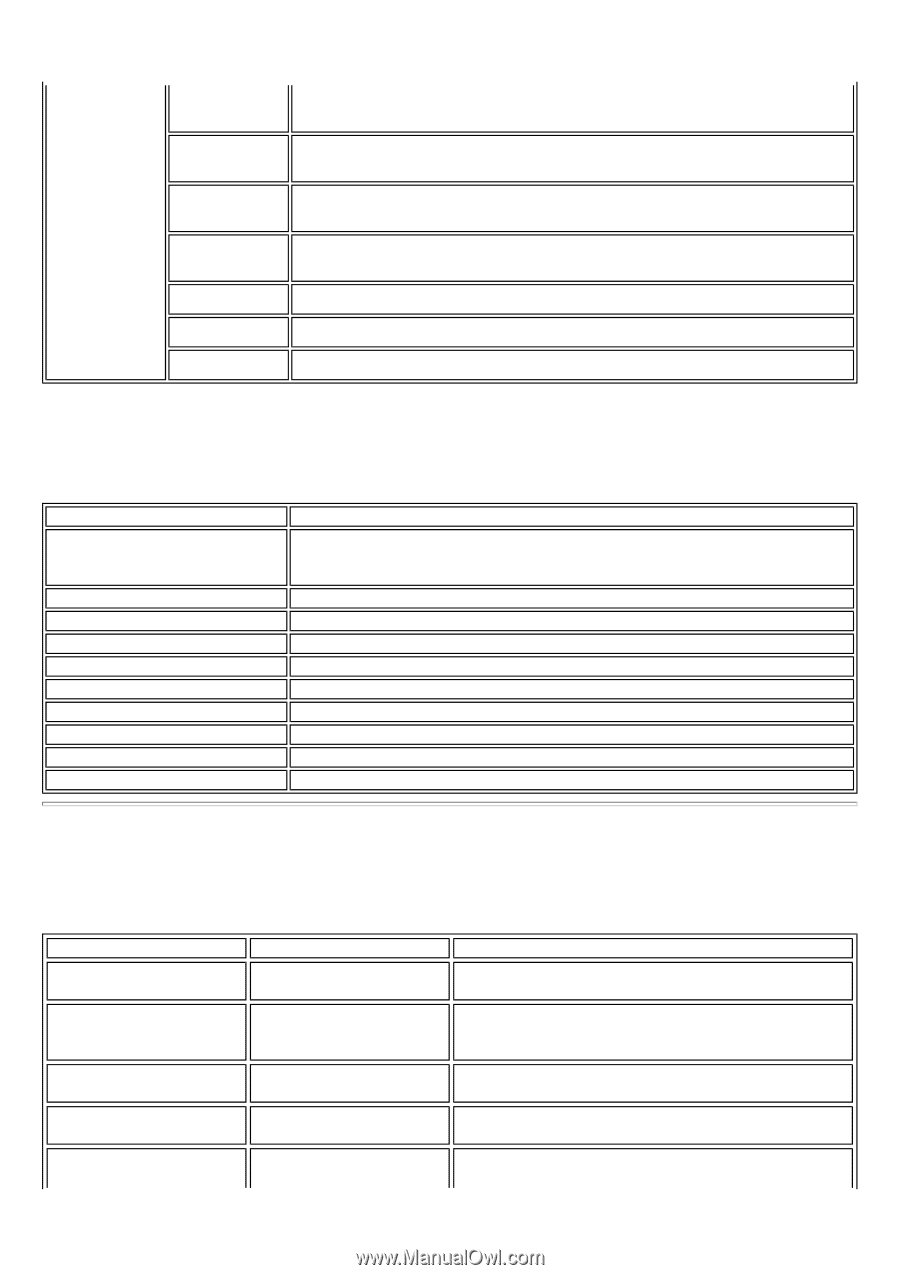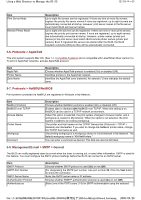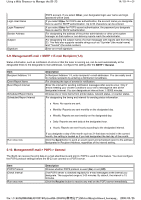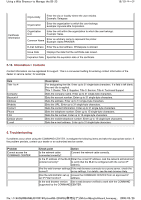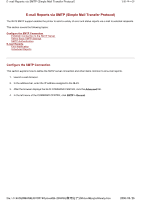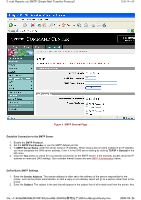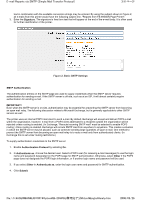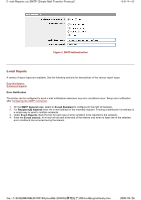Kyocera FS-3900DN IB-23 User's Manual in PDF Format - Page 84
Information > Contacts, Troubleshooting
 |
UPC - 674983006900
View all Kyocera FS-3900DN manuals
Add to My Manuals
Save this manual to your list of manuals |
Page 84 highlights
Using a Web Browser to Manage the IB-23 18/19 ページ Certificate Information City/Locality Enter the city or locality where the user resides. Example: Setagaya Organization Enter the organization to which the user belongs. Example: Kyocera Mita Corporation Organization Unit Enter the unit within the organization to which the user belongs. Example: Sales Common Name Enter an arbitrary name to represent the printer. Example: Sales-PRINTER E-mail Address Enter the e-mail address. Whitespace is allowed. Issue Date Displays the date that the certificate was issued. Expiration Date Specifies the expiration date of the certificate. 5-18. Information > Contacts Contact information can be registered for support. This is a convenient setting for entering contact information of the dealer or service center, for example. Item Title 1 to 4 Company Account # Address Website Contact Phone FAX Cellular phone E-mail Description For designating the title. Enter up to 31 single-byte characters. If a field is left blank, the next title is applied. Title 1: Dealer; Title 2: Supplies; Title 3: Service; Title 4: Technical Support Sets the company name. Enter up to 31 single-byte characters. Sets the account number. Enter up to 31 single-byte characters. Sets the address. Enter up to 31 single-byte characters. Sets the URL. Enter up to 31 single-byte characters. Sets the contact information. Enter up to 31 single-byte characters. Sets the telephone number. Enter up to 15 single-byte characters. Sets the fax number. Enter up to 15 single-byte characters. Sets the mobile telephone number. Enter up to 15 single-byte characters. Sets the e-mail address. Enter up to 31 single-byte characters. 6. Troubleshooting If problems occur when using the COMMAND CENTER, investigate the following items and take the appropriate action. If the problem persists, contact your dealer or an authorized service center. Problem Cannot access the COMMAND CENTER Check point Action Is the network cable connected correctly? Connect the network cable correctly. Is the IP address of the IB-23 Enter the correct IP address. Ask the network administrator entered correctly? to verify that the IB-23 is configured with the correct IP address. Are the web browser settings If the web browser connects via a proxy server, check the correct? proxy settings. For details, see the web browser Help. Has the administrator set up Access the COMMAND CENTER from an approved IP an IP Filter function? address. Is the web browser version Use a web browser verified to work with the COMMAND supported by the COMMAND CENTER. file://F:\USERMAN\EXPORT\Option\IB-23\P6 English\card_homepag... 2006/05/26