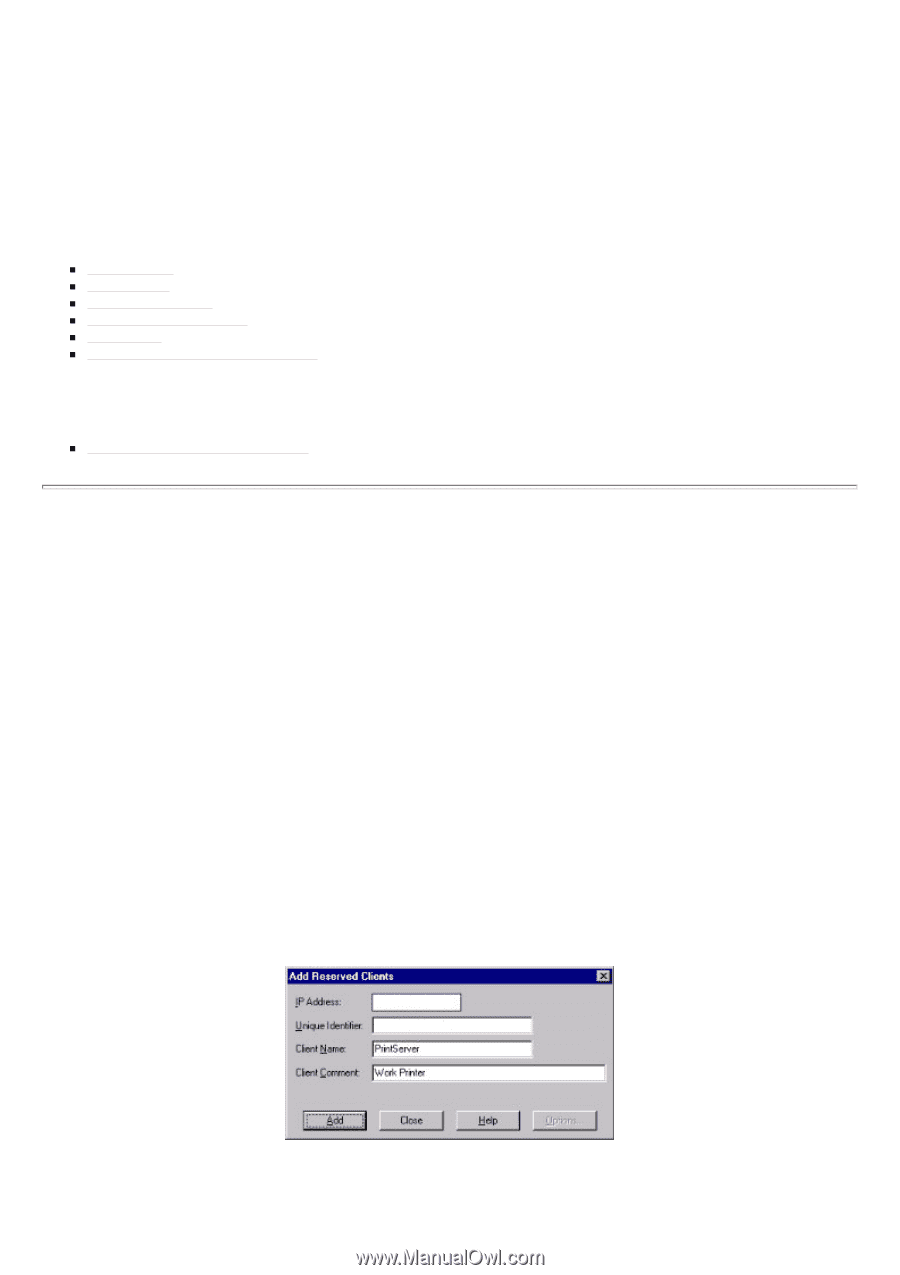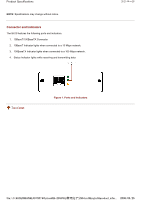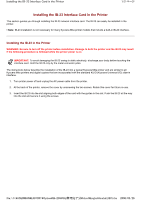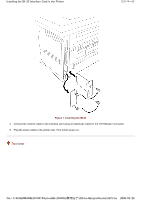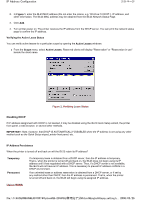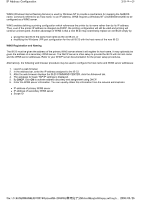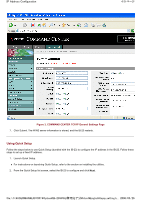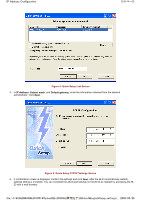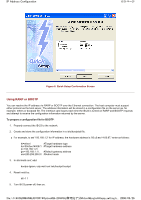Kyocera FS-3900DN IB-23 User's Manual in PDF Format - Page 8
IP Address Configuration - network setup
 |
UPC - 674983006900
View all Kyocera FS-3900DN manuals
Add to My Manuals
Save this manual to your list of manuals |
Page 8 highlights
IP Address Configuration 1/9 ページ IP Address Configuration This section describes several methods for configuring the IP address information for the IB-23. The method you use will depend on your particular network configuration as well as your personal preferences. For example, if your network includes a DHCP server, then you will likely use DHCP for setting the IB-23 IP addresses. Following are the possible methods for configuring the IP addresses: „ Using DHCP „ Using WINS „ Using Quick Setup „ Using RARP or BOOTP „ Using ARP „ Using the Printer's Operator Panel After following the procedures in this section to configure the IP address, it is recommended to verify the IP address settings: „ Verifying the IP Address Settings Using DHCP DHCP (Dynamic Host Configuration Protocol) provides a mechanism for delivering IP configuration parameters, including IP address, subnet mask, etc. to devices on an IP network. DHCP alleviates the administrative burden of managing individual IP addresses. A DHCP server processes IB-23 DHCP discovery broadcasts and returns an IP address to the IB-23. The DHCP server may be set up to grant an IP address for a limited time (a temporary lease) or for an unlimited (an unlimited lease), or it may be configured with a permanent address reservation for the IB-23. ! Note: In a non-WINS environment (See WINS Configuration, below.), it is highly recommended to set up the DHCP server to grant the IB-23 an unlimited lease or permanent address reservation. Unlimited Lease or Address Reservation in Windows NT 4.0 and Windows 2000 In Windows NT 4.0 and 2000, lease duration is set for a particular scope, or group of addresses. Thus, lease duration should be set to Unlimited for the scope to which the IB-23 belongs. If this is not desired, then the IB-23 should be defined as a Reserved Client. Use the following procedure in Windows DHCP Manager to add a reserved client. 1. Select the scope that the IB-23 will belong to, then select Add Reservations from the Scope menu. The Add Reserved Clients window will open. Figure 1. Adding a Reserved Client file://F:\USERMAN\EXPORT\Option\IB-23\P6 English\tcpip_setting.h... 2006/05/26