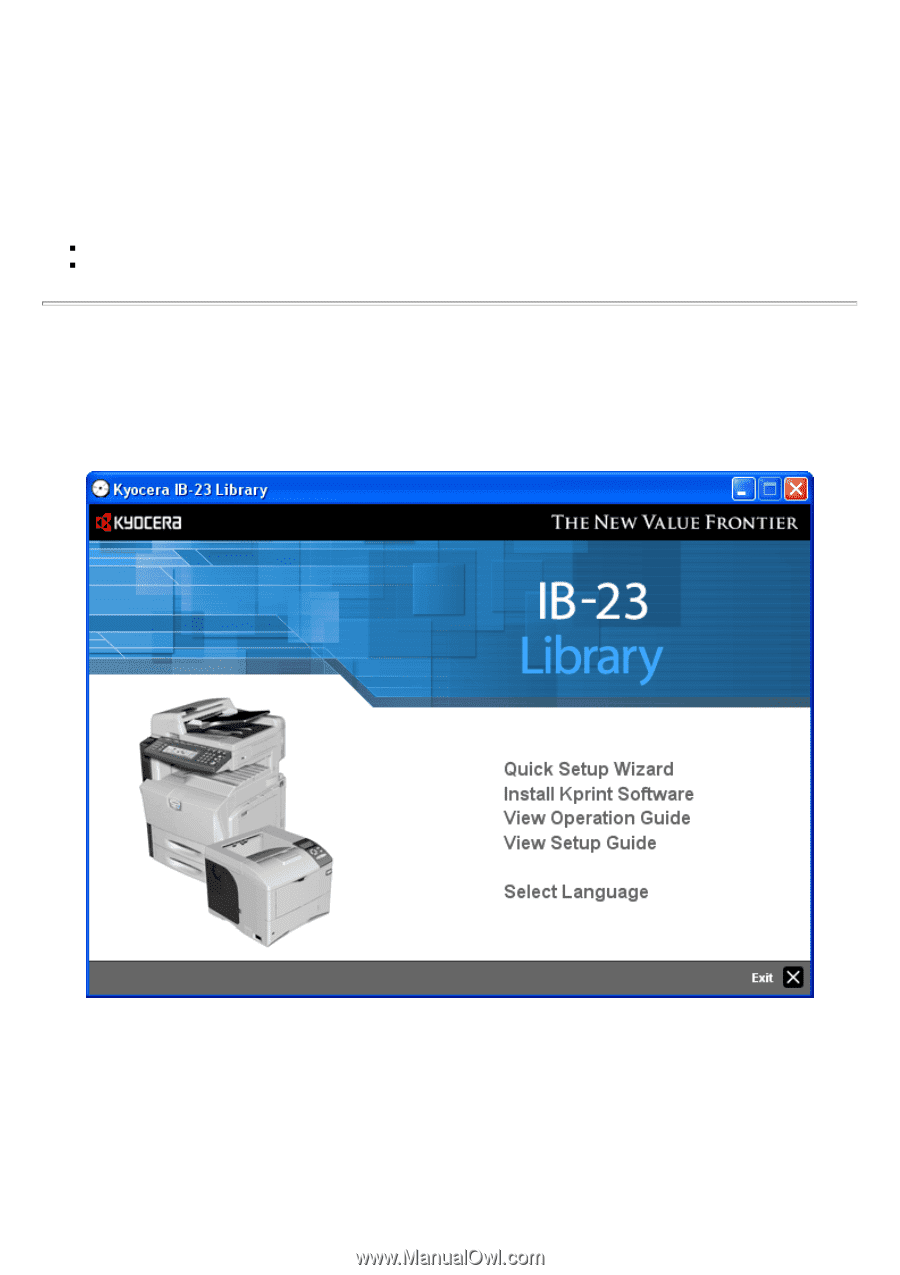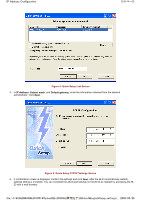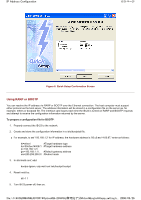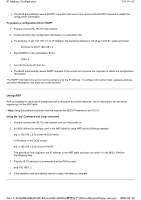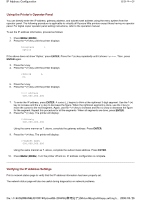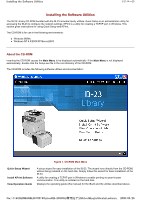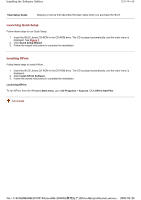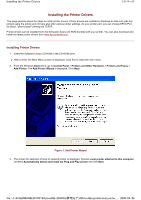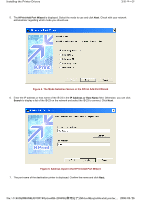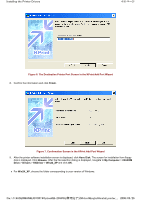Kyocera FS-3900DN IB-23 User's Manual in PDF Format - Page 17
Installing the Software Utilities
 |
UPC - 674983006900
View all Kyocera FS-3900DN manuals
Add to My Manuals
Save this manual to your list of manuals |
Page 17 highlights
Installing the Software Utilities 1/2 ページ Installing the Software Utilities The IB-23 Library CD-ROM bundled with the IB-23 includes handy utilities. Quick Setup is an administration utility for accessing the IB-23 to configure the network settings. KPrint is a utility for creating a TCP/IP port in Windows. This section gives instructions for using Quick Setup and KPrint. The CD-ROM is for use in the following environments: „ Windows 98/Me „ Windows NT 4.0/2000/XP/Server2003 About the CD-ROM Inserting the CD-ROM causes the Main Menu to be displayed automatically. If the Main Menu is not displayed automatically, double click the Setup.exe file in the root directory of the CD-ROM. The CD-ROM includes the following software utilities and documentation: Figure 1. CD-ROM Main Menu Quick Setup Wizard Install KPrint Software View Operation Guide A setup wizard for easy installation of the IB-23. The wizard runs directly from the CD-ROM, without being installed on the hard disk. Simply follow this wizard for basic installation of the IB-23. A utility for creating a TCP/IP port in Windows to enable printing via peer-to-peer communication. This utility is installed on the hard disk. Displays the operating guide (this manual) for the IB-23 and the utilities described above. file://F:\USERMAN\EXPORT\Option\IB-23\P6 English\install_adminm... 2006/05/26