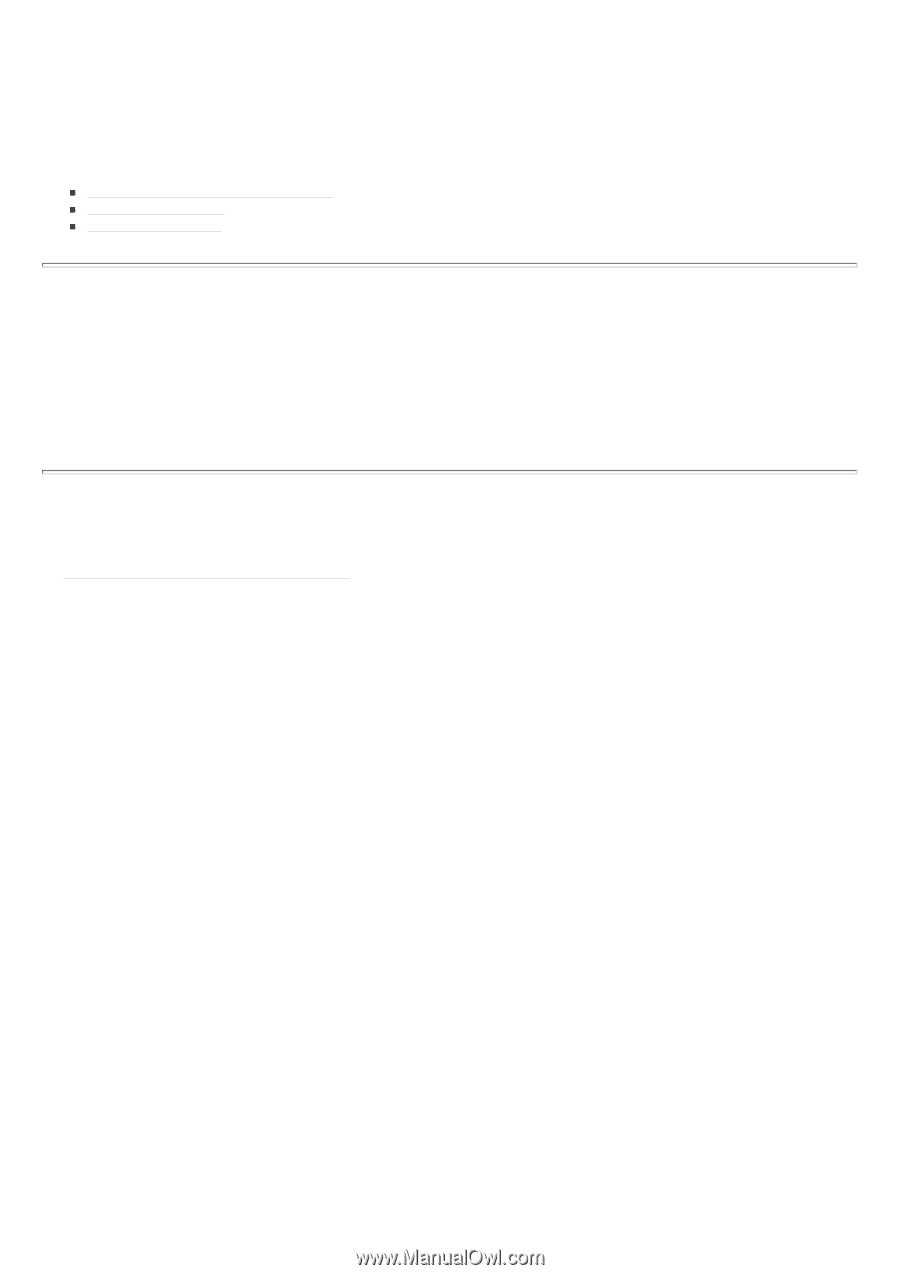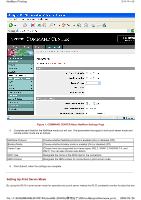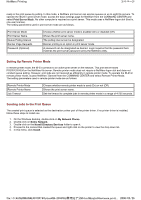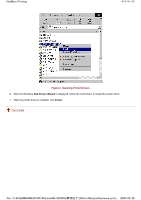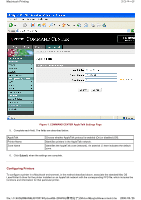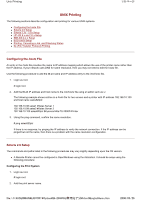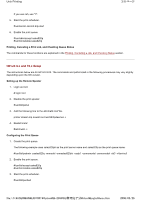Kyocera FS-3900DN IB-23 User's Manual in PDF Format - Page 49
Macintosh Printing - driver mac
 |
UPC - 674983006900
View all Kyocera FS-3900DN manuals
Add to My Manuals
Save this manual to your list of manuals |
Page 49 highlights
Macintosh Printing 1/3 ページ Macintosh Printing This page explains about the steps to set up the IB-23 for use in a Macintosh environment. The IB-23 supports Mac OS 8.x and 10.x and is compatible with LaserWriter printer driver version 8.x. „ Setting KPDL (PostScript) Emulation „ Activating AppleTalk „ Configuring Printers Setting KPDL (PostScript) Emulation Macintosh environments use the PostScript language, so printers must be set up for KPDL emulation. KPDL is standard on most Kyocera printers, but some models require additional memory (available as an option), and a few do not support KPDL. Models that do not support KPDL cannot be used for Macintosh printing. For details, contact your dealer. Printers with KPDL as a standard feature either emulate KPDL or auto-detect KPDL by default. If the emulation setting is not KPDL or Auto-KPDL, switch the emulation mode on the printer panel. Activating AppleTalk You can use a web browser to set up the printer name and zone name used by AppleTalk. For details, refer to the section on Using a Web Browser to Manage the IB-23. 1. Launch a web browser. 2. In the address bar, enter the IP address assigned to the IB-23. 3. After the web browser displays the IB-23 COMMAND CENTER, click the Advanced tab. 4. In the left menu of the COMMAND CENTER, click AppleTalk. file://F:\USERMAN\EXPORT\Option\IB-23\P6 English\macintosh.htm 2006/05/26