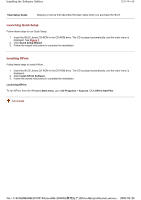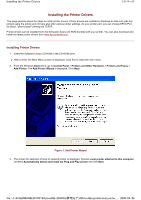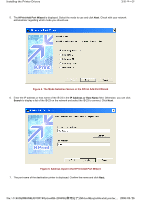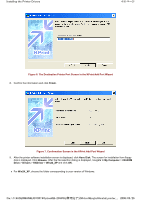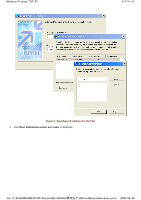Kyocera FS-3900DN IB-23 User's Manual in PDF Format - Page 23
Printer Software Installation Screen
 |
UPC - 674983006900
View all Kyocera FS-3900DN manuals
Add to My Manuals
Save this manual to your list of manuals |
Page 23 highlights
Installing the Printer Drivers 5/6 ページ Figure 8. Printer Software Installation Screen 10. After the printer drivers on the CD-ROM are listed, select the model of your printer and click Next. 11. In the screen for naming the printer, make sure the model name is displayed in the printer name field and click Next. 12. The printer sharing screen is displayed. Select whether or not to share the printer and click Next. 13. The Test Page printing screen allows you to print a test page after the driver is installed. Choose Yes or No and click Next. 14. When the final screen of the Add Printer Wizard is displayed, confirm the settings and click Finish. file://F:\USERMAN\EXPORT\Option\IB-23\P6 English\install_printer_... 2006/05/26
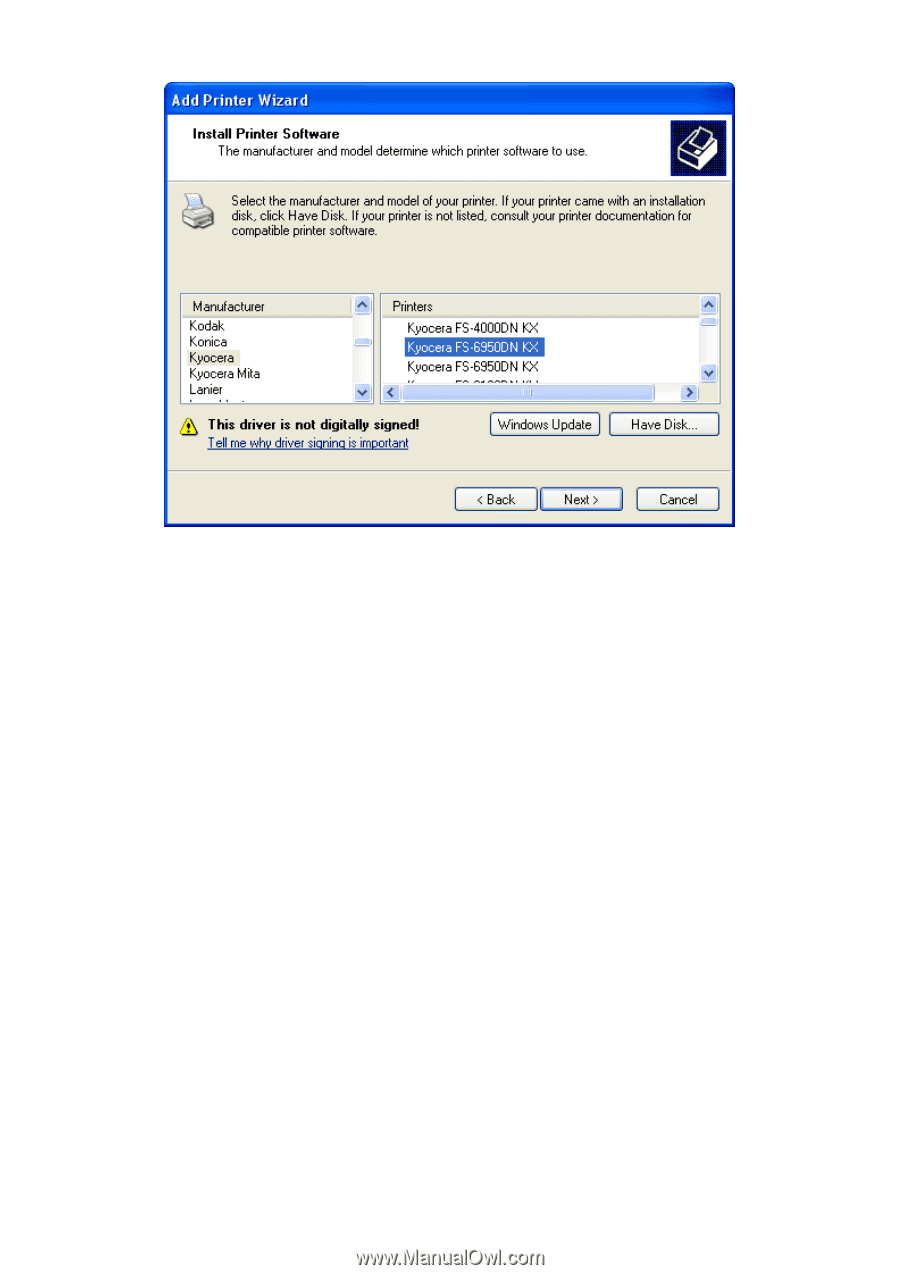
Figure 8. Printer Software Installation Screen
10.
After the printer drivers on the CD-ROM are listed, select the model of your printer and click
Next
.
11.
In the screen for naming the printer, make sure the model name is displayed in the printer name field and click
Next
.
12.
The printer sharing screen is displayed. Select whether or not to share the printer and click
Next
.
13.
The Test Page printing screen allows you to print a test page after the driver is installed. Choose
Yes
or
No
and
click
Next
.
14.
When the final screen of the
Add Printer Wizard
is displayed, confirm the settings and click
Finish
.
5/6 ページ
Installing the Printer Drivers
2006/05/26
file://F:\USERMAN\EXPORT\Option\IB-23\P6以降用完了分\html\English\install_printer_...