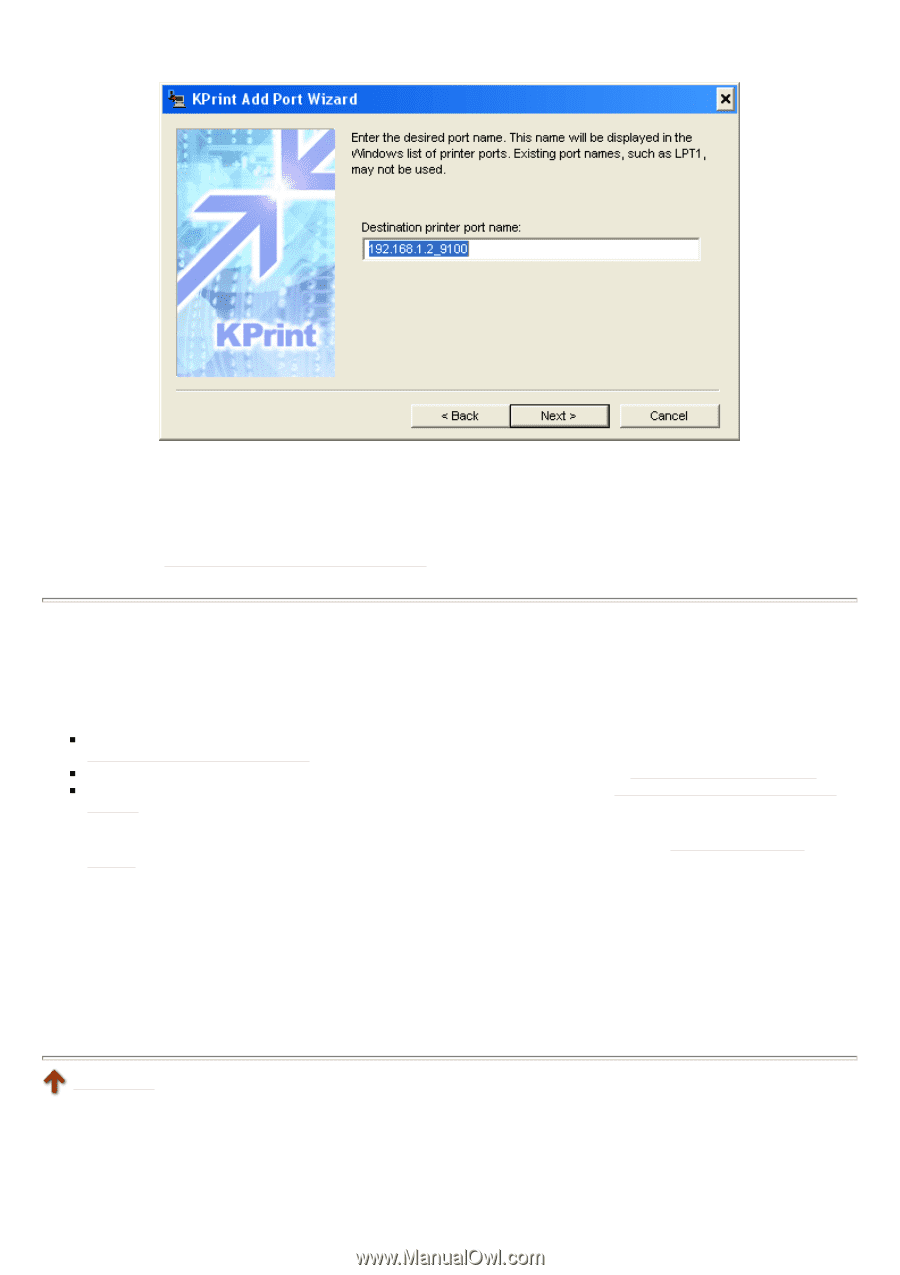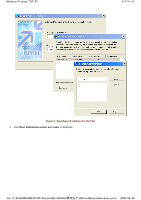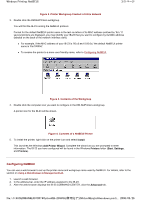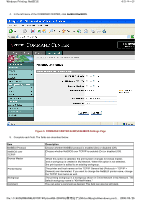Kyocera FS-3900DN IB-23 User's Manual in PDF Format - Page 28
Installing the Printer in Windows 98/Me - review
 |
UPC - 674983006900
View all Kyocera FS-3900DN manuals
Add to My Manuals
Save this manual to your list of manuals |
Page 28 highlights
Windows Printing: TCP/IP 4/4 ページ Figure 3. Destination Printer Port Name 5. Change the port name if desired. The default name given as the 'IP address_9100'. 6. Click Next. Confirm the configuration. 7. Click Finish. The TCP/IP port is created in Windows and KPrint quits automatically. 8. Proceed to Installing the Printer in Windows 98/Me. Installing the Printer in Windows 98/Me After you have successfully created a KPrint port in Windows, you are ready to point the printer driver to print to the port. Before proceeding, make sure that: „ The IB-23 is installed in the printer properly and the printer is powered up. To install the interface card, see Installing the IB-23 Network Card. „ The appropriate printer driver has been installed. To install the printer driver, see Installing the Printer Drivers. „ The procedure for creating the KPrint port has been followed properly. Review Creating a KPrint Port for TCP/IP Printing. 1. If you have not already done so, install the printer driver for the printer. For details, see Installing the Printer Drivers. 2. Select Windows Start, Settings, and Printers. 3. In the Printers folder, right click the printer driver that will be used to print to the TCP/IP port and select Properties. 4. Click the Details tab. Click the pull-down menu for Print to the following port and select the TCP/IP port you have created above. 5. Click OK. To print from an application, select the printer driver in the application's Print menu. The printer driver allows you to fully utilize the software and hardware features of the printer. Top of page file://F:\USERMAN\EXPORT\Option\IB-23\P6 English\windows_printi... 2006/05/26