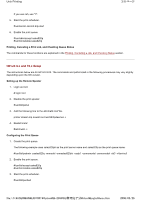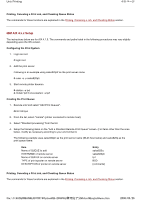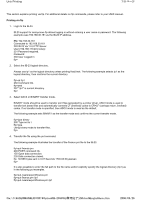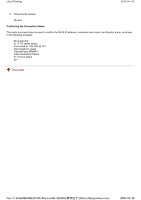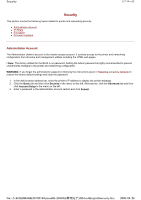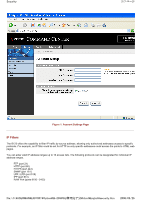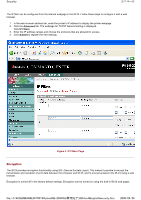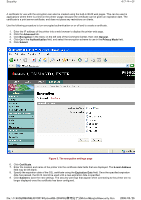Kyocera FS-3900DN IB-23 User's Manual in PDF Format - Page 58
ページ, Unix Printing
 |
UPC - 674983006900
View all Kyocera FS-3900DN manuals
Add to My Manuals
Save this manual to your list of manuals |
Page 58 highlights
Unix Printing 7/8 ページ This section explains printing via ftp. For additional details on ftp commands, please refer to your UNIX manual. Printing via ftp 1. Login to the IB-23. IB-23 support for anonymous ftp allows logging in without entering a user name or password. The following example uses 192.168.30.161 as the IB-23 IP address. #ftp 192.168.30.161 Connected to 192.168.30.161 220 IB-23 Ver1.0.0 FTP Server. User (192.168.110.40:(none)): 331 Password required. Password: 230 User Logged in. ftp> 2. Select the IB-23 logical directory. Always use lp1 as the logical directory unless printing Kanji text. The following example selects lp1 as the logical directory, then confirms the current directory. ftp>cd /lp1 250 Command Ok. ftp>pwd 257 "/lp1" is current directory. ftp> 3. Select ASCII or BINARY transfer mode. BINARY mode should be used to transfer print files generated by a printer driver. ASCII mode is used to transfer text based files and automatically converts LF (linefeed) codes to CR+LF (carriage return, linefeed) codes. If no transfer mode is specified, then ASCII mode is used as the default. The following example sets BINARY as the transfer mode and confirms the current transfer mode. ftp>type binary 200 Type set to I. ftp>type Using binary mode to transfer files. ftp> 4. Transfer the file using the put command. The following example illustrates the transfer of the finance.prn file to the IB-23. ftp>put finance.prn 200 PORT command Ok. 150 Open data connection. 226 Data connection closed. ftp: 122285 bytes sent in 0.07 Seconds 1746.93 Kbytes/sec. ftp> It is also possible to enter the full path to the file name and/or explicitly specify the logical directory (/lp1) as in the following put examples. ftp>put /users/export/finance.prn ftp>put finance.prn /lp1 ftp>put /users/export/finance.prn /lp1 file://F:\USERMAN\EXPORT\Option\IB-23\P6 English\unix.htm 2006/05/26