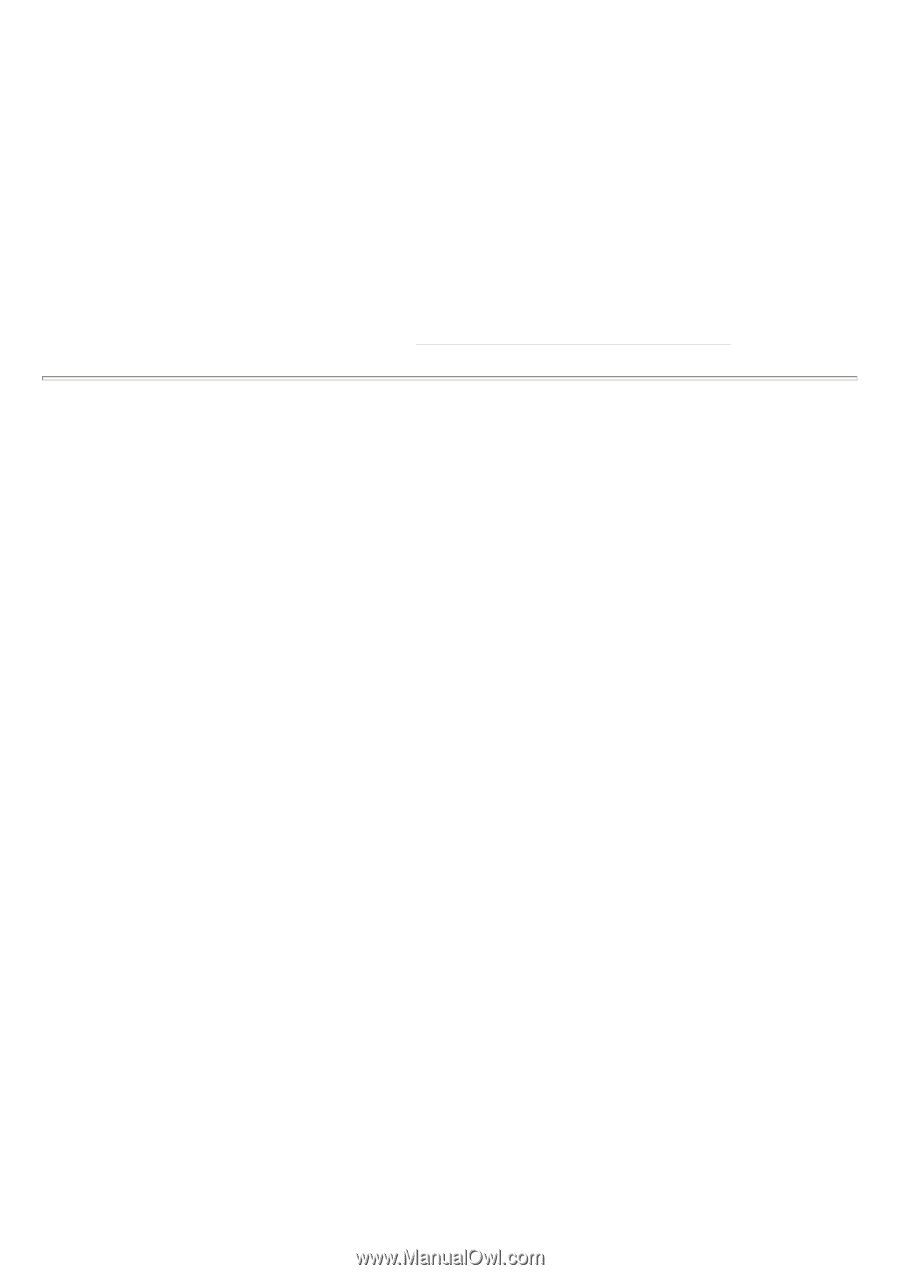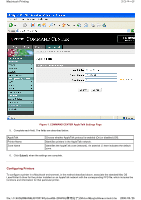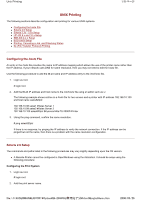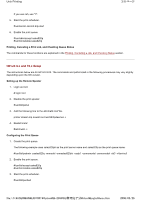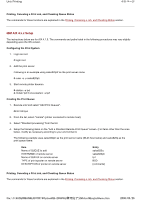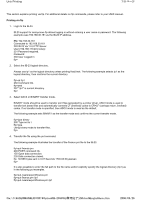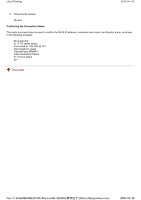Kyocera FS-3900DN IB-23 User's Manual in PDF Format - Page 54
HP-UX 9.x and 10.x Setup
 |
UPC - 674983006900
View all Kyocera FS-3900DN manuals
Add to My Manuals
Save this manual to your list of manuals |
Page 54 highlights
Unix Printing 3/8 ページ If you use csh, use "\!". 5. Start the print scheduler. #/usr/bin/sh /etc/init.d/lp start 6. Enable the print queue. #/usr/sbin/accept sales820q #/usr/bin/enable sales820q Printing, Canceling a Print Job, and Checking Queue Status The commands for these functions are explained in the Printing, Canceling a Job, and Checking Status section. HP-UX 9.x and 10.x Setup The instructions below are for HP-UX 9.03. The commands and paths listed in the following procedures may vary slightly depending upon the OS version. Setting up the Remote Spooler 1. Login as root. # login root 2. Disable the print spooler. #/usr/lib/lpshut 3. Add the following line to the /etc/inetd.conf file. printer stream tcp nowait root /usr/lib/rlpdaemon -i 4. Restart inetd. #/etc/inetd -c Configuring the Print Queue 1. Create the print queue. The following example uses sales820ptr as the print server name and sales820q as the print queue name: #/usr/lib/lpadmin -psales820q -mrmodel -ormsales820ptr -orplp1 -ocmrcmodel -osmrsmodel -ob3 -v/dev/null 2. Enable the print queue. #/usr/lib/accept sales820q #/usr/bin/enable sales820q 3. Start the print scheduler. #/usr/lib/lpsched file://F:\USERMAN\EXPORT\Option\IB-23\P6 English\unix.htm 2006/05/26