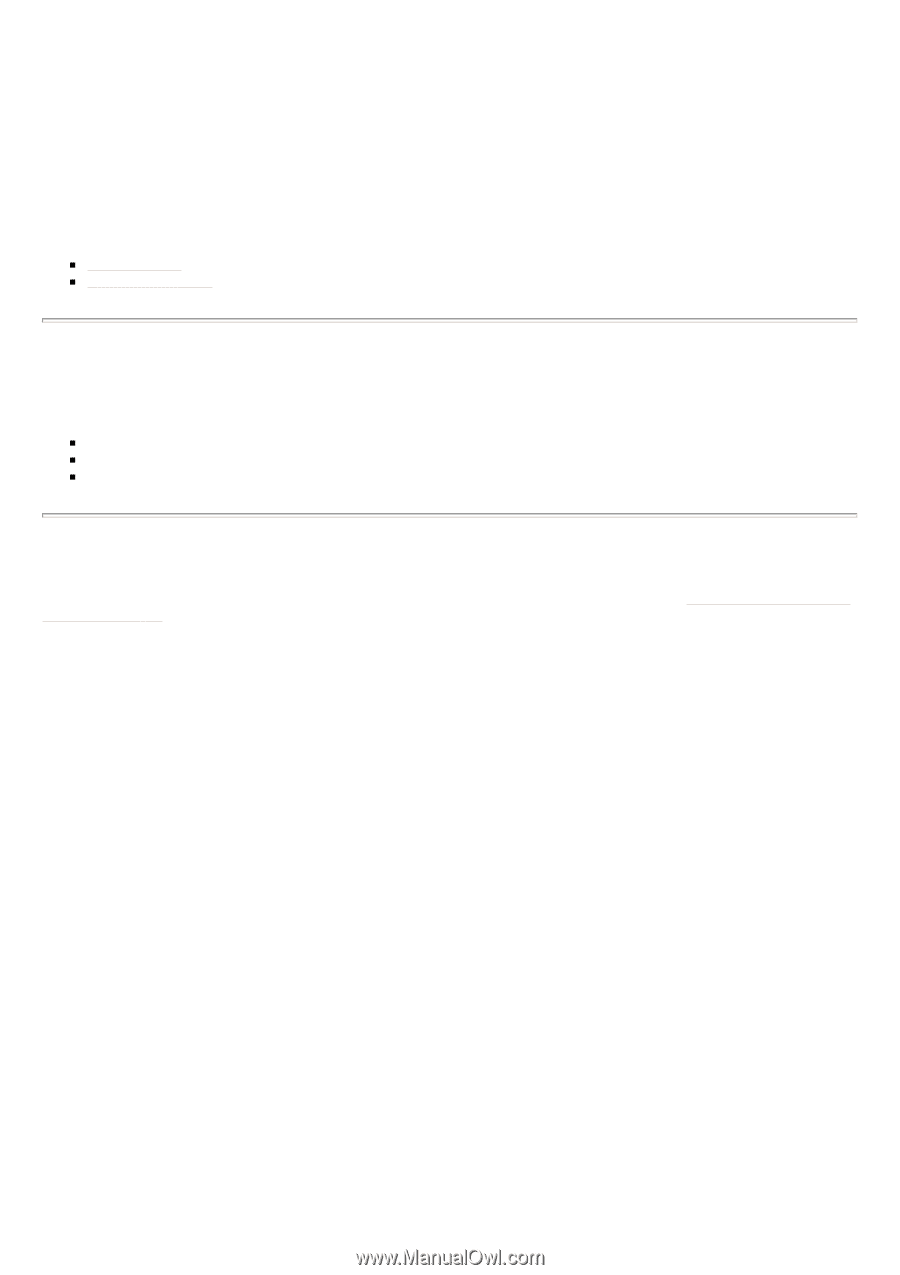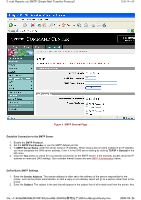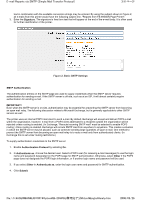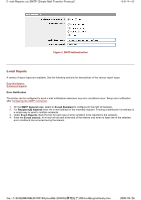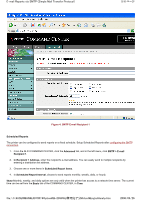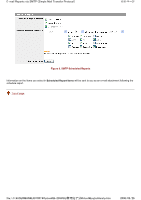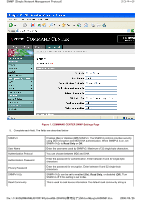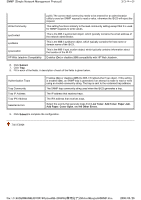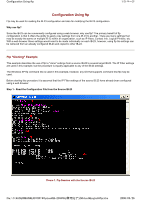Kyocera FS-3900DN IB-23 User's Manual in PDF Format - Page 92
SNMP Simple Network Management Protocol
 |
UPC - 674983006900
View all Kyocera FS-3900DN manuals
Add to My Manuals
Save this manual to your list of manuals |
Page 92 highlights
SNMP (Simple Network Management Protocol) 1/3 ページ SNMP (Simple Network Management Protocol) The SNMP protocol is used for providing and transferring management information within the network environment. The SNMP protocol is used for communication between the management stations and the agents. The management information is stored in Management Information Bases (MIB). As a network agent utilizing SNMP, the IB-23 provides the standard MIB-II and a private MIB stored in the interface card. The private MIB stores all interface card parameters and status information. „ Requirements „ Configuring SNMP Requirements When using SNMP, make sure that: „ The TCP/IP protocol is installed on the PC from which you want to manage the IB-23 via SNMP. „ The IB-23 is physically installed and the printer is powered on. „ The IP address has been configured properly for the IB-23. Configuring SNMP To configure the SNMP settings, you can use a web browser. For details, refer to the section on Using a Web Browser to Manage the IB-23. 1. Launch a web browser. 2. In the address bar, enter the IP address assigned to the IB-23. 3. The web browser displays the IB-23 COMMAND CENTER. Click the Advanced tab. 4. In the left menu of the COMMAND CENTER, click SNMP, then click General. file://F:\USERMAN\EXPORT\Option\IB-23\P6 English\SNMP.htm 2006/05/26