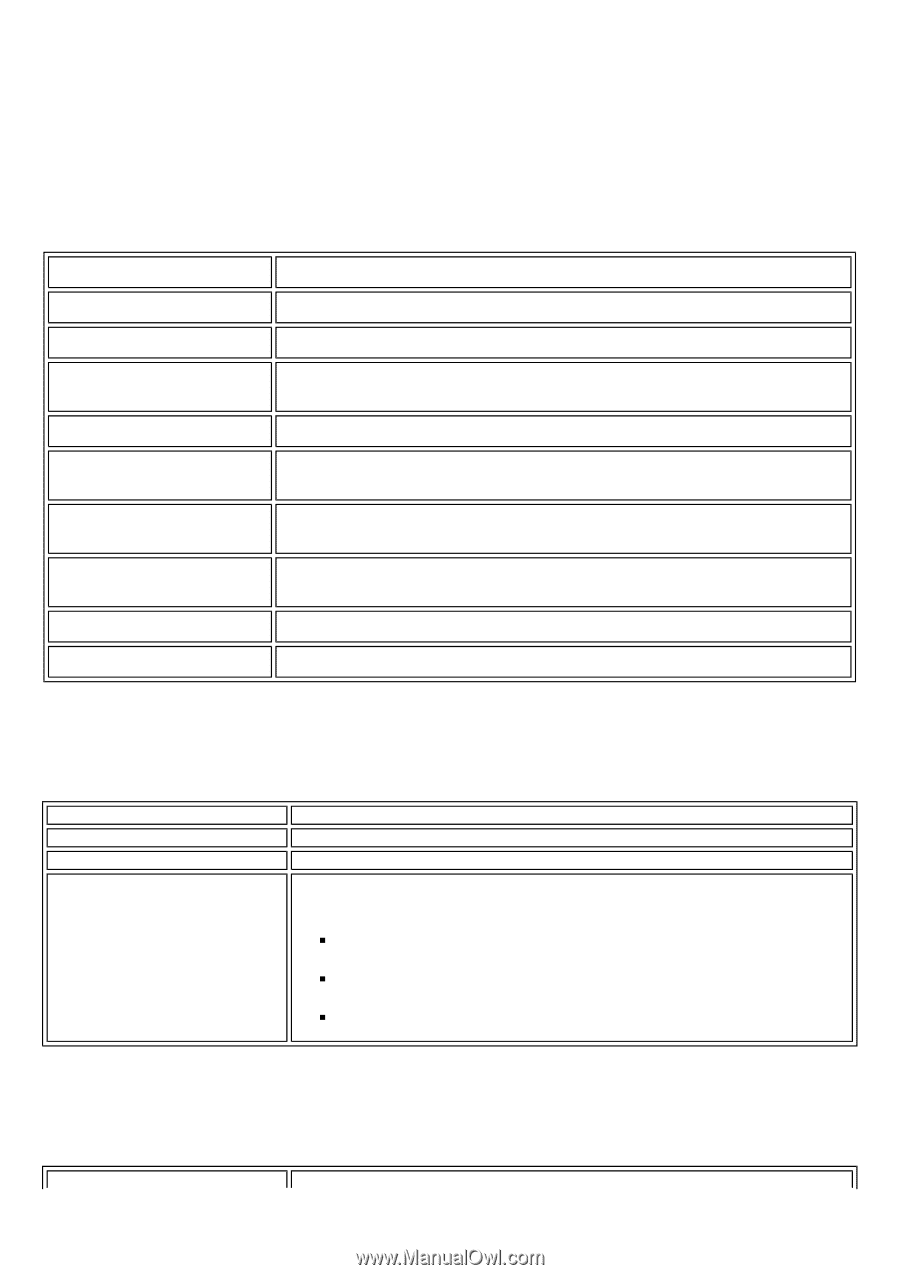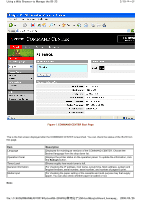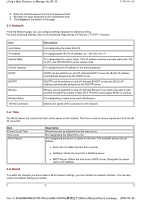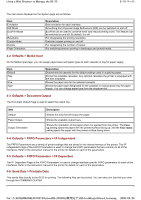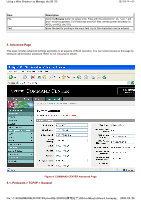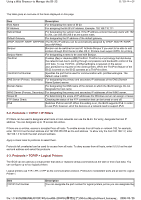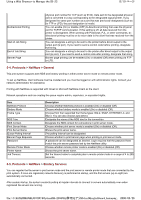Kyocera FS-3900DN IB-23 User's Manual in PDF Format - Page 73
Network, 4. Time, 5. Reset
 |
UPC - 674983006900
View all Kyocera FS-3900DN manuals
Add to My Manuals
Save this manual to your list of manuals |
Page 73 highlights
Using a Web Browser to Manage the IB-23 7/19 ページ 2. Enter the desired password in the new password field. 3. Re-enter the same password in the confirmation field. 4. Click Submit at the bottom of the page. 3-3. Network From the Network page, you can configure settings required for network printing. For more advanced settings, refer to the Advanced Page and go to Protocols > TCP/IP > General. Item Host Name IP Address Subnet Mask Default Gateway DHCP BOOTP Bonjour Bonjour Name 10/100 Connection Description For designating the name of IB-23. For assigning the IB-23's IP address. ex.: 192.168.110.171 For designating the subnet mask. If the IP address entered manually starts with 192 to 254, use 255.255.255.0 as the subnet mask. For designating the IP address of the default gateway. DHCP can be switched on and off. Activate DHCP to have the IB-23's IP address automatically assigned by the DHCP server. BOOTP can be switched on and off. Activate BOOTP to have the IB-23's IP address automatically assigned by the BOOTP server. Bonjour can be switched on and off. Activate Bonjour if you want to be able to add printers through Print Center in Mac OS X. Printers must support KPDL for printing. For designating a name to be used with Bonjour. Selects the speed of the connection to the network. 3-4. Time The IB-23 obtains the current time from a time server on the network. The time is used in various reports sent from the IB23 via e-mail. Item Current Local Time Time Zone Time Protocol Description Shows the time as obtained from the time server. For designating the offset from UTC. For designating the server to obtain for the time. The available servers are as follows. „ None: Do not obtain the time from a server. „ NetWare: Obtain the time from a NetWare server. „ SNTP Server: Obtain the time from a SNTP server. Designate the server name or IP address. 3-5. Reset To enable the changes you have made to IB-23 network settings, you must restart the network interface. You can also restore the default settings as needed. file://F:\USERMAN\EXPORT\Option\IB-23\P6 English\card_homepag... 2006/05/26