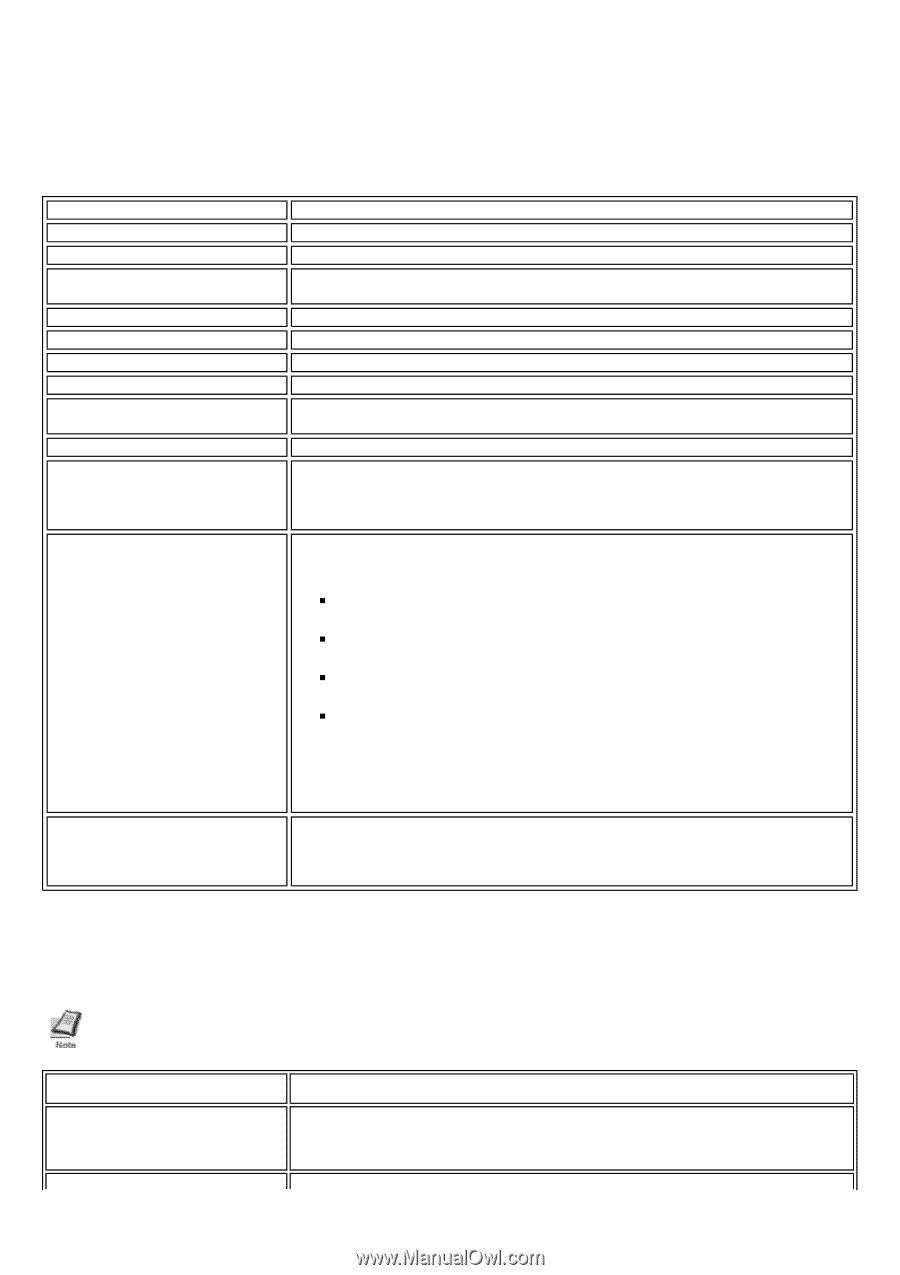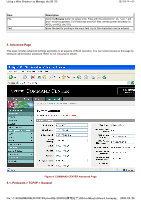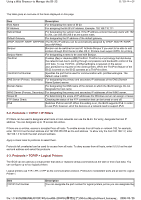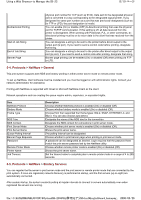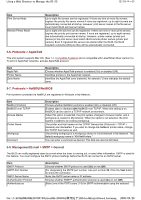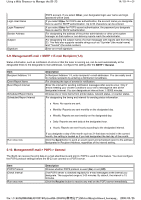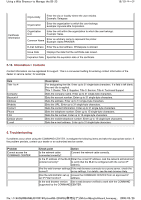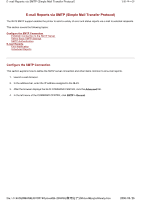Kyocera FS-3900DN IB-23 User's Manual in PDF Format - Page 81
Management/E-mail> POP3 > User 1-3, 12. Management/E-mail > SNMP > General
 |
UPC - 674983006900
View all Kyocera FS-3900DN manuals
Add to My Manuals
Save this manual to your list of manuals |
Page 81 highlights
Using a Web Browser to Manage the IB-23 15/19 ページ 5-11. Management/E-mail> POP3 > User (1-3) For configuring user and password settings to print from e-mail. You can enter up to 3 user accounts. Additionally, you can restrict printing of received e-mail messages depending on the file size and the content of Subject, To, Cc, and From. It is also possible to print file attachments. Item User 1-3 E-mail Address POP3 Server Name Test POP3 Port Number Login User Name Login Password Use APOP Delete e-mail after retrieval E-mail Size Limit Filter Setting Cover Page Description Choose On or Off in this setting to enable or disable e-mail deliveries to that user. Enter the e-mail addresses of users 1-3. Designate the POP3 server name (up to 78 characters). Enter the domain name or IP address. Click the Test button to confirm that the user accounts are correctly configured. For designating the POP3 port number. Use port number 110. Designate the user account login name (up to 64 characters). Designate the password for this account (up to 31 characters). Choose whether APOP protocol is used (On) or not (Off). Enable this setting (On) when connecting to mail servers that support APOP. Choose whether or not to delete messages from the server after they are received. For designating the maximum size of messages that can be received. Messages over the designated size are not received. Even if you have chosen to delete messages from the server, these unreceived messages are not deleted. If you prefer not to restrict reception, designate 0 as the size. You can designate strings to filter messages (up to 255 characters). Create filter strings using the following prefixes. „ S: Filter by Subject „ T: Filter by To „ C: Filter by Cc „ F: Filter by From To filter by any of several conditions (OR), separate strings with "|". To filter by several conditions (AND), all of which must be met, separate strings with "&". For example, to print only messages with a subject of "Service" or "Technical", use "S:Service | S:Technical". When you have set up printing from e-mail, designate whether or not to print the message body as well. Choose On to add a cover page when printing messages. If there is text in the message body, it will be printed as the cover page. Choose Off to print file attachments only. If there is no file attachment, nothing is printed. 5-12. Management/E-mail > SNMP > General The SNMP protocol is used to transfer administrative information across a network. You can choose between SNMPv1/v2c or SNMPv3. Utilities that use a management information base (MIB) may not operate if SNMPv3 is turned on.In this situation, turn SNMPv3 off and set SNMPv1/v2c to On or Read Only. Item SNMPv3 Description Enables (On) or disables (Off) SNMPv3. The SNMPv3 protocol provides security using DES encryption and MD5/SHA authentication. When SNMPv3 is on, set SNMPv1/v2c to Read Only or Off. file://F:\USERMAN\EXPORT\Option\IB-23\P6 English\card_homepag... 2006/05/26