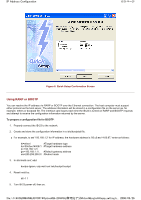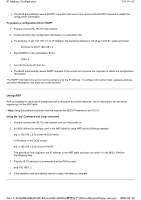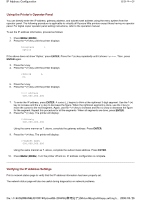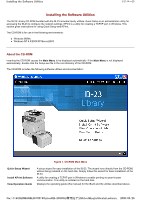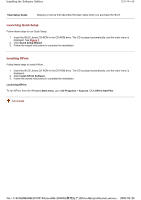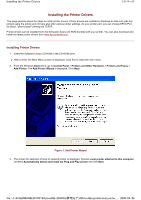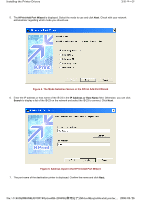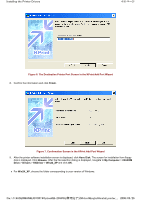Kyocera FS-3900DN IB-23 User's Manual in PDF Format - Page 18
Launching Quick Setup, Installing KPrint
 |
UPC - 674983006900
View all Kyocera FS-3900DN manuals
Add to My Manuals
Save this manual to your list of manuals |
Page 18 highlights
Installing the Software Utilities 2/2 ページ View Setup Guide Displays a manual that describes the basic setup when you purchase the IB-23. Launching Quick Setup Follow these steps to run Quick Setup. 1. Insert the IB-23 Library CD-ROM in the CD-ROM drive. The CD is played automatically, and the main menu is displayed. See Figure 1. 2. Click Quick Setup Wizard. 3. Follow the wizard instructions to complete the installation. Installing KPrint Follow these steps to install KPrint. 1. Insert the IB-23 Library CD-ROM in the CD-ROM drive. The CD is played automatically, and the main menu is displayed. 2. Click Install KPrint Software. 3. Follow the wizard instructions to complete the installation. Launching KPrint To run KPrint, from the Windows Start menu, go to All Programs > Kyocera. Click KPrint Add Port. Top of page file://F:\USERMAN\EXPORT\Option\IB-23\P6 English\install_adminm... 2006/05/26