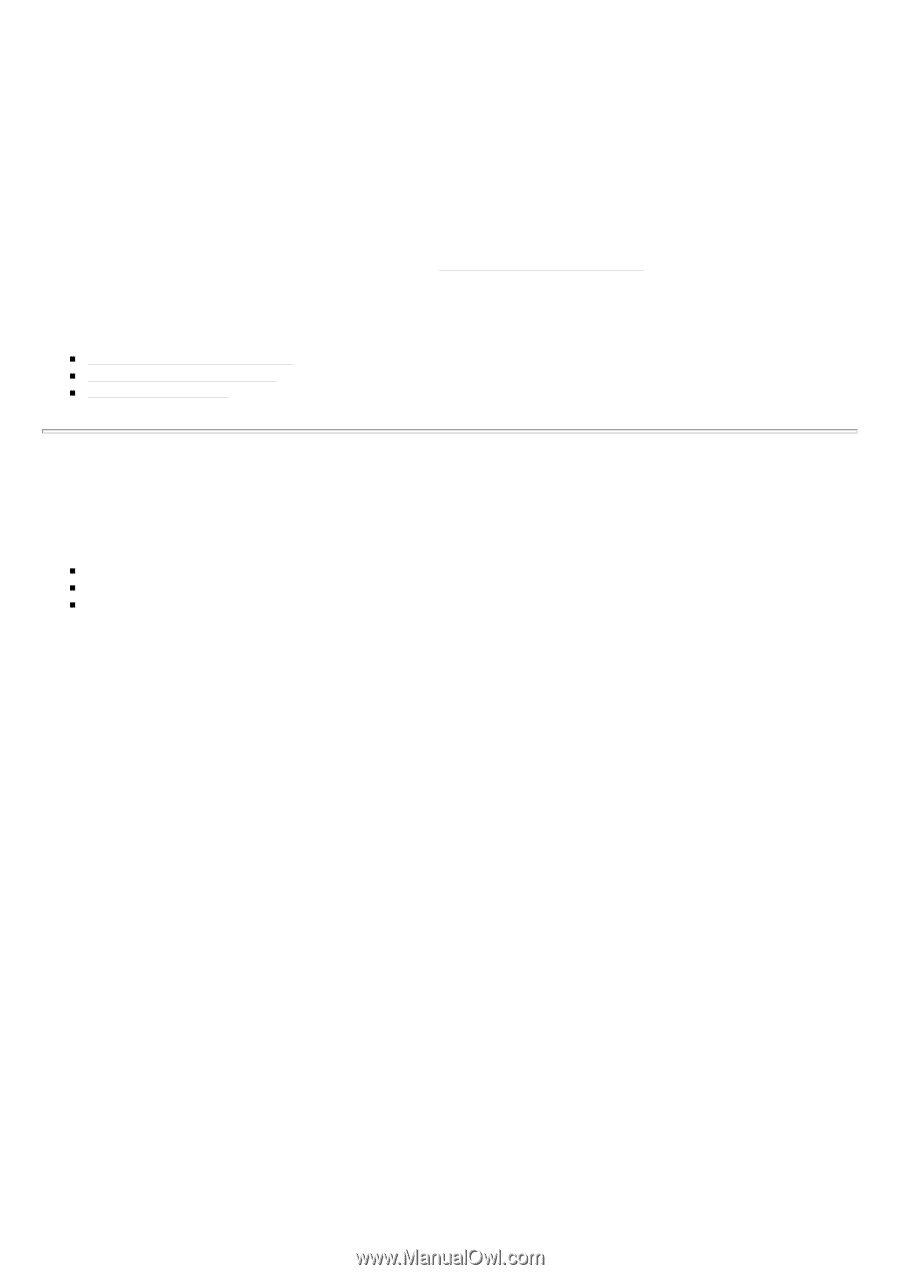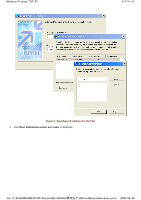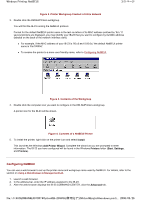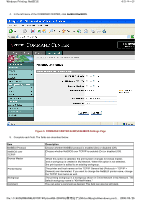Kyocera FS-3900DN IB-23 User's Manual in PDF Format - Page 29
Windows Printing: NetBEUI
 |
UPC - 674983006900
View all Kyocera FS-3900DN manuals
Add to My Manuals
Save this manual to your list of manuals |
Page 29 highlights
Windows Printing: NetBEUI 1/5 ページ Windows Printing: NetBEUI This section explains how to install the IB-23 in the Windows NetBEUI environment. The IB-23 supports master-browsing in Windows Network Neighborhood. Once the IB-23 is physically installed in the printer and connected to the network, the IB-23 will create a Windows workgroup called KM-NetPrinters in Network Neighborhood, or it will join in this workgroup if it already exists. Note:In order to utilize NetBEUI printing, your PC must be configured with the NetBEUI protocol and the Client for Microsoft Networks service under Network Properties. See Setting Up the PC for NetBEUI below. For Windows XP, you must install the NetBEUI protocol from the Windows XP installation CD-ROM. This section also covers the following topics: „ Setting Up the PC for NetBEUI „ Setting Up NetBEUI Printing „ Configuring NetBEUI Setting Up the PC for NetBEUI To configure your Windows PC for NetBEUI printing, verify that all of the following Windows protocols and services are installed on your PC: „ Client for Microsoft Networks service „ NetBEUI protocol „ File and printer sharing for Microsoft Networks service To verify, proceed as follows: 1. In Windows 98/Me, select Start, Settings, and Control Panel; and double click Network. In Windows NT 4.0, select Start, Settings, Control Panel, Network, and Protocols. In Windows 2000, select Start, Settings, Network and Dial-up Connections, Local Area Connection, and Properties. 2. If you have added a protocol or service, restart the PC. Proceed to the following section to configure NetBEUI printing. file://F:\USERMAN\EXPORT\Option\IB-23\P6 English\windows_printi... 2006/05/26