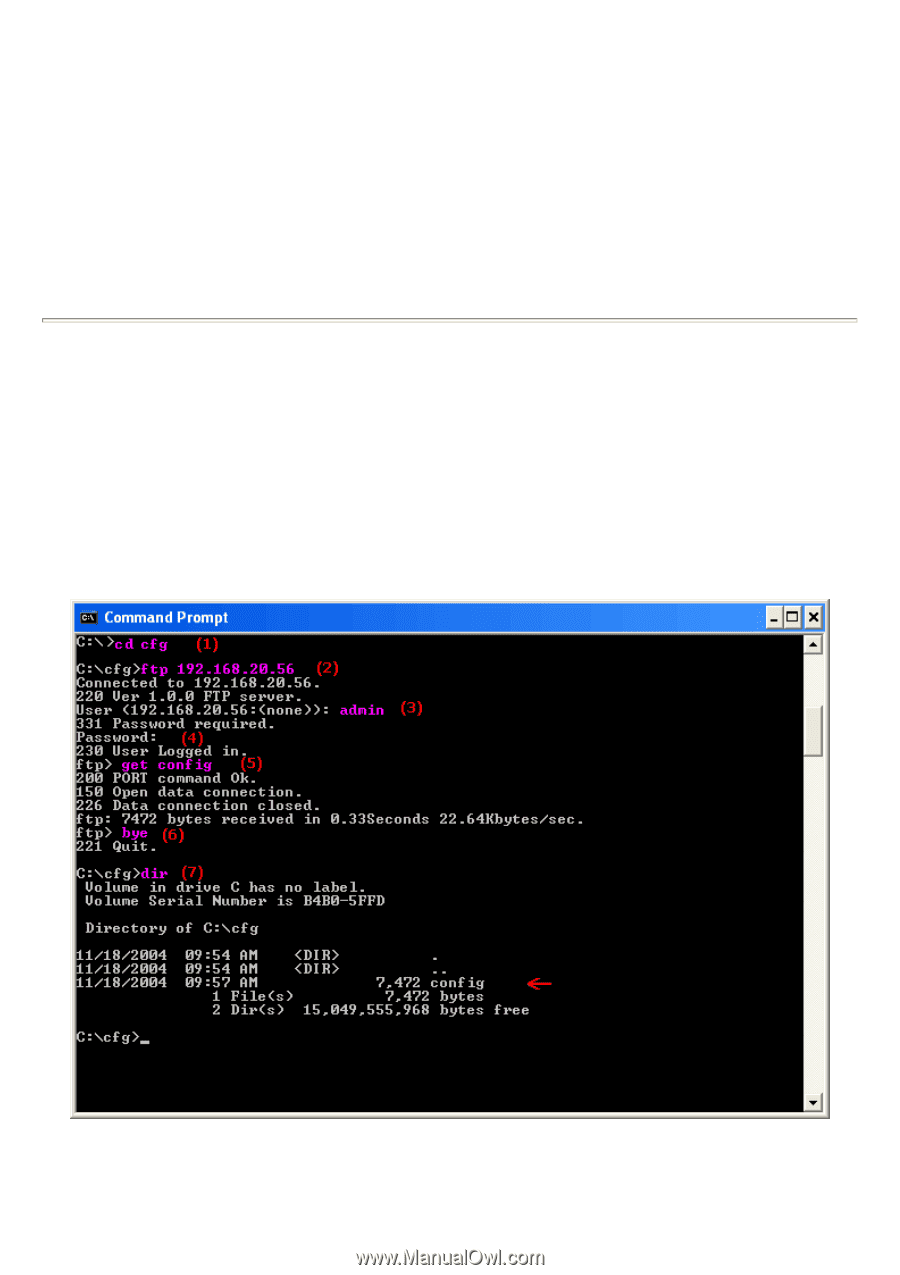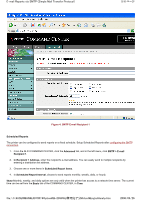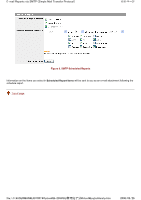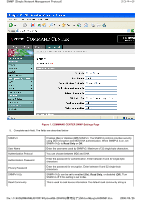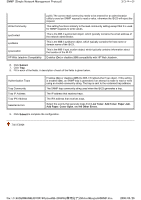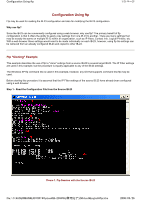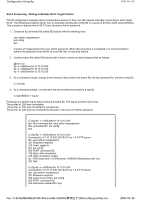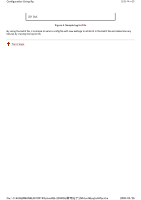Kyocera FS-3900DN IB-23 User's Manual in PDF Format - Page 95
Configuration Using ftp
 |
UPC - 674983006900
View all Kyocera FS-3900DN manuals
Add to My Manuals
Save this manual to your list of manuals |
Page 95 highlights
Configuration Using ftp 1/5 ページ Configuration Using ftp Ftp may be used for reading the IB-23 configuration and also for modifying the IB-23 configuration. Why use ftp? Since the IB-23 can be conveniently configured using a web browser, why use ftp? The primary benefit of ftp configuration is that it offers the ability to easily copy settings from one IB-23 to another. There are many settings that may be exactly the same on multiple IB-23 within an organization, such as IP filters, Contact info, Logical Printers, etc. With a web browser these settings would need to be made individually on each IB-23, however, using ftp the settings can be retrieved from an already configured IB-23 and copied to other IB-23. Ftp "Cloning" Example This example describes the use of ftp to "clone" settings from a source IB-23 to several target IB-23. The IP Filter settings are used in this example, but the procedure is equally applicable to any of the IB-23 settings. The Windows XP ftp command line is used in this example, however, any OS that supports command line ftp may be used. Before starting this procedure it is assumed that the IP Filter settings of the source IB-23 have already been configured using a web browser. Step 1 - Read the Configuration File from the Source IB-23 Figure 1. Ftp Session with the Source IB-23 file://F:\USERMAN\EXPORT\Option\IB-23\P6 English\ftp.htm 2006/05/26