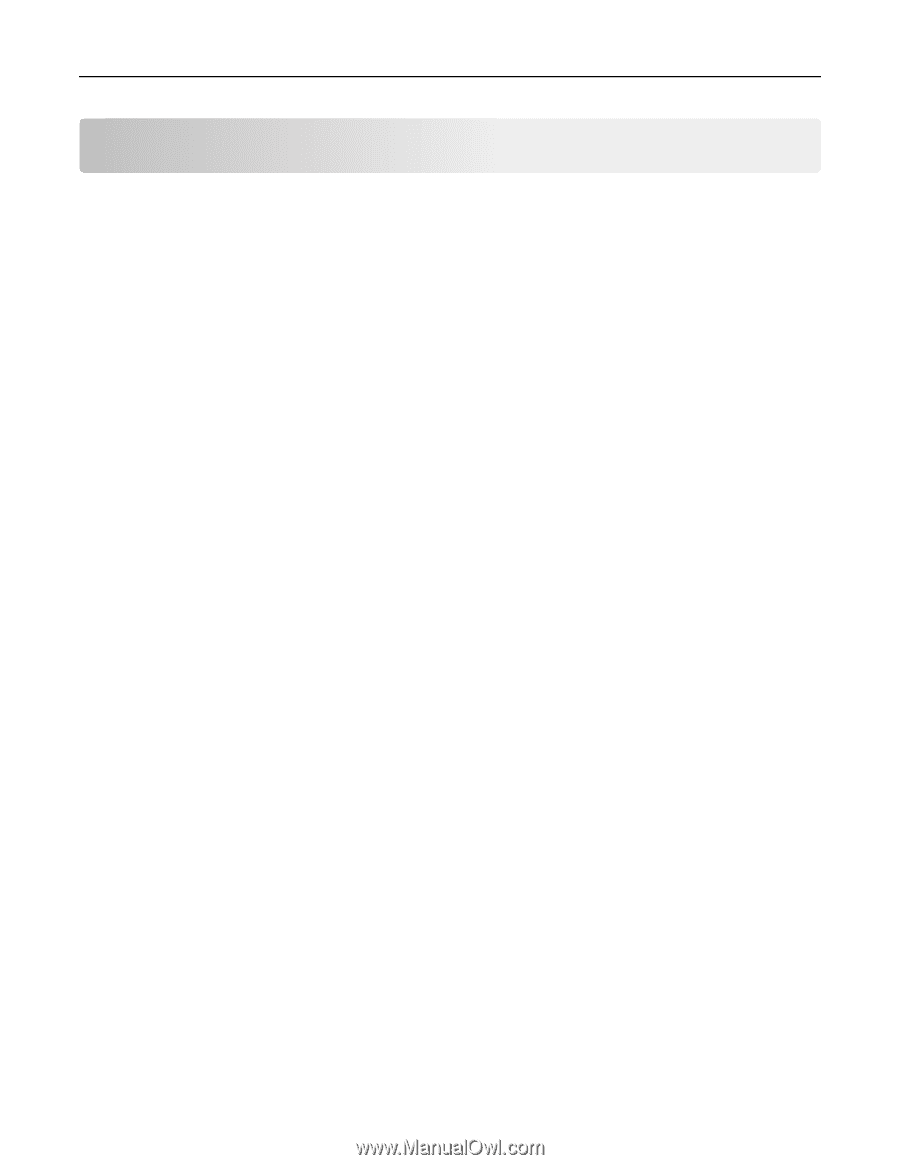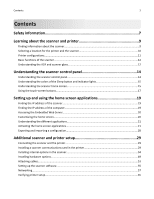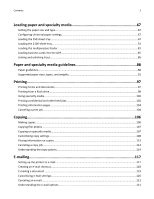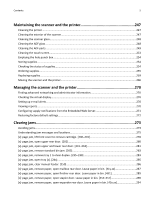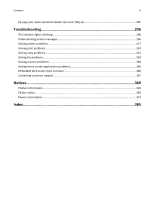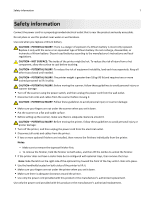Contents
Safety information
.......................................................................................
7
Learning about the scanner and printer
........................................................
9
Finding information about the scanner
.....................................................................................................
9
Selecting a location for the printer and the scanner
...............................................................................
10
Printer configurations
.............................................................................................................................
11
Basic functions of the scanner
.................................................................................................................
12
Understanding the ADF and scanner glass
..............................................................................................
12
Understanding the scanner control panel
...................................................
14
Understanding the scanner control panel
...............................................................................................
14
Understanding the colors of the Sleep button and indicator lights
........................................................
15
Understanding the scanner home screen
...............................................................................................
15
Using the touch-screen buttons
..............................................................................................................
17
Setting up and using the home screen applications
....................................
19
Finding the IP address of the scanner
.....................................................................................................
19
Finding the IP address of the computer
..................................................................................................
19
Accessing the Embedded Web Server
.....................................................................................................
20
Customizing the home screen
.................................................................................................................
20
Understanding the different applications
...............................................................................................
21
Activating the home screen applications
................................................................................................
21
Exporting and importing a configuration
................................................................................................
28
Additional scanner and printer setup
.........................................................
29
Connecting the scanner and the printer
.................................................................................................
29
Installing a scanner communications card in the printer
........................................................................
29
Installing internal options in the scanner
................................................................................................
34
Installing hardware options
.....................................................................................................................
49
Attaching cables
......................................................................................................................................
53
Setting up the scanner software
.............................................................................................................
55
Networking
..............................................................................................................................................
57
Verifying printer setup
............................................................................................................................
65
Contents
2