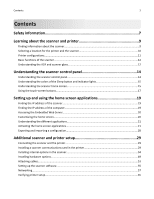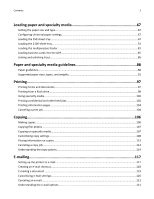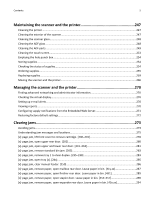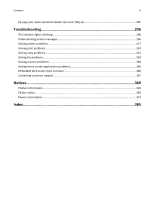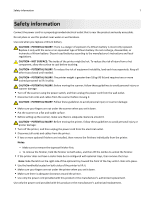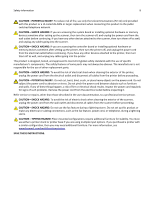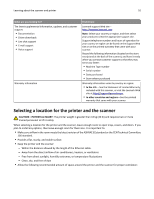Maintaining the scanner and the printer
..................................................
247
Cleaning the printer
..............................................................................................................................
247
Cleaning the exterior of the scanner
.....................................................................................................
247
Cleaning the scanner glass
....................................................................................................................
248
Cleaning the ADF glass
..........................................................................................................................
248
Cleaning the ADF parts
..........................................................................................................................
249
Cleaning the touch screen
.....................................................................................................................
253
Emptying the hole punch box
................................................................................................................
254
Storing supplies
.....................................................................................................................................
254
Checking the status of supplies
.............................................................................................................
254
Ordering supplies
..................................................................................................................................
255
Replacing supplies
.................................................................................................................................
259
Moving the scanner and the printer
.....................................................................................................
266
Managing the scanner and the printer
......................................................
270
Finding advanced networking and administrator information
.............................................................
270
Checking the virtual display
...................................................................................................................
270
Setting up e
‑
mail alerts
.........................................................................................................................
270
Viewing reports
.....................................................................................................................................
270
Configuring supply notifications from the Embedded Web Server
.......................................................
271
Restoring factory default settings
.........................................................................................................
272
Clearing jams
............................................................................................
273
Avoiding jams
........................................................................................................................................
273
Understanding jam messages and locations
.........................................................................................
275
[x]
‑
page jam, lift front cover to remove cartridge. [200–201]
..............................................................
278
[x]
‑
page jam, open upper rear door. [202]
...........................................................................................
280
[x]
‑
page jam, open upper and lower rear door. [231–234]
..................................................................
281
[x]
‑
page jam, remove standard bin jam. [203]
......................................................................................
283
[x]
‑
page jam, remove tray 1 to clear duplex. [235–239]
.......................................................................
283
[x]
‑
page jam, open tray [x]. [24x]
..........................................................................................................
285
[x]
‑
page jam, clear manual feeder. [250]
..............................................................................................
286
[x]
‑
page jam, remove paper, open mailbox rear door. Leave paper in bin. [41y.xx]
............................
287
[x]
‑
page jam, remove paper, open finisher rear door. Leave paper in bin. [451]
.................................
289
[x]
‑
page jam, remove paper, open stapler door. Leave paper in bin. [455–457]
..................................
290
[x]
‑
page jam, remove paper, open expander rear door. Leave paper in bin. [43y.xx]
..........................
294
Contents
5