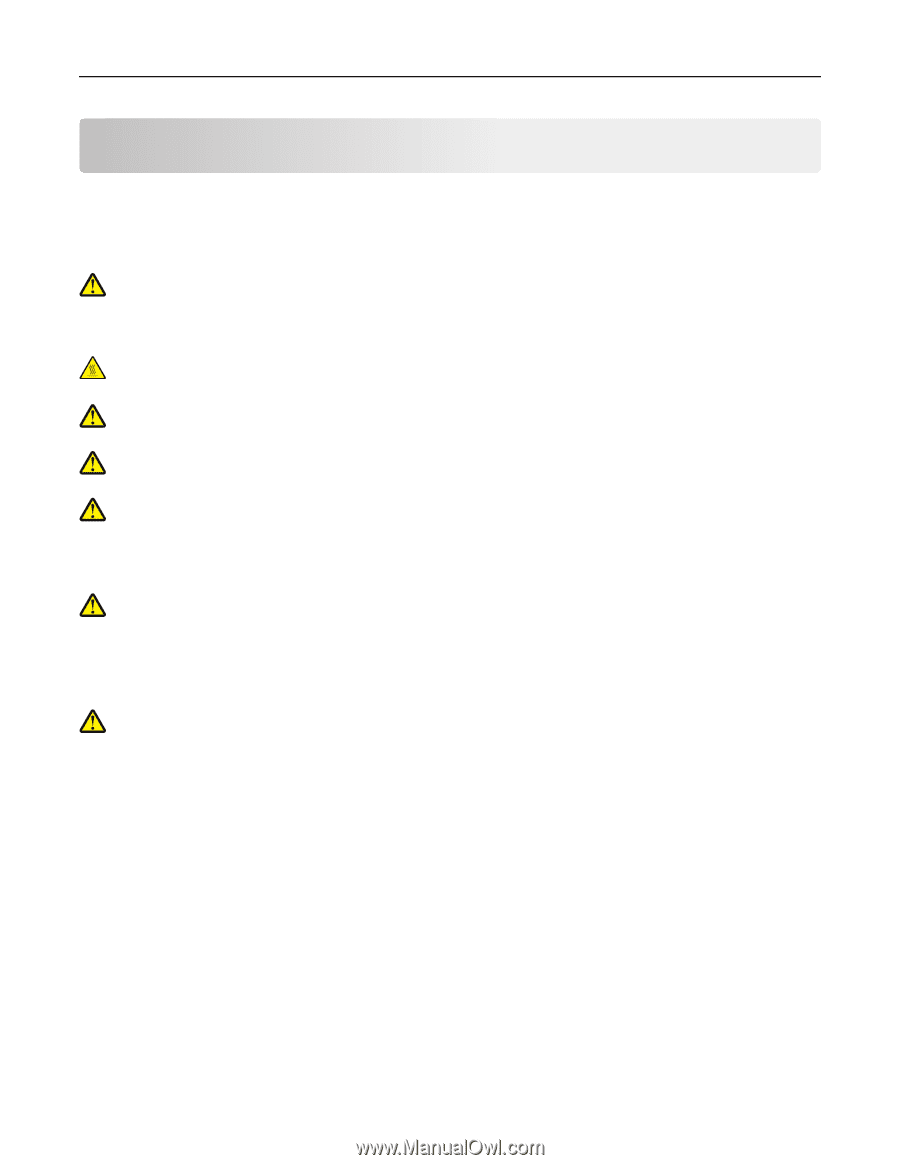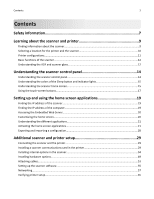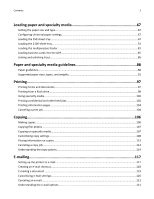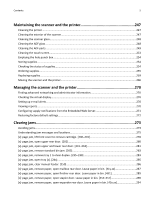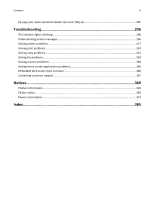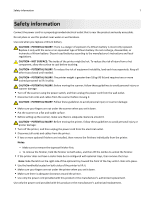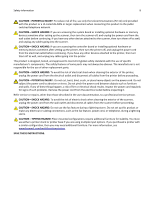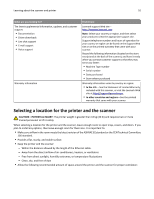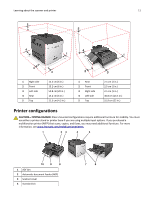Lexmark MX6500e User's Guide - Page 7
Safety information, Turn off the printer, and then unplug the power cord from the electrical outlet.
 |
View all Lexmark MX6500e manuals
Add to My Manuals
Save this manual to your list of manuals |
Page 7 highlights
Safety information 7 Safety information Connect the power cord to a properly grounded electrical outlet that is near the product and easily accessible. Do not place or use this product near water or wet locations. Use care when you replace a lithium battery. CAUTION-POTENTIAL INJURY: There is a danger of explosion if a lithium battery is incorrectly replaced. Replace it only with the same or an equivalent type of lithium battery. Do not recharge, disassemble, or incinerate a lithium battery. Discard used batteries according to the manufacturer's instructions and local regulations. CAUTION-HOT SURFACE: The inside of the printer might be hot. To reduce the risk of injury from a hot component, allow the surface to cool before touching. CAUTION-POTENTIAL INJURY: To reduce the risk of equipment instability, load each tray separately. Keep all other trays closed until needed. CAUTION-POTENTIAL INJURY: The printer weight is greater than 18 kg (40 lb) and requires two or more trained personnel to lift it safely. CAUTION-POTENTIAL INJURY: Before moving the scanner, follow these guidelines to avoid personal injury or scanner damage: • Turn off the scanner using the power switch, and then unplug the power cord from the wall outlet. • Disconnect all cords and cables from the scanner before moving it. CAUTION-POTENTIAL INJURY: Follow these guidelines to avoid personal injury or scanner damage: • Make sure your fingers are not under the scanner when you set it down. • Put the scanner on a flat and stable surface. • Before setting up the scanner, make sure there is adequate clearance around it. CAUTION-POTENTIAL INJURY: Before moving the printer, follow these guidelines to avoid personal injury or printer damage: • Turn off the printer, and then unplug the power cord from the electrical outlet. • Disconnect all cords and cables from the printer. • If two or more optional finishers are installed, then remove the finishers individually from the printer. Notes: - Make sure to remove the topmost finisher first. - To remove the finisher, hold the finisher on both sides, and then lift the latches to unlock the finisher. • If the printer does not have a caster base but is configured with optional trays, then remove the trays. Note: Slide the latch on the right side of the optional tray toward the front of the tray until it clicks into place. • Use the handholds located on both sides of the printer to lift it. • Make sure your fingers are not under the printer when you set it down. • Make sure there is adequate clearance around the printer. • Use only the power cord provided with this product or the manufacturer's authorized replacement. Use only the power cord provided with this product or the manufacturer's authorized replacement.