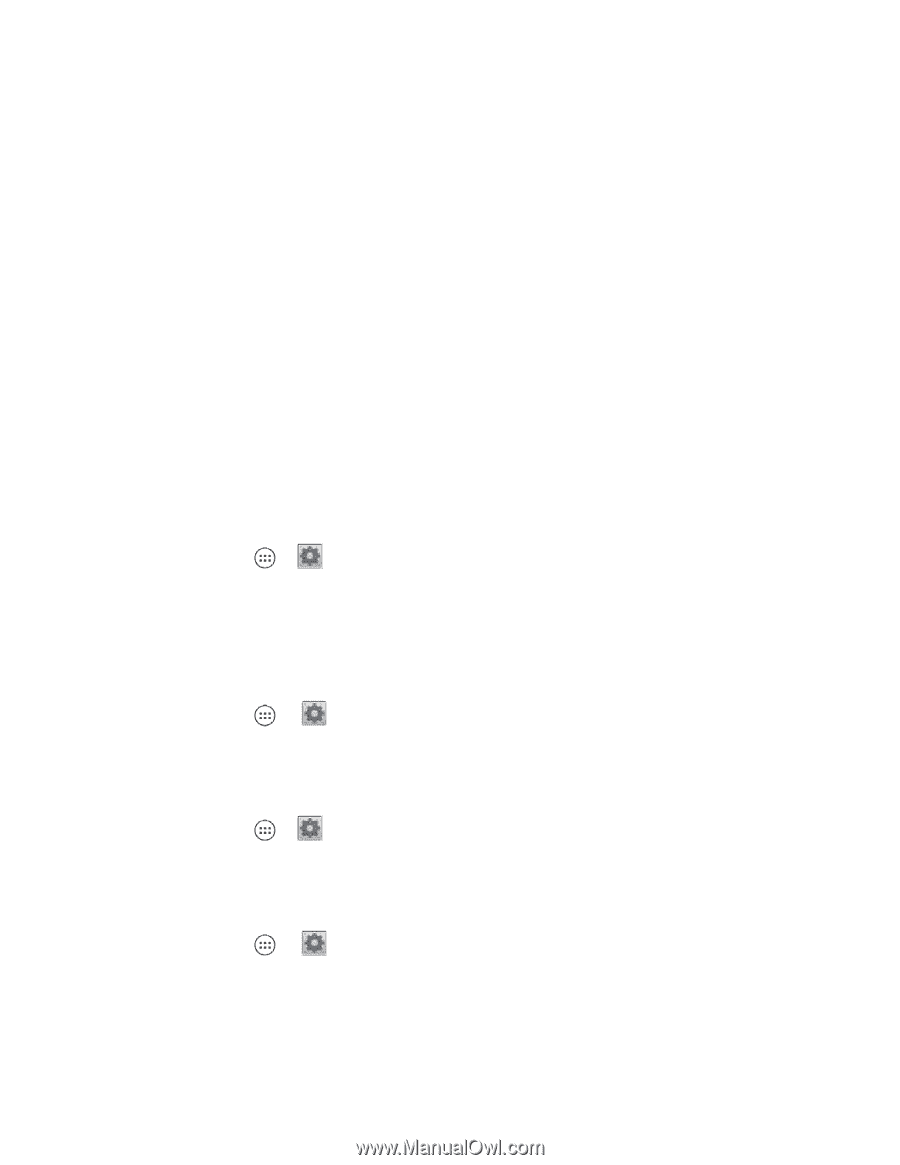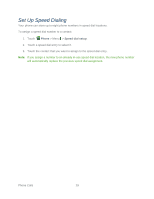Motorola PHOTON Q 4G LTE PHOTON Q - User Guide - Page 41
Airplane Mode, Wi-Fi Settings, Bluetooth® Settings, Tethering and Mobile Hotspot Settings - wireless
 |
View all Motorola PHOTON Q 4G LTE manuals
Add to My Manuals
Save this manual to your list of manuals |
Page 41 highlights
Wi-Fi Settings Bluetooth® Settings Tethering and Mobile Hotspot Settings VPN Settings Mobile Network Settings Airplane Mode Airplane Mode turns off all your wireless connections and allows you to use many of your phone's features when you are in an airplane or in any other area where calls and data are prohibited. When you set your phone to Airplane Mode, it cannot send or receive any calls or access online information. ► Press and hold Power/Sleep button and touch Airplane mode. Wi-Fi Settings Your phone lets you take advantage of Wi-Fi hotspots for high-speed data access. For details on your phone's Wi-Fi features and settings, see Wi-Fi. ► Touch Apps > Settings > Wi-Fi. Bluetooth® Settings Your phone's Bluetooth capabilities let you use wireless headsets, send and receive pictures and files, and more. For details on your phone's Bluetooth settings, see Bluetooth® Connections. ► Touch Apps > Settings > Bluetooth. Tethering and Mobile Hotspot Settings Share your phone's mobile data connection via USB or as a Mobile Hotspot. ► Touch Apps > Settings > Tethering & Mobile Hotspot. VPN Settings You can set up a Virtual Private Network (VPN). Select either basic or advanced options. ► Touch Apps > Settings > More... > VPN. Mobile Network Settings Set options for roaming or change your CDMA subscription. For more about roaming and data guard, see Roaming. Settings 31