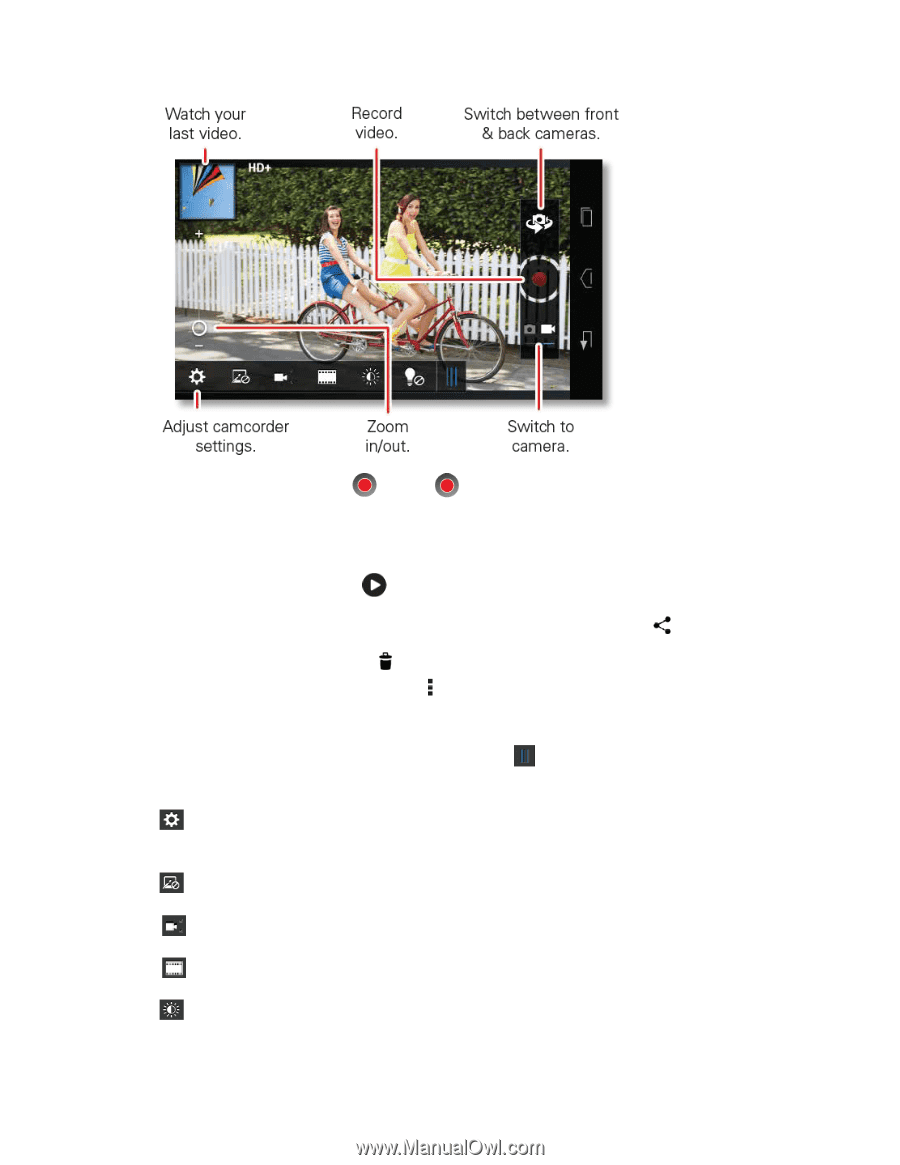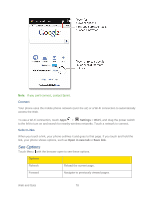Motorola PHOTON Q 4G LTE PHOTON Q - User Guide - Page 93
Video Options, Volume Key Function
 |
View all Motorola PHOTON Q 4G LTE manuals
Add to My Manuals
Save this manual to your list of manuals |
Page 93 highlights
2. To record the video, touch . Touch again to stop the recording. 3. Open your gallery by touching the thumbnail in the left-hand corner of the viewfinder and touch a video to view options: To play the video, touch . To send the video in a message or post it online, and then touch . To delete the video, touch if the phone is being held horizontally. If the phone is being held vertically, touch Menu > Delete. Video Options You can make adjustments to optimize your video. Drag viewfinder. at the bottom left-hand side of the ● Settings: Change Video Resolution, Volume Key Function, Geo-tag, or Storage Location. ● Effects: Change video look: Normal, Black and White, Negative, and more. ● Audio Scenes: Adjust for better audio capture in different environments. ● Modes: Select Normal video, Video Message, Time Lapse. ● Exposure: Adjust for better video capture in different environments. Camera and Video 83