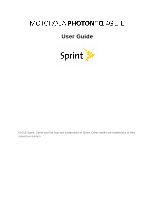TOC
iv
Keyboard Settings
......................................................................................................
45
Voice Input and Output Settings
.........................................................................................
47
Voice Input
.................................................................................................................
47
Voice Output
...............................................................................................................
47
Accessibility Settings
.........................................................................................................
48
Date and Time Settings
.....................................................................................................
48
System Updates
................................................................................................................
48
About Phone
......................................................................................................................
48
Roaming
............................................................................................................................
49
Roaming Icon
.............................................................................................................
49
Setting Roam Mode
....................................................................................................
49
Call Guard
..................................................................................................................
49
Data Roam Guard
.......................................................................................................
50
Contacts
....................................................................................................................................
51
Get Started with Contacts
..................................................................................................
51
Add a Contact
....................................................................................................................
52
Save a Phone Number
.......................................................................................................
53
Edit a Contact
....................................................................................................................
53
Assign a Ringtone to a Contact
..........................................................................................
54
Delete a Contact
................................................................................................................
54
Sync or Transfer Contacts
.................................................................................................
54
Transfer Contacts Using a microSD Card
...................................................................
55
Share Contacts
..................................................................................................................
55
Call or Text Contacts
.........................................................................................................
55
Make Groups
.....................................................................................................................
56
Accounts and Messaging
..........................................................................................................
57
Setting Up Accounts
..........................................................................................................
57
Gmail™ and Google™
.......................................................................................................
57
Create a Google Account
............................................................................................
57
Email
.................................................................................................................................
59
Add an Email Account (POP or IMAP)
........................................................................
60
Compose and Send Email
..........................................................................................
60
Text Messages and MMS
..................................................................................................
61