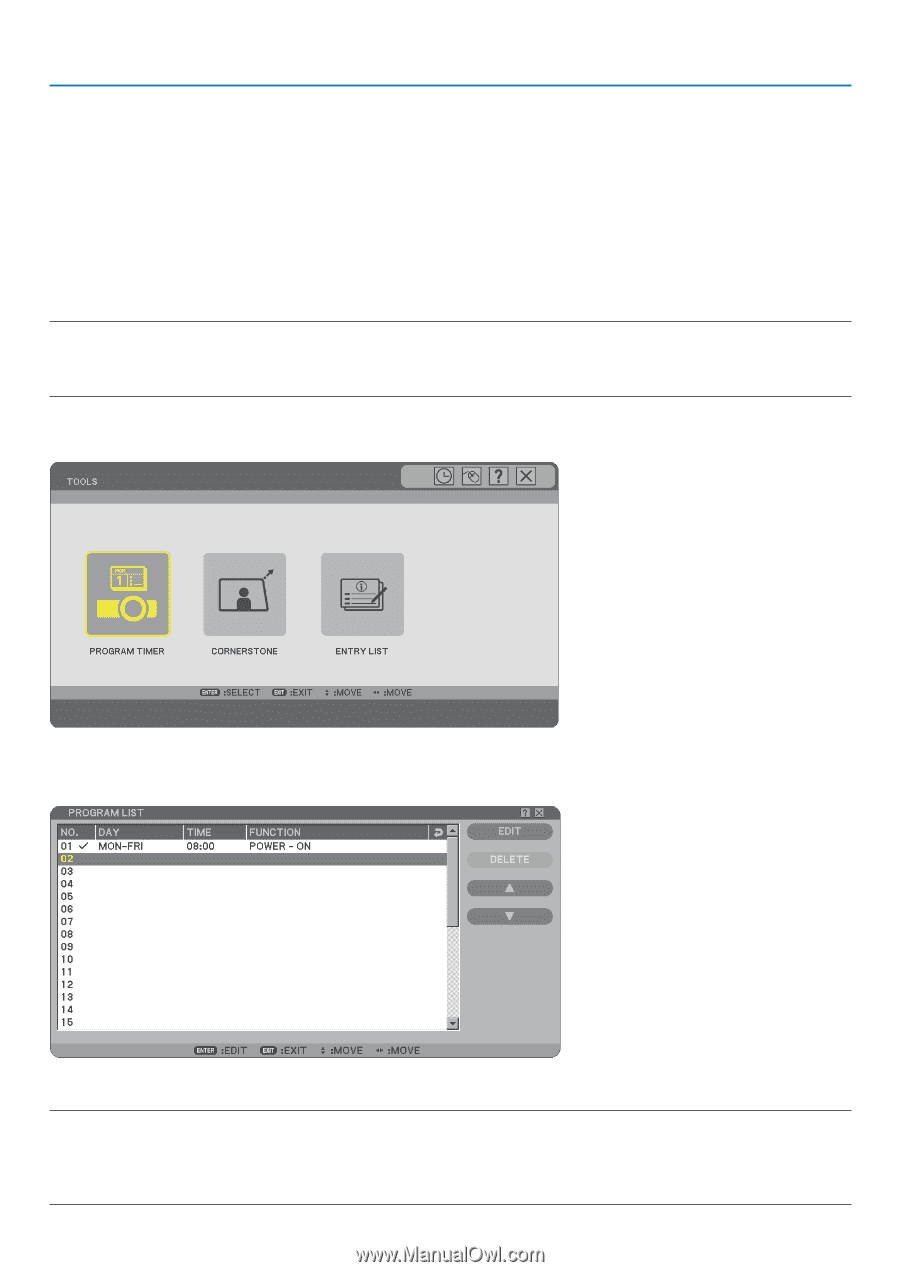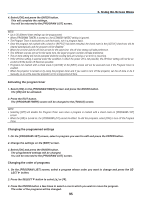NEC NP1150 NP1150/2150/3150/3151W user's manual - Page 107
Using Off Timer [OFF TIMER], TOOLS], Using Program Timer [PROGRAM TIMER] - turns off after 30 minutes
 |
UPC - 805736019568
View all NEC NP1150 manuals
Add to My Manuals
Save this manual to your list of manuals |
Page 107 highlights
Using Off Timer [Off Timer] 6. Using On-Screen Menu 1. Select your desired time between 30 minutes and 16 hours: Off, 0:30, 1:00, 2:00, 4:00, 8:00, 12:00, 16:00. 2. Press the ENTER button on the remote control. 3. The remaining time starts counting down. 4. The projector will turn off after the countdown is complete. NOTE: • To cancel the preset time, set [Off] for the preset time or turn off the power. • When the remaining time reaches 3 minutes before the projector is turned off, the [THE PROJECTOR WILL TURN OFF WITHIN 3 MINUTES] message will be displayed on the bottom of the screen. [Tools] Using Program Timer [PROGRAM TIMER] This option turns on/off the projector and changes video signals automatically at a specified time. NOTE: • Before setting the Program Timer, make sure that the [DATE, TIME PRESET] feature is set. (→ page 96) • Make sure that the projector is in the stand by condition with the Main Power Switch on. • The projector has a built-in clock. The clock will keep working for about two weeks after the main power is turned off. If the main power is not supplied to the projector for two weeks or more, the built-in clock stops working. 93