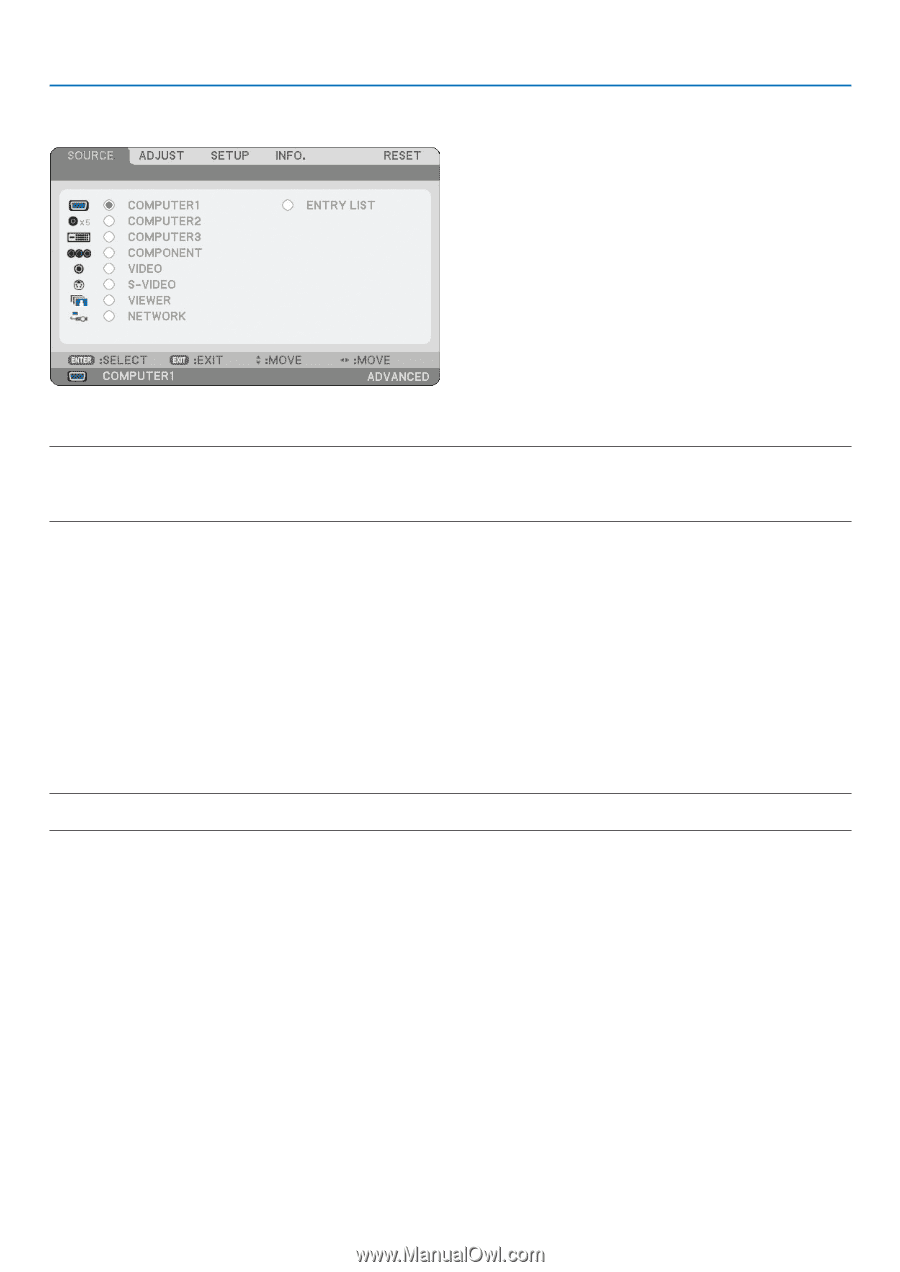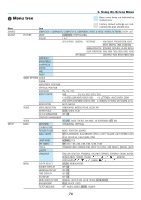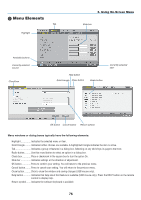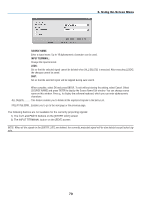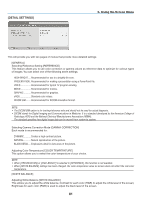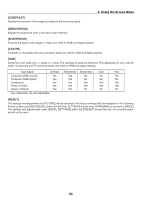NEC NP1150 NP1150/2150/3150/3151W user's manual - Page 91
(4) Menu Descriptions & Functions [SOURCE], COMPUTER 1 and 2, COMPUTER 3 (RGB Digital), COMPONENT
 |
UPC - 805736019568
View all NEC NP1150 manuals
Add to My Manuals
Save this manual to your list of manuals |
Page 91 highlights
6. Using On-Screen Menu Menu Descriptions & Functions [SOURCE] COMPUTER 1 and 2 Selects the computer connected to your COMPUTER 1 or COMPUTER 2 input connector signal. NOTE: • When the component input signal is connected to the COMPUTER 1, COMPUTER 2 or COMPUTER 3, select [COMPUTER 1], [COMPUTER 2] or [COMPUTER 3] respectively. • An optional component cable (Component V or ADP-CV1E cable) is needed for a component signal. COMPUTER 3 (RGB Digital) Selects the computer connected to your COMPUTER 3 (DVI-D) connector. COMPONENT Selects what is connected to your COMPONENT IN (Y, Cb/Pb, Cr/Pr). VIDEO Selects what is connected to your VIDEO input-VCR, laser disc player, DVD player or document camera. S-VIDEO Selects what is connected to your S-VIDEO input-VCR, DVD player, or laser disc player. NOTE: A frame may freeze for a brief period of time when a video is played back in fast-forward or fast-rewind with a Video or S-Video source. VIEWER This feature enables you to make presentations using a USB memory that contains captured images and slides created with the exclusive Ulead Photo Explorer 8.0 for NEC contained on the CD-ROM. See the supplied NEC Wired and Wireless Network Setup Guide for installing the Ulead Photo Explorer 8.0 for NEC. (→ page 65) NETWORK Selects a signal from the LAN port (RJ-45) or the installed USB wireless LAN unit. When a source connected on a network is not made settings, the [NETWORK] menu will be displayed. See the following pages. (→ page 102) ENTRY LIST Displays a list of signals. (→ page 78) 77