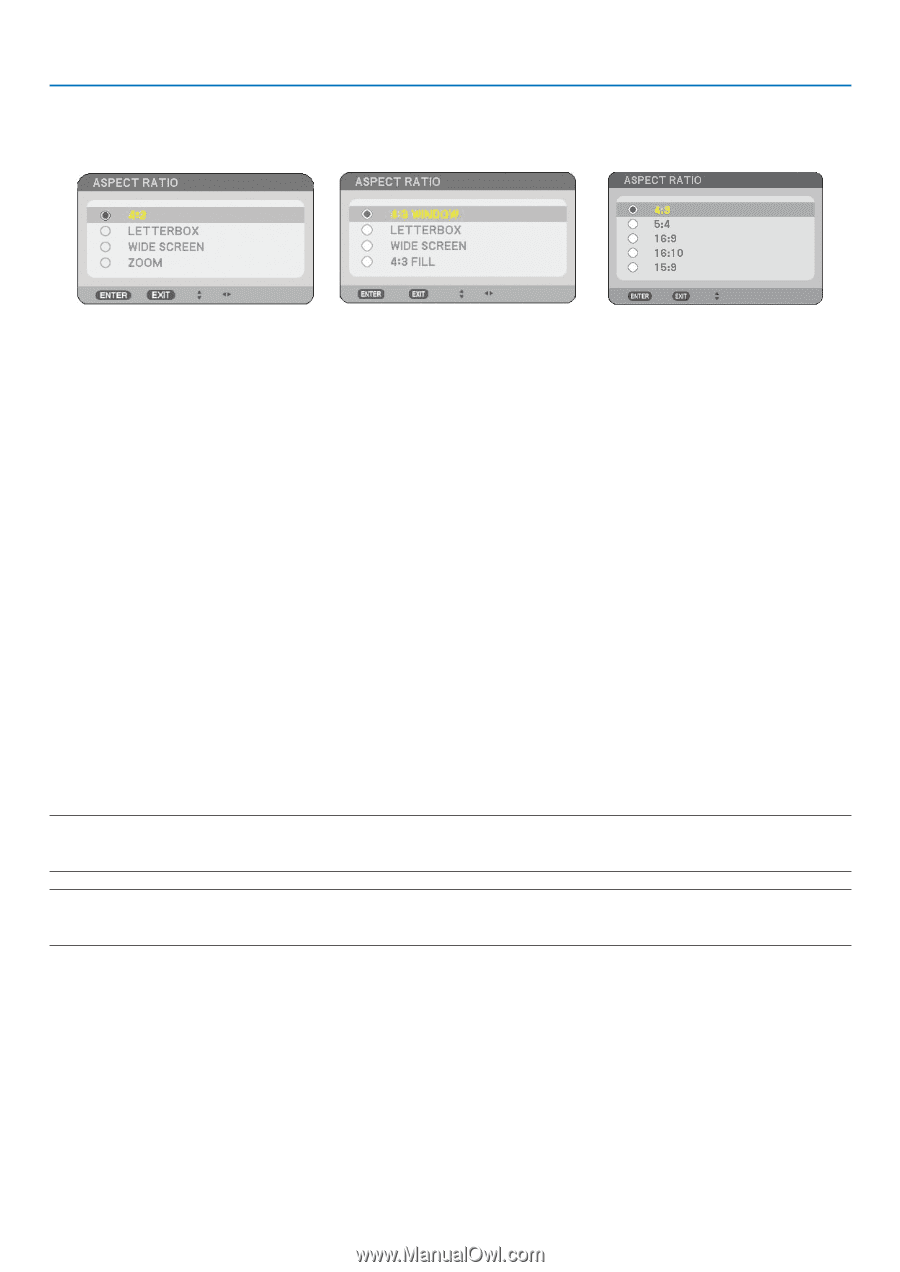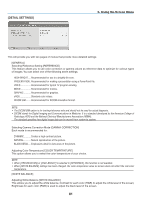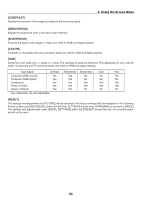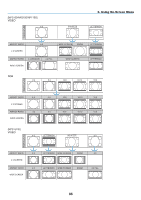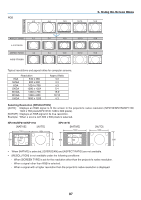NEC NP1150 NP1150/2150/3150/3151W user's manual - Page 99
Selecting Aspect Ratio [ASPECT RATIO], For VIDEO, For RGB, Screen.Type.4:3.SCREEN.VIDEO.
 |
UPC - 805736019568
View all NEC NP1150 manuals
Add to My Manuals
Save this manual to your list of manuals |
Page 99 highlights
Selecting Aspect Ratio [Aspect Ratio] Screen Type 4:3 SCREEN (VIDEO) Screen Type WIDE SCREEN (VIDEO) 6. Using On-Screen Menu RGB Aspect Ratio allows you to select the best Aspect mode to display your source image. When screen type 4:3 SCREEN is selected for the source, the following selections will display: For VIDEO 4:3 Standard 4:3 aspect LetterBox........... Reduced to display the true aspect with black borders on top and bottom Wide Screen........ Left & Right stretched with black borders on top and bottom ZOOM Left & Right stretched. Left & Right sides cut. Available for 4:3 only. When screen type WIDE SCREEN is selected for the source, the following selections will display: For VIDEO 4:3 Window.......... Reduced to display the true aspect with black borders on right and left LetterBox........... Standard 16:9 aspect Wide Screen........ Left and right stretched to display the true aspect 4:3 Fill Stretched to display in 16:9 aspect ratio For RGB 4:3 For a video signal with an aspect ratio of 4:3 5:4 For a video signal with an aspect ratio of 5:4 16:9 For a video signal with an aspect ratio of 16:9 16:10 For a video signal with an aspect ratio of 16:10 15:9 For a video signal with an aspect ratio of 15:9 NOTE: • You can adjust image position vertically for a source with black borders on top and bottom. (→ page 100) • When [NATIVE] is selected in [RESOLUTION], [ASPECT RATIO] is not available. NOTE: Please note that using this projector for the purpose of commercial gain or the attraction of public attention in a venue such as a coffee shop or hotel and employing compression or expansion of the screen image with a [Aspect Ratio] or [Screen] setting may raise concern about the infringement of copyrights which are protected by copyright law. 85