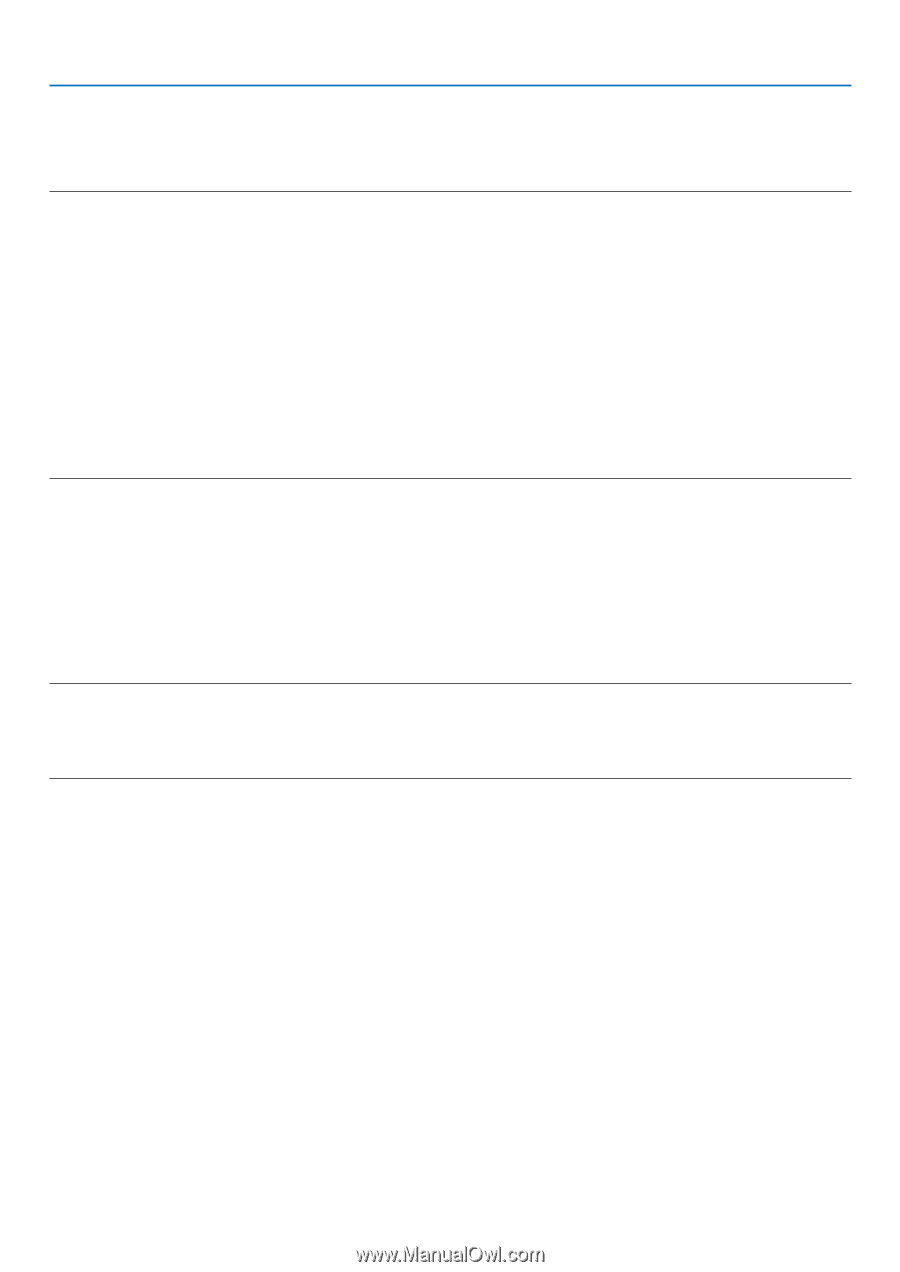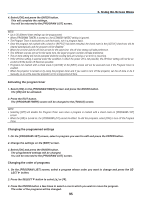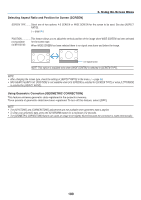NEC NP1150 NP1150/2150/3150/3151W user's manual - Page 109
Activating the program timer, Changing the programmed settings, Changing the order of programs
 |
UPC - 805736019568
View all NEC NP1150 manuals
Add to My Manuals
Save this manual to your list of manuals |
Page 109 highlights
4. Select [OK] and press the ENTER button. This will complete the settings. You will be returned to the [PROGRAM LIST] screen. 6. Using On-Screen Menu NOTE: • Up to 30 different timer settings can be programmed. • When [PROGRAM TIMER] is turned on, the [STANDBY MODE] setting is ignored. • The Program Timer is executed on a set time basis, not in a program basis. • Once the program not marked with a check in [REPEAT] has been executed, the check mark in the [ACTIVE] check box will be cleared automatically and the program will be disabled. • When the on-time and the off-time are set for the same time, the off-time setting will take preference. • Two different sources are set for the same time, the larger program number will take preference. • The on-time setting will not be executed while the cooling fans are running or an error is occurring. • If the off-time setting is expired under the condition in which the power off is not possible, the off-timer setting will not be ex- ecuted until the power off becomes possible. • Programs not marked with a check mark in [ACTIVE] of the [EDIT] screen will not be executed even if the Program Timer is enabled. • When the projector is turned on by using the program timer and if you want to turn off the projector, set the off-time or do it manually so as not to leave the projector on for a long period of time. Activating the program timer 1. Select [ON] on the [PROGRAM TIMER] screen and press the ENTER button. The [ON] will be activated. 2. Press the EXIT button. The [PROGRAM TIMER] screen will be changed to the [TOOLS] screen. NOTE: • Selecting [OFF] will disable the Program Timer even when a program is marked with a check mark on [PROGRAM LIST] screen. • When the [ON] is turned on, the [PROGRAM LIST] cannot be edited. To edit the programs, select [OFF] to turn off the Program Timer. Changing the programmed settings 1. On the [PROGRAM LIST] screen, select a program you want to edit and press the ENTER button. 2. Change the settings on the [EDIT] screen. 3. Select [OK] and press the ENTER button. The programmed settings will be changed. You will be returned to the [PROGRAM LIST] screen. Changing the order of programs 1. On the [PROGRAM LIST] screen, select a program whose order you want to change and press the SELECT button. 2. Press the SELECT button to select [] or []. 3. Press the ENTER button a few times to select a row to which you wish to move the program. The order of the programs will be changed. 95