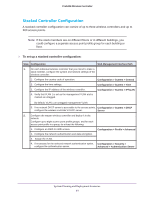Netgear WC7500-Wireless User Manual - Page 43
System Planning and Deployment Scenarios
 |
View all Netgear WC7500-Wireless manuals
Add to My Manuals
Save this manual to your list of manuals |
Page 43 highlights
ProSAFE Wireless Controller The following illustration shows a simplified view of how you can use VLANs to segregate traffic by user category. Management VLAN 100 Ethernet traffic Finance VLAN 10 Ethernet traffic Employee VLAN 20 Ethernet traffic Internet Network printer Deploy the wireless controller on a trunk port if you use the internal DHCP server PoE switch Wireless controller Backend L3 switch or router Access point WNDAP360 Finance computer Finance computer Employee computer Figure 13. Example: Use VLANs to segregate traffic by user categories Employee computer The wireless controller uses the management VLAN to continually exchange packets with the access points. For large networks, if all traffic uses a single VLAN, the client traffic could potentially flood the network. If flooding occurs and the wireless controller is not able to exchange packets with the access points, the network performance can slow down, and the access points can lose their connectivity with the wireless controller. If you use the internal DHCP server of the wireless controller, deploy the wireless controller on a trunk port on your switch. The trunk port must provide access to all VLANs. To accommodate the traffic load of the trunk, use a high-speed port on your switch as the trunk port. If you use an external DHCP server, you do not need to deploy the wireless controller on a trunk port on your switch. System Planning and Deployment Scenarios 43