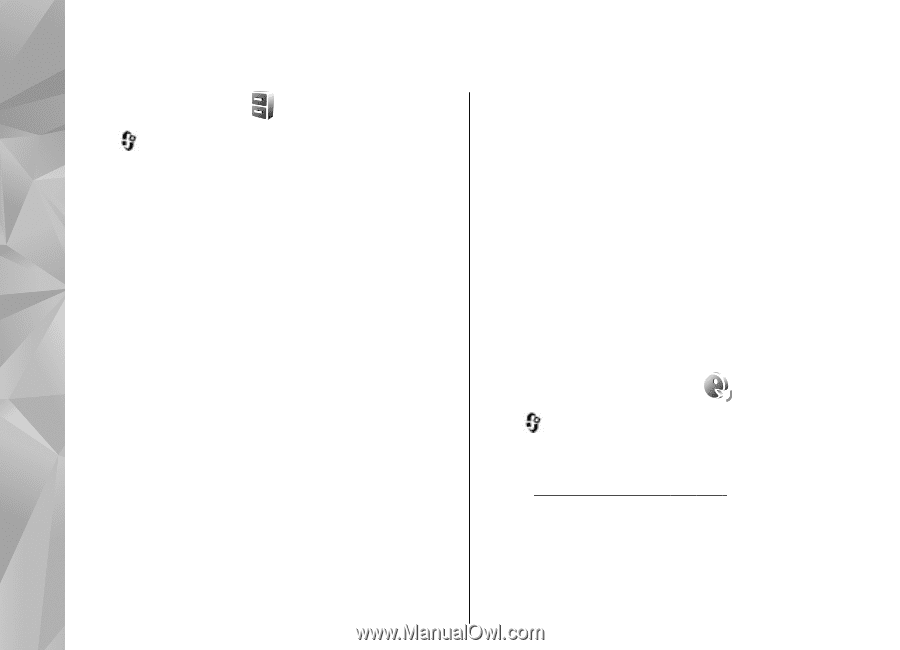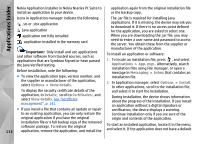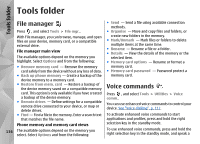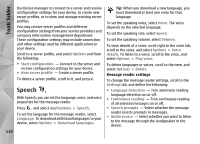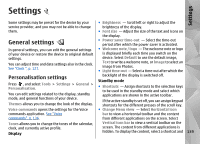Nokia N78 User Guide - Page 136
Tools folder, File manager, Voice commands
 |
UPC - 758478014714
View all Nokia N78 manuals
Add to My Manuals
Save this manual to your list of manuals |
Page 136 highlights
Tools folder Tools folder File manager Press , and select Tools > File mgr.. With File manager, you can browse, manage, and open files on your device, memory card, or a compatible external drive. File manager main view The available options depend on the memory you highlight. Select Options and from the following: ● Remove memory card - Remove the memory card safely from the device without any loss of data. ● Back up phone memory - Create a backup of the device memory to a memory card. ● Restore from mem. card - Restore a backup of the device memory saved on a compatible memory card. This option is only available if you have created a backup of the device memory. ● Remote drives - Define settings for a compatible remote drive connected to your device, or map or delete drives. ● Find - Find a file in the memory. Enter a search text that matches the file name. Phone memory and memory card views 136 The available options depend on the memory you select. Select Options and from the following: ● Send - Send a file using available connection methods. ● Organise - Move and copy files and folders, or create new folders in the memory. ● Mark/Unmark - Mark files or folders to delete multiple items at the same time. ● Rename - Rename a file or a folder. ● Details - View the details of the memory or the selected item. ● Memory card options - Rename or format a memory card. ● Memory card password - Password protect a memory card. Voice commands Press , and select Tools > Utilities > Voice comm.. You can use enhanced voice commands to control your device. See "Voice dialling", p. 117. To activate enhanced voice commands to start applications and profiles, press and hold the right selection key in the standby mode. To use enhanced voice commands, press and hold the right selection key in the standby mode, and speak a