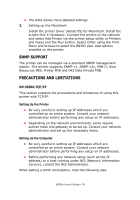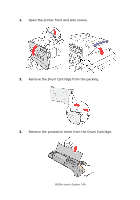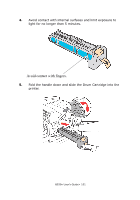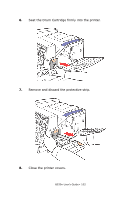Oki B930dn User Guide (English) - Page 104
Inquiry, Others, is changed, the printer may not process inquiries or deletions
 |
View all Oki B930dn manuals
Add to My Manuals
Save this manual to your list of manuals |
Page 104 highlights
• Print data which is in the process of printing may not be deleted. Inquiry • Long file names will be truncated. • Up to 64 print instructions can be displayed. • If two or more types of print languages/modes are set up on a single workstation, identical job numbers may be displayed when an inquiry command is issued. • In the non-spool mode, the client must be a Windows NT machine to use this option. Others • When the IP address or the computer name of a workstation is changed, the printer may not process inquiries or deletions correctly. Make sure the printer is free of all spooled data and switch off/on the printer. NOTE • The function to stop/eject print data spooled to the printer spool can be operated from the printer Operator Panel. B930n User's Guide> 98