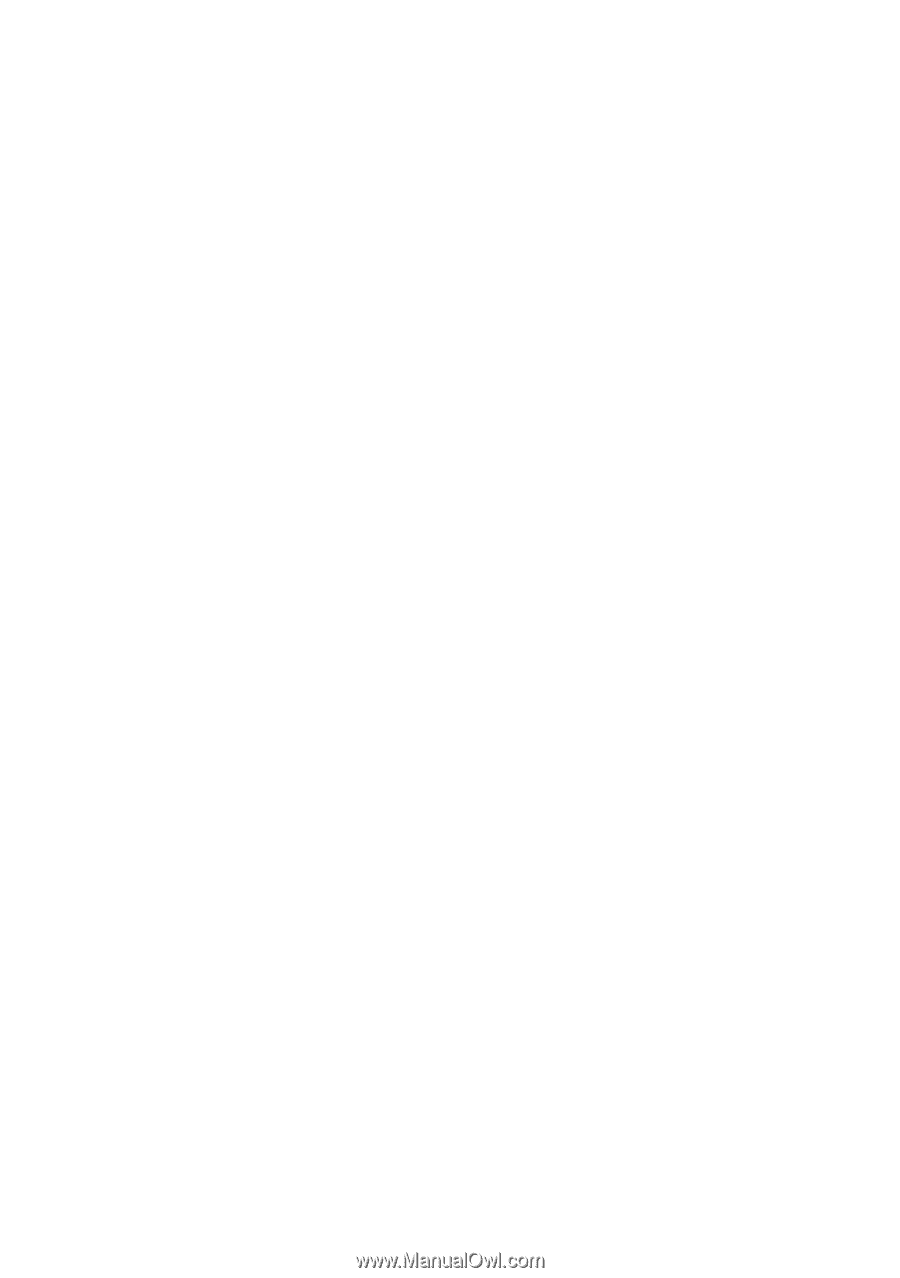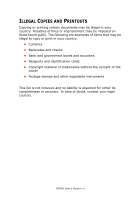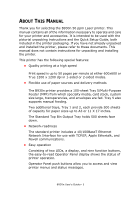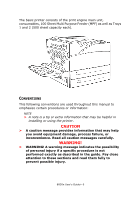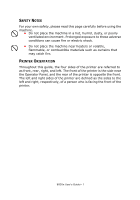B930 User’s Guide> 2
2-Sided Printing . . . . . . . . . . . . . . . . . . . . . . . . . 38
Binding Preferences . . . . . . . . . . . . . . . . . . . . . . 39
Printing on Special Media. . . . . . . . . . . . . . . . . . . 39
Setting Media Types . . . . . . . . . . . . . . . . . . . . . . 39
Transparencies . . . . . . . . . . . . . . . . . . . . . . . 39
Envelopes . . . . . . . . . . . . . . . . . . . . . . . . . . . 41
Postcards . . . . . . . . . . . . . . . . . . . . . . . . . . . 42
Labels. . . . . . . . . . . . . . . . . . . . . . . . . . . . . . 43
Custom Size Paper . . . . . . . . . . . . . . . . . . . . . . . 45
Tray Settings . . . . . . . . . . . . . . . . . . . . . . . . . . . 46
Source . . . . . . . . . . . . . . . . . . . . . . . . . . . . . 46
Output Destination . . . . . . . . . . . . . . . . . . . . . 46
Input Tray Linking . . . . . . . . . . . . . . . . . . . . . 47
Output Bin linking . . . . . . . . . . . . . . . . . . . . . 47
Manual Feed . . . . . . . . . . . . . . . . . . . . . . . . . 47
Media Check . . . . . . . . . . . . . . . . . . . . . . . . . . . 48
Job Offset . . . . . . . . . . . . . . . . . . . . . . . . . . . . . 48
Driver Settings. . . . . . . . . . . . . . . . . . . . . . . . . . 49
Using the Hole Puncher . . . . . . . . . . . . . . . . . . . . 50
Emptying the Punch Waste Basket . . . . . . . . . . 50
Using the Stapler . . . . . . . . . . . . . . . . . . . . . . . . 51
Cancelling/Checking Printing . . . . . . . . . . . . . . . . 55
Cancelling Printing . . . . . . . . . . . . . . . . . . . . . 55
Advanced Printing Tasks. . . . . . . . . . . . . . . . . . . . 56
Cover Pages. . . . . . . . . . . . . . . . . . . . . . . . . . . . 56
Separator Page . . . . . . . . . . . . . . . . . . . . . . . . . 56
Multiple Pages to Single Sheet (Nup) . . . . . . . . . . 56
Booklets . . . . . . . . . . . . . . . . . . . . . . . . . . . . . . 57
Automatically Resize Paper . . . . . . . . . . . . . . . . . 59
Watermarks. . . . . . . . . . . . . . . . . . . . . . . . . . . . 59
Brightness and Contrast . . . . . . . . . . . . . . . . . . . 60
Quality . . . . . . . . . . . . . . . . . . . . . . . . . . . . . . . 60
E-mail Notifications. . . . . . . . . . . . . . . . . . . . . . . 60
Job Storage and Secure Printing. . . . . . . . . . . . . . 61
Stored Jobs . . . . . . . . . . . . . . . . . . . . . . . . . . 61
Secure Print. . . . . . . . . . . . . . . . . . . . . . . . . . 61
Proof Print . . . . . . . . . . . . . . . . . . . . . . . . . . . . . 62
Time Specified Printing . . . . . . . . . . . . . . . . . . . . 63
Direct PDF Printing . . . . . . . . . . . . . . . . . . . . . . . 65
Overlays . . . . . . . . . . . . . . . . . . . . . . . . . . . . . . 65
Job Accounting. . . . . . . . . . . . . . . . . . . . . . . . . . 66
Sending Files . . . . . . . . . . . . . . . . . . . . . . . . . . . 68