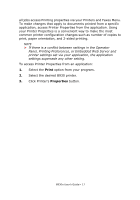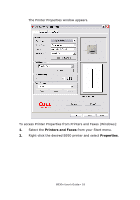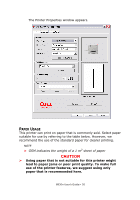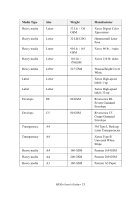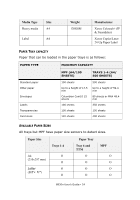Oki B930dn User Guide (English) - Page 26
Paper Usage
 |
View all Oki B930dn manuals
Add to My Manuals
Save this manual to your list of manuals |
Page 26 highlights
The Printer Properties window appears. PAPER USAGE This printer can print on paper that is commonly sold. Select paper suitable for use by referring to the table below. However, we recommend the use of the standard paper for clearer printing. NOTE > GSM indicates the weight of a 1 m2 sheet of paper CAUTION > Using paper that is not suitable for this printer might lead to paper jams or poor print quality. To make full use of the printer features, we suggest using only paper that is recommended here. B930n User's Guide> 20

B930n User’s Guide> 20
The Printer Properties window appears.
P
APER
U
SAGE
This printer can print on paper that is commonly sold. Select paper
suitable for use by referring to the table below. However, we
recommend the use of the standard paper for clearer printing.
NOTE
>
GSM indicates the weight of a 1 m
2
sheet of paper
CAUTION
>
Using paper that is not suitable for this printer might
lead to paper jams or poor print quality. To make full
use of the printer features, we suggest using only
paper that is recommended here.