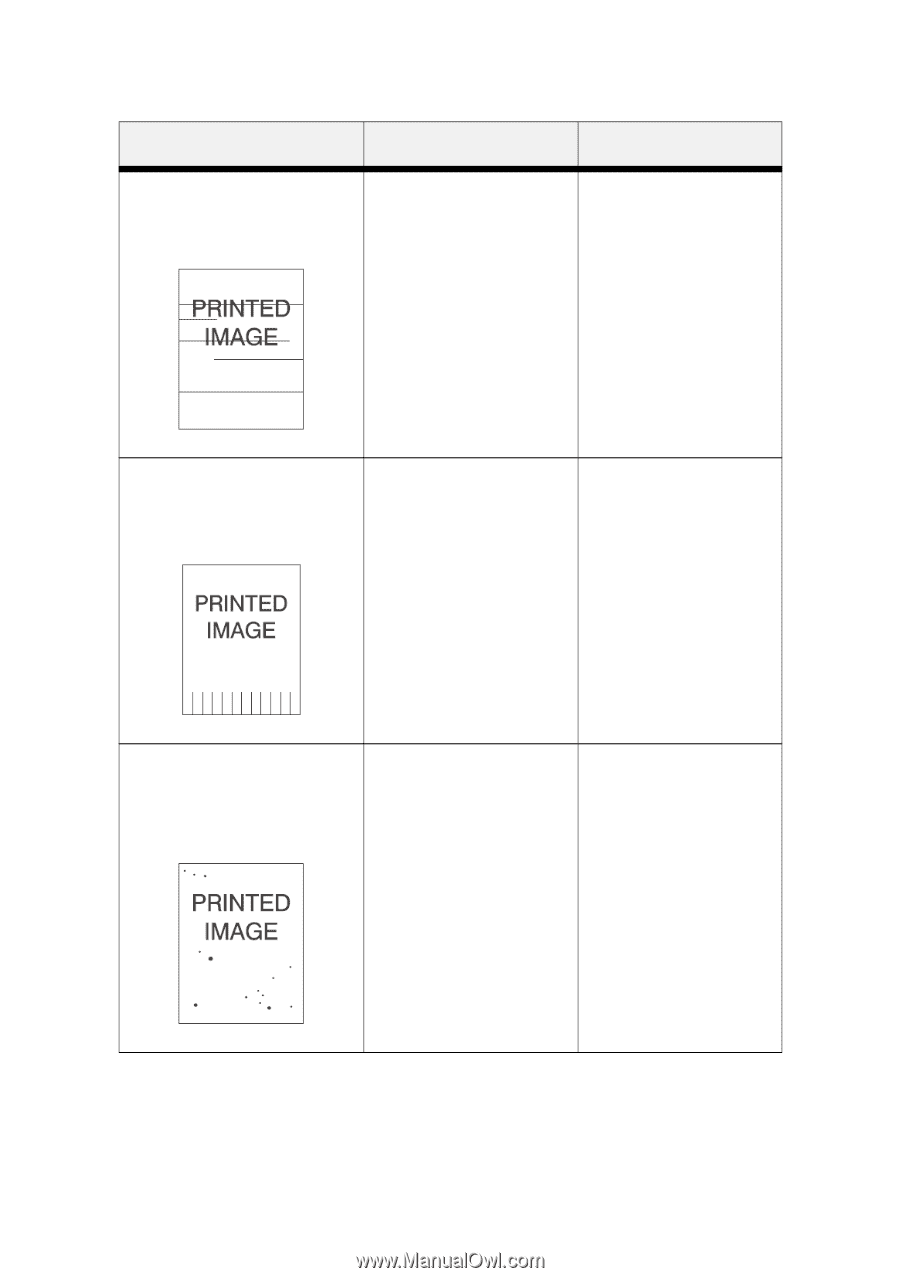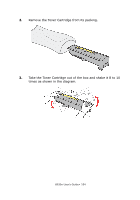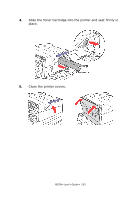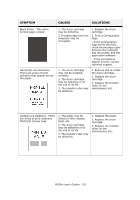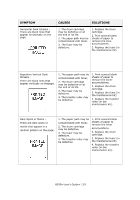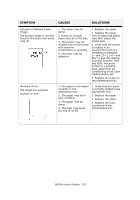Oki B930dn User Guide (English) - Page 115
B930n User's Guide> 119, Dark Spots or Marks
 |
View all Oki B930dn manuals
Add to My Manuals
Save this manual to your list of manuals |
Page 115 highlights
SYMPTOM Horizontal Dark Streaks There are black lines that appear horizontally on the page. CAUSES SOLUTIONS 1. The drum cartridge may be defective or at the end of its life. 2. The paper path may be contaminated with toner. 3. The fuser may be defective. 1. Replace the drum cartridge. 2. Print several blank sheets of paper to remove the tone accumulations. 3. Replace the fuser (in the maintenance kit). Repetitive Vertical Dark Streaks - There are black lines that appear vertically on thepage. 1. The paper path may be contaminated with toner. 2. The drum cartridge may be defective or at the end of its life. 3. The fuser may be defective. 4. The transfer roller may be defective. 1. Print several blank sheets of paper to remove the toner accumulations. 2. Replace the drum cartridge. 3. Replace the fuser (in the maintenance kit). 4. Replace the transfer roller (in the maintenance kit). Dark Spots or Marks There are dark spots or marks that appear in a random pattern on the page. 1. The paper path may be contaminated with toner. 2. The drum cartridge may be defective. 3. The fuser may be defective. 4. The transfer roller may be defective. 1. Print several blank sheets of paper to remove the toner accumulations. 2. Replace the drum cartridge. 3. Replace the fuser (in the maintenance kit). 4. Replace the transfer roller (in the maintenance kit). B930n User's Guide> 119