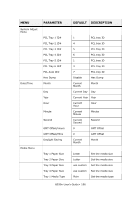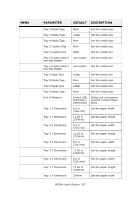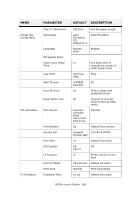Oki B930dn User Guide (English) - Page 207
B930n User's Guide> 201, Set IP Auto/Manually
 |
View all Oki B930dn manuals
Add to My Manuals
Save this manual to your list of manuals |
Page 207 highlights
MENU PARAMETER DEFAULT DESCRIPTION Delete Destination Save/Restore Save Menu Restore Menu (Menu Reset) Information Print Status Page Network General Network Settings System Contact System Name System Location Printer Asset Number TCP / IP Netware EtherTalk HUB Link Setting TCP/IP IP Address Subnet (Mask) Gateway Address Host Name Set IP Auto/Manually Bonjour Rondezvous mDNS mDNS Host Name mDNS Service Name Delete selected spool file Delete selected spool file Spool device Spool device Enable Enable port Enable Auto Negotiate Enable Specified Specified Specified Enable port Hub link setting Enable port Set by user or DHCP Set by user or DHCP Set by user or DHCP Automatic Enable DHCP B930n User's Guide> 201

B930n User’s Guide> 201
Delete
Delete
selected
spool file
Delete selected spool file
Destination
Spool device
Spool device
Save/Restore
Save Menu
Restore Menu
(Menu Reset)
Information Print
Status Page
Network
General Network
Settings
System Contact
System Name
System Location
Printer Asset Number
TCP / IP
Enable
Enable port
Netware
EtherTalk
Enable
Enable port
HUB Link Setting
Auto
Negotiate
Hub link setting
TCP/IP
Enable
Enable port
IP Address
Specified
Set by user or DHCP
Subnet (Mask)
Specified
Set by user or DHCP
Gateway Address
Specified
Set by user or DHCP
Host Name
Set IP Auto/Manually
Automatic
Enable DHCP
Bonjour Rondezvous
mDNS
mDNS Host Name
mDNS Service Name
MENU
PARAMETER
DEFAULT
DESCRIPTION