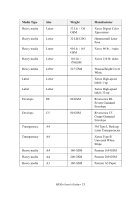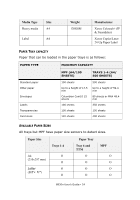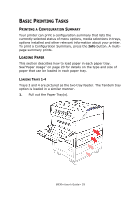Oki B930dn User Guide (English) - Page 33
System Settings, Paper that cannot be heated.
 |
View all Oki B930dn manuals
Add to My Manuals
Save this manual to your list of manuals |
Page 33 highlights
• Curled paper • Paper with static electricity • Adhesive paper • Postcards with pictures • Paper with special coating on its surface • Treated colored paper • Paper using ink that will run at a temperature of 150 °C • Heat sensitive paper • Carbon paper • Paper with staples, paper clips, ribbons, or tape • Paper with rough surfaces such as pulp paper or fibrous paper • If acid paper is used, the characters might appear fuzzy. Replace it with alkaline paper. • Envelopes that are not flat or have metal fasteners • Labels which do not fully cover the adhesive backing • Transparencies that are not compitable for laser printers (i.e., inkjet transparencies) • Paper that cannot be heated. If background image suppression agent sticks to the feed roll when feeding postcards with pictures, the postcards may not feed. When this happens, clean the feed roll by referring to "Cleaning the Printer" on page 106". SYSTEM SETTINGS You can set a variety of system settings via the System, Quality, and Date/Time menus in your Operator Panel. These settings control items such as power saving, display language, and resolution. For complete descriptions of these settings see "Operator Panel" on page 194. B930n User's Guide> 27