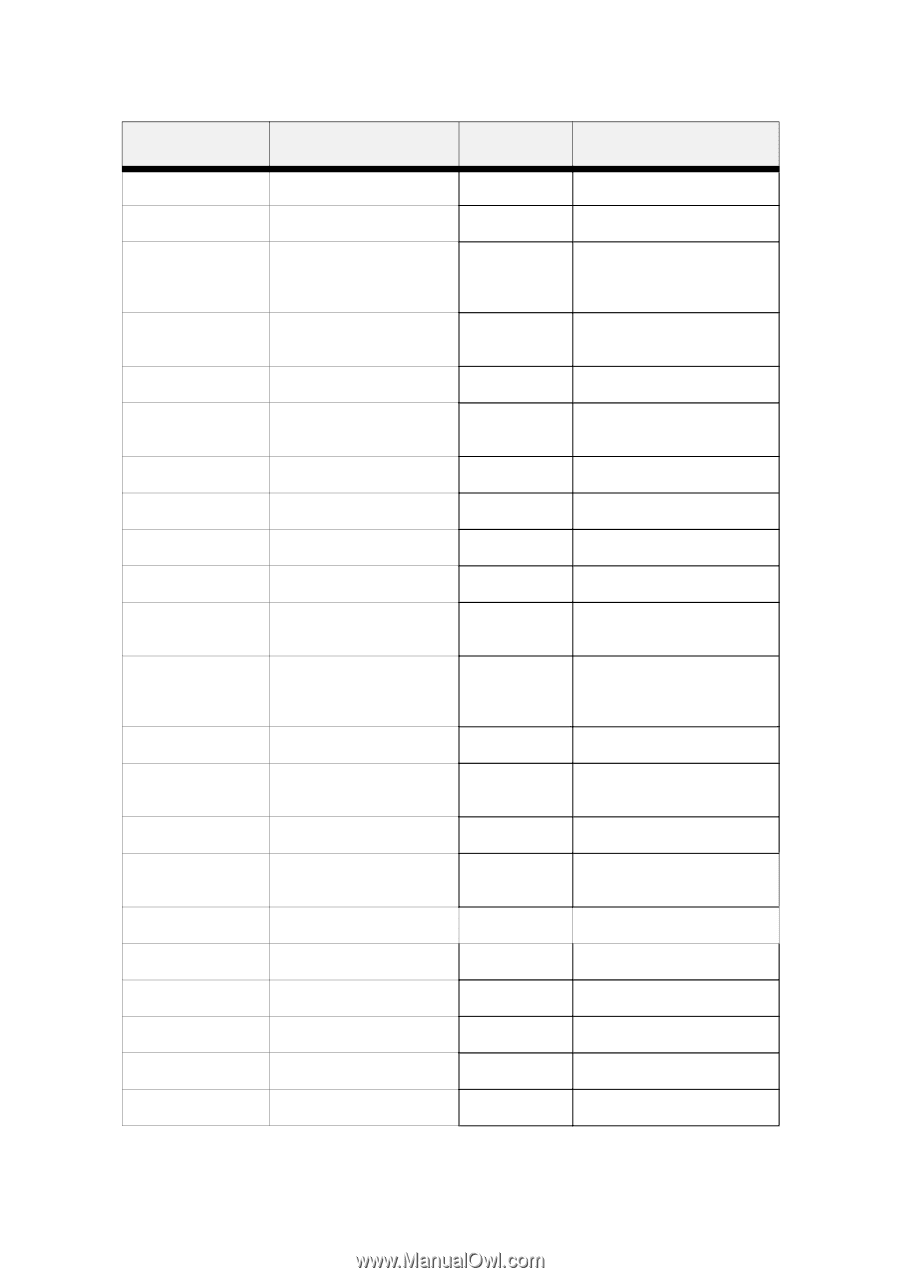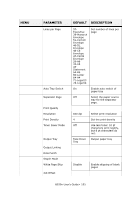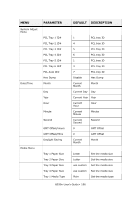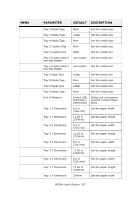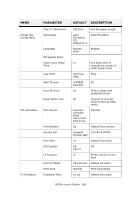Oki B930dn User Guide (English) - Page 205
B930n User's Guide> 199, Letter O Style
 |
View all Oki B930dn manuals
Add to My Manuals
Save this manual to your list of manuals |
Page 205 highlights
MENU PARAMETER Character Set Symbol Set Letter O Style Zero Character Line Pitch CR Function Line Length Form Length TOF Position Left Margin Fit To Letter Text Height Parallel Menu Serial Menu Parallel BI-Direction PS Protocol Serial Communications Baud-Rate Data Bits Stop Bits Parity DTR Ready/Busy DEFAULT DESCRIPTION Set-2 Default character set 8U:Roman 8 Default font Disable Selects replacing ¢(9b) and ¥(9D) with (ou) (zero) respectively Normal Selects not slashed or slashed zero character. 6 lpi Default lines per inch CR Printer action on carriage return 80 Column Characters per line. 11 inch Set length of paper 0 inch Downward shift of image 0 inch Right shift of image Disable Enable fit of image to paper size Same Selects text height to remain uniform or to differ. Enable Enable port Enable Enable bi-direction communication ASCII PS Protocol Enable Disable Enable 9600 7 1 None Off Serial baud rate Serial data bits Serial stop bits Serial parity Serial Signal B930n User's Guide> 199