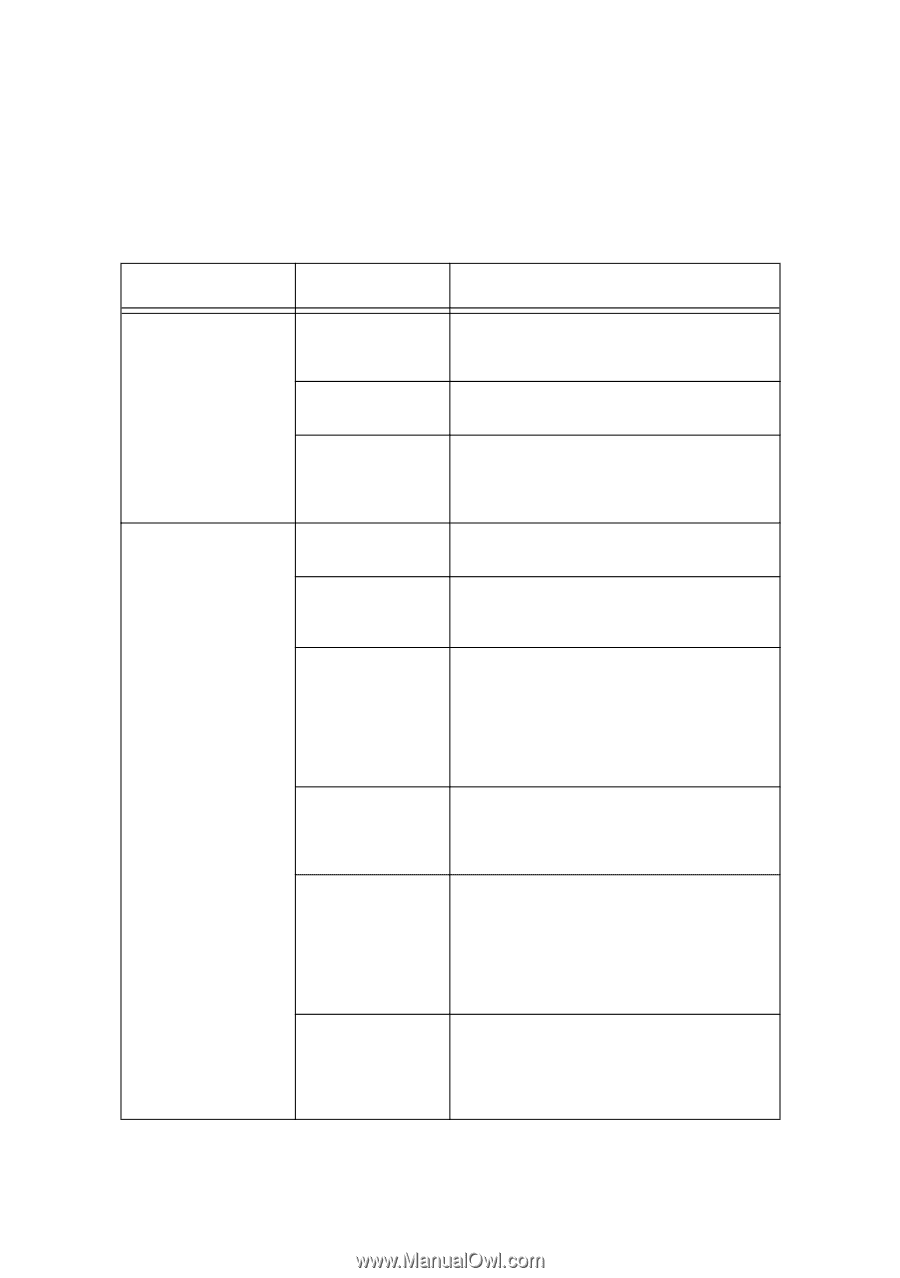Oki B930dn User Guide (English) - Page 125
USING ETHERTALK, methods and recommended actions pertaining to errors which may
 |
View all Oki B930dn manuals
Add to My Manuals
Save this manual to your list of manuals |
Page 125 highlights
USING ETHERTALK This section provides information on the possible causes, verifying methods and recommended actions pertaining to errors which may occur when the printer is used with EtherTalk. The printer is not Printing CAUSE The name (or the default name) of the printer has been changed. Cause Verification Action Unable to obtain desired print results. Cause 1 Verification 1 Action 1 Cause 2 Verification 2 Action 2 TREATMENT The Apple Talk function of the printer name if it detects that a printer of the same name exists on the network. Check Chooser to confirm that the printer name has been changed. Change the name of the printer or change the name of the other printer to avoid duplicate printer names on the network. The print language of the printer and that of the print drawer are different. Check the print language set up for the printer and that for the printer driver for Macintosh. Ensure that PostScript and Adobe PS are set up as the print language for the printer and printer driver respectively. If the print language of the printer is the dump mode, the print data sent from Macintosh will be output in hexadecimal notations. The printer driver which came with the printer is not set up on the Macintosh. A printer driver of another maker has been used instead. Check the installation procedure for the printer driver which came with the printer again and confirm that the printer driver is installed on the Macintosh. Check that the printer driver which came with the printer appears in the Chooser. If garbled characters are still printed after the printer driver for the printer has been selected, contact service. If a printer driver of another maker is used, the printer may not print properly. B930n User's Guide> 129