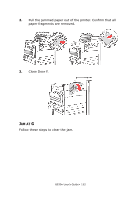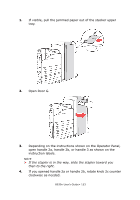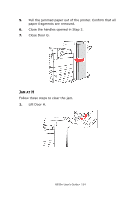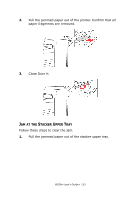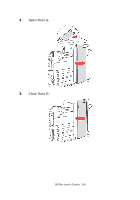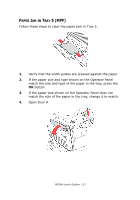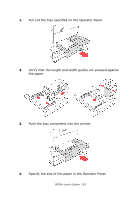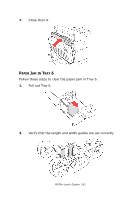Oki B930dn User Guide (English) - Page 163
Paper Jam in Tray 5 (MPF), If the paper size shown on the Operator Panel does
 |
View all Oki B930dn manuals
Add to My Manuals
Save this manual to your list of manuals |
Page 163 highlights
PAPER JAM IN TRAY 5 (MPF) Follow these steps to clear the paper jam in Tray 5. 1. Verify that the width guides are pressed against the paper. 2. If the paper size and type shown on the Operator Panel match the size and type of the paper in the tray, press the OK button. 3. If the paper size shown on the Operator Panel does not match the size of the paper in the tray, change it to match. 4. Open Door A. B930n User's Guide> 157
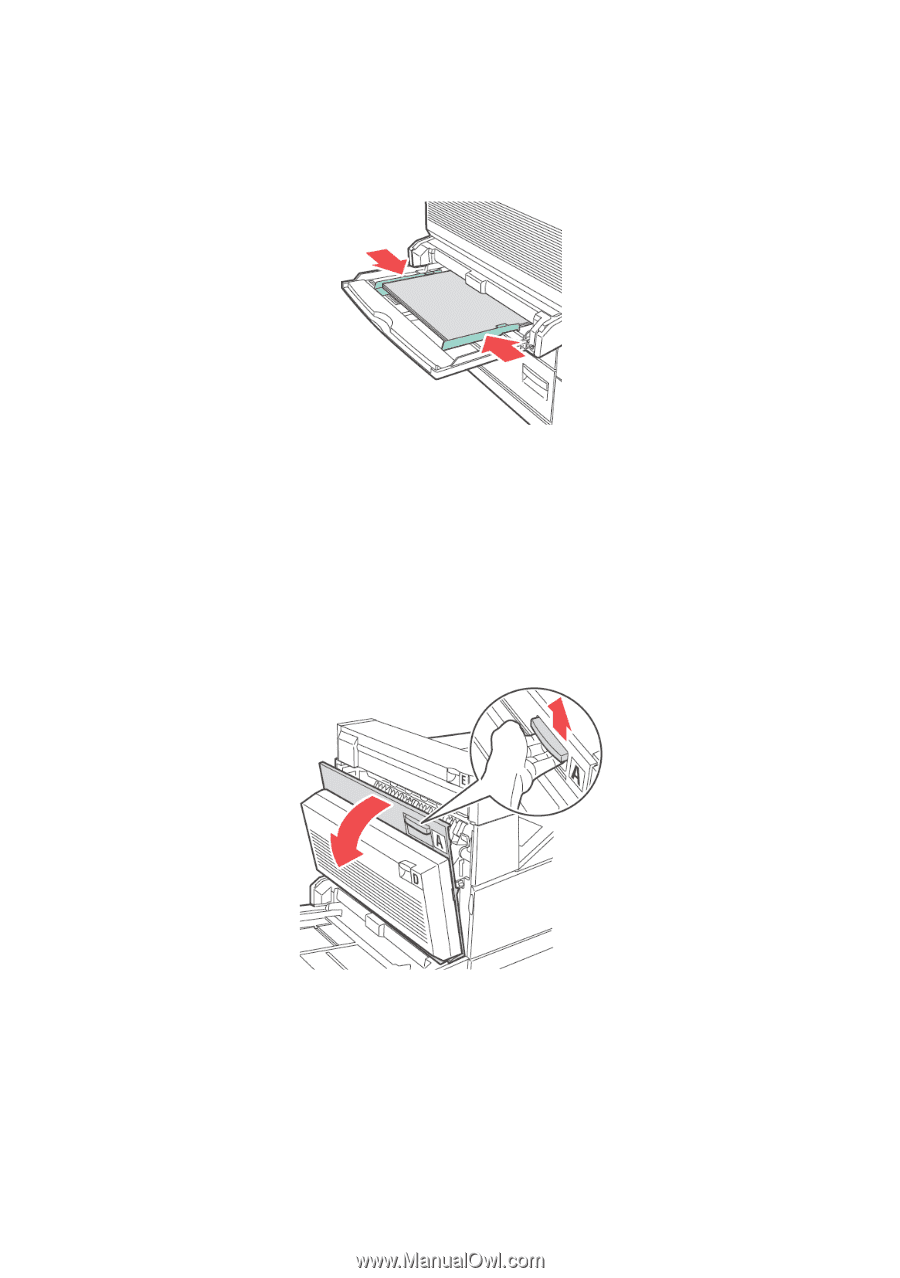
B930n User’s Guide> 157
P
APER
J
AM
IN
T
RAY
5 (MPF)
Follow these steps to clear the paper jam in Tray 5.
1.
Verify that the width guides are pressed against the paper.
2.
If the paper size and type shown on the Operator Panel
match the size and type of the paper in the tray, press the
OK
button.
3.
If the paper size shown on the Operator Panel does not
match the size of the paper in the tray, change it to match.
4.
Open Door A.