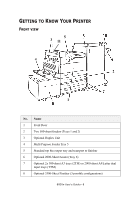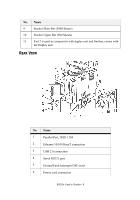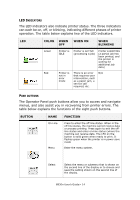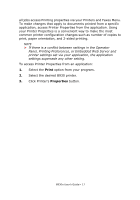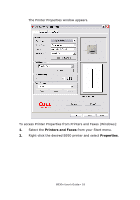Oki B930dn User Guide (English) - Page 19
LCD Display, Panel, Printing Preferences, or Embedded Web Server
 |
View all Oki B930dn manuals
Add to My Manuals
Save this manual to your list of manuals |
Page 19 highlights
change global printer settings. All features of the printer are accessible through the Operator Panel. These changes affect all documents printed unless instructions are provided through your applications printer settings. NOTE > If there is a conflict between settings in the Operator Panel, Printing Preferences, or Embedded Web Server and printer settings set via your application, the application settings supersede any other setting. LCD DISPLAY The LCD display shows status and error messages that inform you of the current status of the printer, and also displays menus, submenus, and printer settings when you are in the menu system. The display contains two lines of text, each with a maximum of sixteen characters. B930n User's Guide> 13
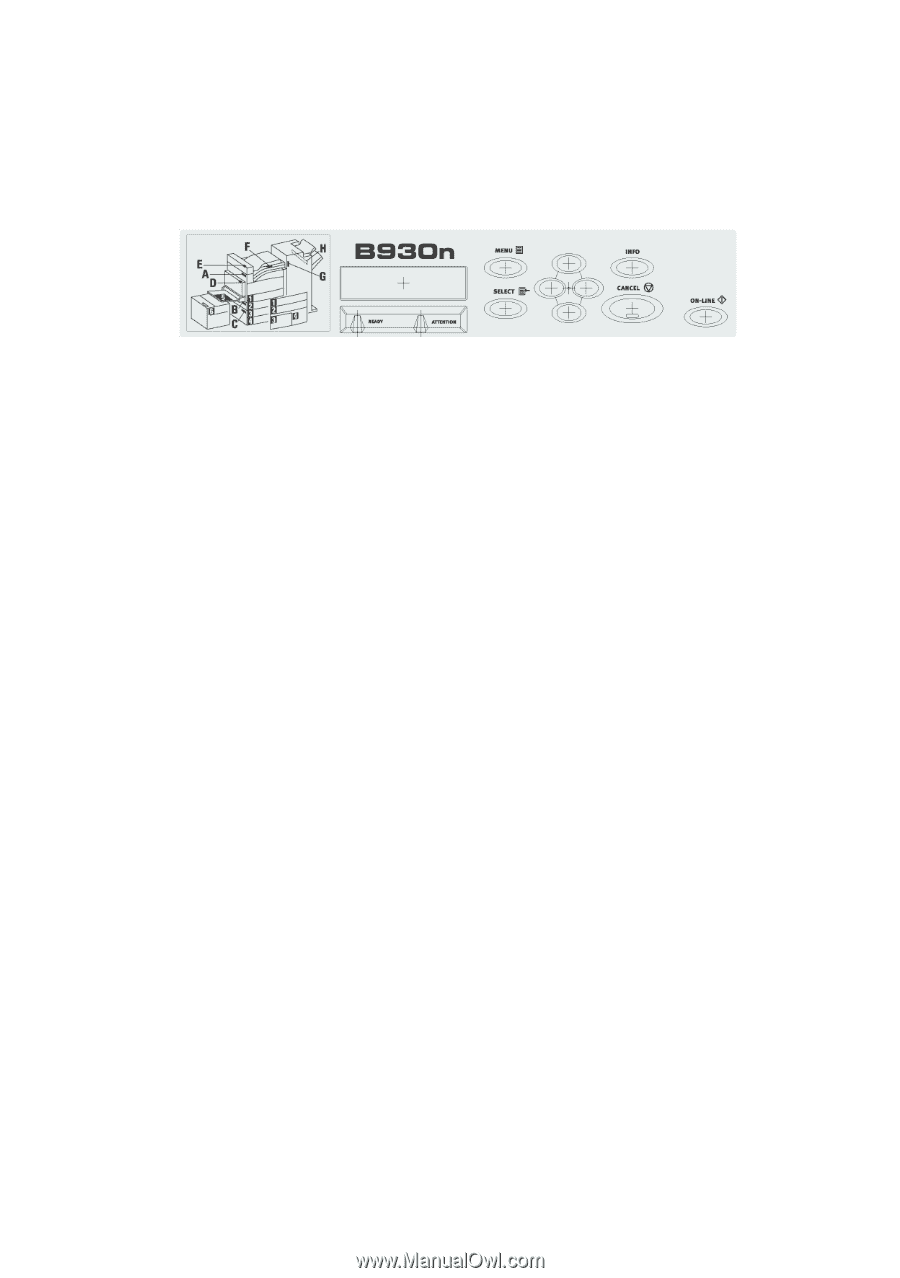
B930n User’s Guide> 13
change global printer settings. All features of the printer are
accessible through the Operator Panel. These changes affect all
documents printed unless instructions are provided through your
applications printer settings.
NOTE
>
If there is a conflict between settings in the Operator
Panel, Printing Preferences, or Embedded Web Server and
printer settings set via your application, the application
settings supersede any other setting.
LCD D
ISPLAY
The LCD display shows status and error messages that inform you
of the current status of the printer, and also displays menus,
submenus, and printer settings when you are in the menu system.
The display contains two lines of text, each with a maximum of
sixteen characters.