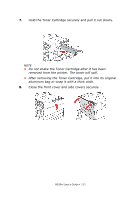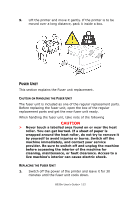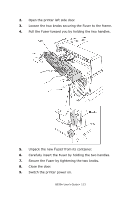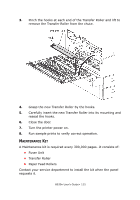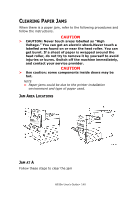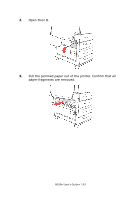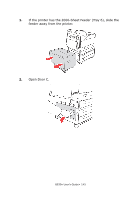Oki B930dn User Guide (English) - Page 146
Clearing Paper Jams, Jam Area Locations, Jam at A, JAM AREA LOCATIONS JAM AAT
 |
View all Oki B930dn manuals
Add to My Manuals
Save this manual to your list of manuals |
Page 146 highlights
CLEARING PAPER JAMS When there is a paper jam, refer to the following procedures and follow the instructions. CAUTION > CAUTION: Never touch areas labelled as "High Voltage." You can get an electric shock.Never touch a labelled area found on or near the heat roller. You can get burnt. If a sheet of paper is wrapped around the heat roller, do not try to remove it by yourself to avoid injuries or burns. Switch off the machine immediately, and contact your service provider. CAUTION > Use caution; some components inside doors may be hot. NOTE > Paper jams could be due to the printer installation environment and type of paper used. JAM AREA LOCATIONS JAM AT A Follow these steps to clear the jam B930n User's Guide> 140
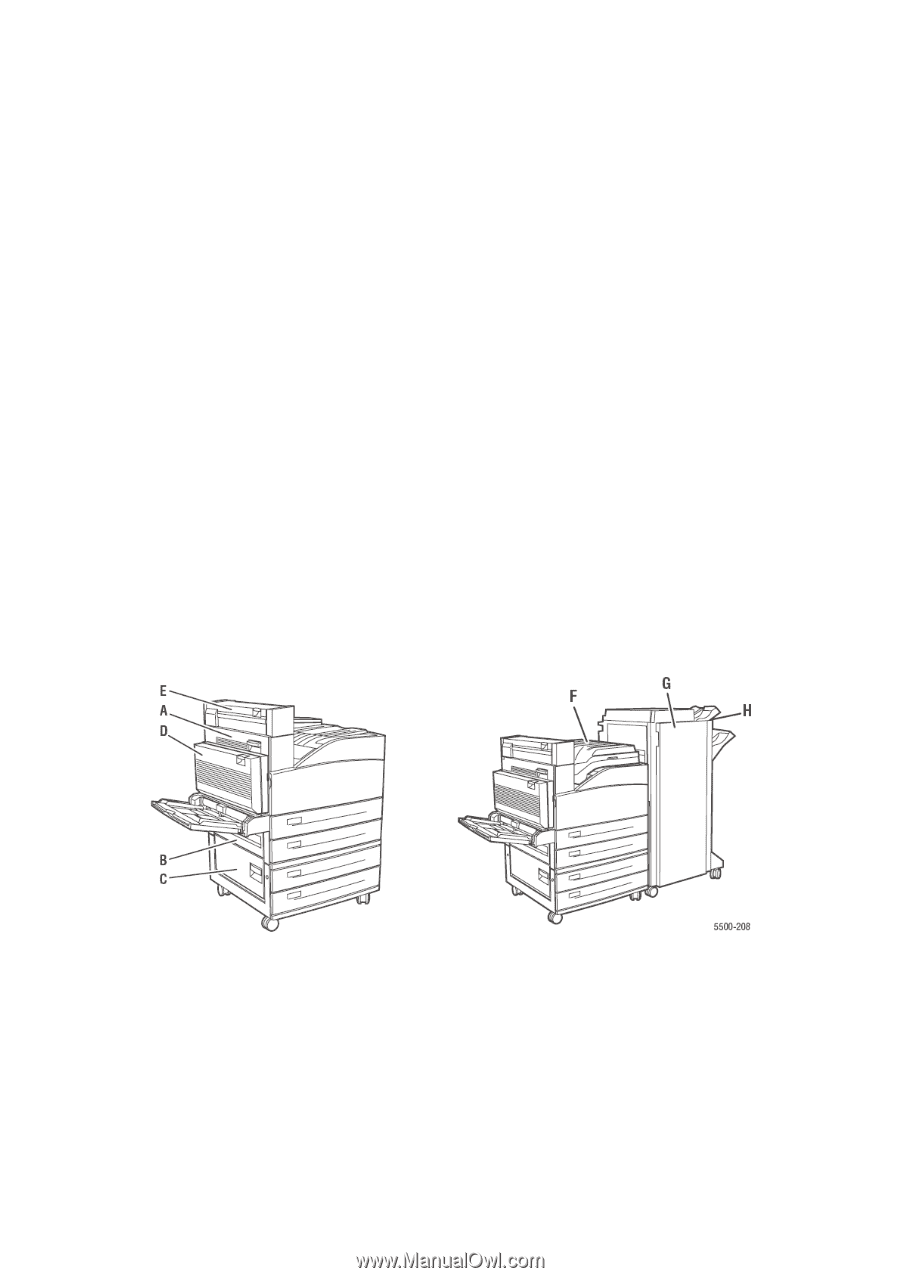
B930n User’s Guide> 140
C
LEARING
P
APER
J
AMS
When there is a paper jam, refer to the following procedures and
follow the instructions.
CAUTION
>
CAUTION: Never touch areas labelled as “High
Voltage.” You can get an electric shock.Never touch a
labelled area found on or near the heat roller. You can
get burnt. If a sheet of paper is wrapped around the
heat roller, do not try to remove it by yourself to avoid
injuries or burns. Switch off the machine immediately,
and contact your service provider.
CAUTION
>
Use caution; some components inside doors may be
hot.
NOTE
>
Paper jams could be due to the printer installation
environment and type of paper used.
J
AM
A
REA
L
OCATIONS
J
AM
AT
A
Follow these steps to clear the jam