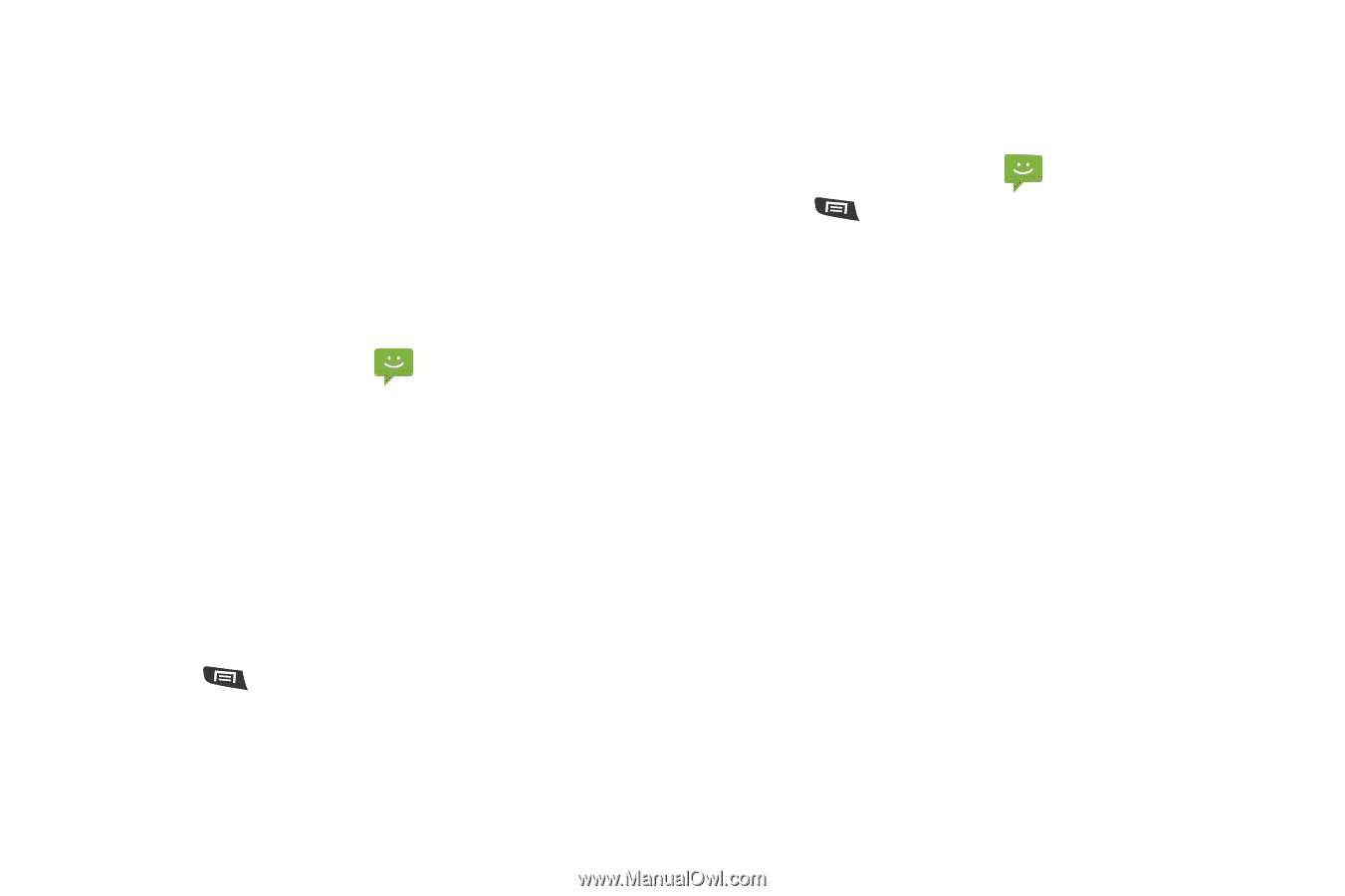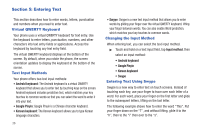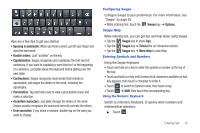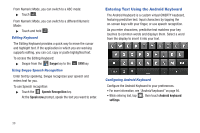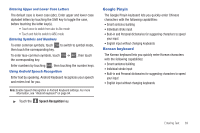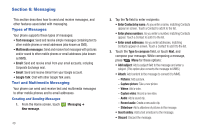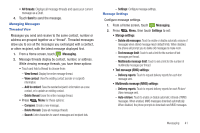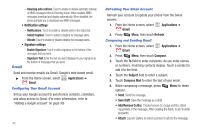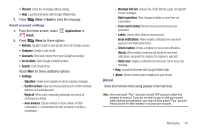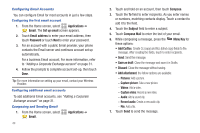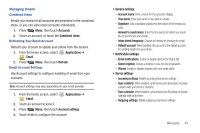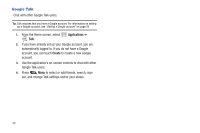Samsung SCH-R720 User Manual (user Manual) (ver.f4) (English(north America)) - Page 45
Managing Messages, Threaded View, Message Settings, Delete thread
 |
View all Samsung SCH-R720 manuals
Add to My Manuals
Save this manual to your list of manuals |
Page 45 highlights
• All threads: Displays all message threads and saves your current message as a Draft. 4. Touch Send to send the message. Managing Messages Threaded View Messages you send and receive to the same contact, number or address are grouped together as a "thread". Threaded messages allow you to see all the messages you exchanged with a contact, or other recipient, with the latest message displayed first. 1. From a Home screen, touch Messaging. 2. Message threads display by contact, number, or address. While viewing message threads, you have these options: • Touch and hold a thread to choose from: - View thread: Display the entire message thread. - View contact: View the existing contact (sender or recipient) information. - Add to contact: Save the sender/recipient's information as a new contact, or to update an existing contact. - Delete thread: Erase the entire message thread. • Press Menu for these options: - Compose: Create a new message. - Delete threads: Erase all message threads. - Search: Enter characters to search messages and recipient lists. - Settings: Configure message settings. Message Settings Configure message settings. 1. From a Home screen, touch Messaging. 2. Press Menu, then touch Settings to set: • Storage settings: - Delete old messages: Touch to enable or disable automatic erasure of messages when stored message reach default limits. When disabled, the phone will prompt you to delete old messages to make room. - Text message limit: Touch to set a limit for the number of text messages per thread. - Multimedia message limit: Touch to set a limit for the number of multimedia messages per thread. • Text message (SMS) settings: - Delivery reports: Touch to request delivery reports for each text message sent. • Multimedia message (MMS) settings: - Delivery reports: Touch to request delivery reports for each Picture/ Video message sent. - Auto-retrieve: Touch to enable or disable automatic retrieval of MMS messages. When enabled, MMS messages download automatically. When disabled, the phone prompts to download new MMS messages. Messaging 41