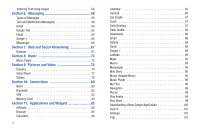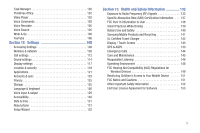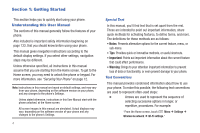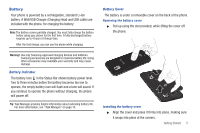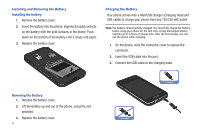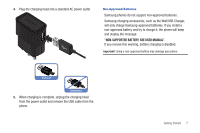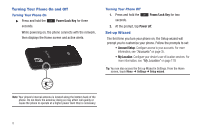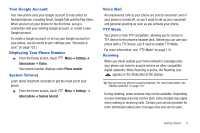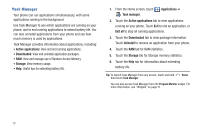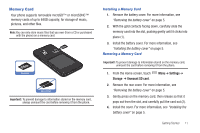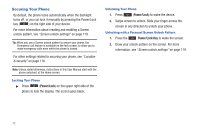Samsung SCH-S950C User Manual - Page 11
NON-SUPPORTED BATTERY. SEE USER MANUAL, Samsung charging accessories, such as the Wall/USB Charger
 |
View all Samsung SCH-S950C manuals
Add to My Manuals
Save this manual to your list of manuals |
Page 11 highlights
4. Plug the charging head into a standard AC power outlet. Non-Approved Batteries Samsung phones do not support non-approved batteries. Samsung charging accessories, such as the Wall/USB Charger, will only charge Samsung-approved batteries. If you install a non-approved battery and try to charge it, the phone will beep and display the message: "NON-SUPPORTED BATTERY. SEE USER MANUAL". If you receive this warning, battery charging is disabled. Important!: Using a non-approved battery may damage your phone. Correct Incorrect 5. When charging is complete, unplug the charging head from the power outlet and remove the USB cable from the phone. Getting Started 7

Getting Started
7
4.
Plug the charging head into a standard AC power outlet.
5.
When charging is complete, unplug the charging head
from the power outlet and remove the USB cable from the
phone.
Non-Approved Batteries
Samsung phones do not support non-approved batteries.
Samsung charging accessories, such as the Wall/USB Charger,
will only charge Samsung-approved batteries. If you install a
non-approved battery and try to charge it, the phone will beep
and display the message:
“
NON-SUPPORTED BATTERY. SEE USER MANUAL
”.
If you receive this warning, battery charging is disabled.
Important!:
Using a non-approved battery may damage your phone.
Correct
Incorrect