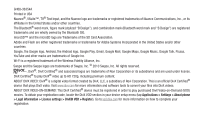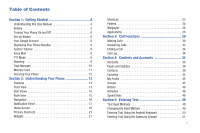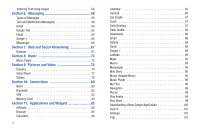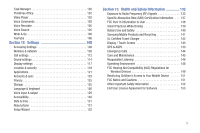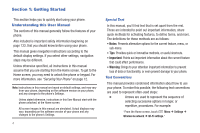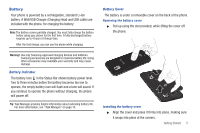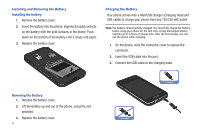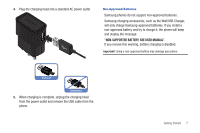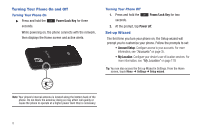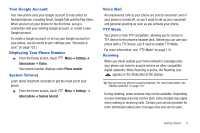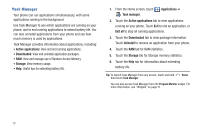Samsung SCH-S950C User Manual - Page 9
Battery, Battery Indicator, Battery Cover - accessories
 |
View all Samsung SCH-S950C manuals
Add to My Manuals
Save this manual to your list of manuals |
Page 9 highlights
Battery Your phone is powered by a rechargeable, standard Li-Ion battery. A Wall/USB Charger (Charging Head and USB cable) are included with the phone, for charging the battery. Note: The battery comes partially charged. You must fully charge the battery before using your phone for the first time. A fully discharged battery requires up to 4 hours of charge time. After the first charge, you can use the phone while charging. Warning!: Use only Samsung-approved charging devices and batteries. Samsung accessories are designed to maximize battery life. Using other accessories may invalidate your warranty and may cause damage. Battery Indicator The battery icon 100% in the Status Bar shows battery power level. Two to three minutes before the battery becomes too low to operate, the empty battery icon will flash and a tone will sound. If you continue to operate the phone without charging, the phone will power off. Tip: Task Manager provides helpful information about extending battery life. For more information, see "Task Manager" on page 10. Battery Cover The battery is under a removable cover on the back of the phone. Removing the battery cover ᮣ Pull up using the slot provided, while lifting the cover off the phone. Installing the battery cover ᮣ Align the cover and press it firmly into place, making sure it snaps into place at the corners. Getting Started 5