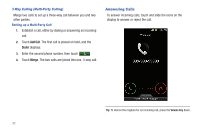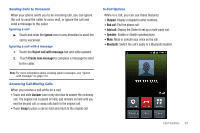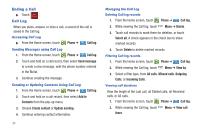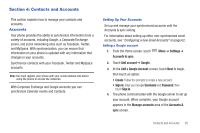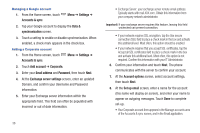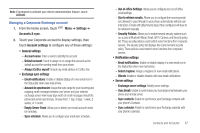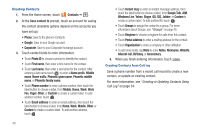Samsung SCH-S950C User Manual - Page 41
Settings, Accounts & sync, Account settings, General settings, Exchange sync settings
 |
View all Samsung SCH-S950C manuals
Add to My Manuals
Save this manual to your list of manuals |
Page 41 highlights
Note: If prompted to activate your device administration feature, touch Activate. Managing a Corporate Exchange account 1. From the Home screen, touch Accounts & sync. Menu ➔ Settings ➔ 2. Touch your Corporate account to display settings, then touch Account settings to configure any of these settings: • General settings - Account name: Enter a name to identify the account. - Default account: Touch to assign or un-assign this account as the default account for sending email from your phone. - Always Cc/Bcc myself: Include my email address in Cc/Bcc line. • Exchange sync settings - Email notifications: Enable or disable display of a new email icon in the Status Bar when new mail arrives. - Amount to synchronize: Assign the sync range for your incoming and outgoing email messages between your phone and your external exchange server. How many days worth of email messages should the phone and server synchronize. Choose from: 1 day, 3 days, 1 week, 2 weeks, or 1 month. - Empty Server Trash: Allows you to delete your email account's trash bin remotely. - Sync schedule: Allows you to configure your email sync schedule. - Out-of-office Settings: Allows you to configure your out of office email settings. - Size to retrieve emails: Allows you to configure the incoming email size allowed to pass through to your phone automatically without user interaction. Emails with attachments larger than configured will have to be retrieved manually. - Security Policies: Allows you to enable several security options such as: access to Bluetooth Mode, Email, Wi-Fi, Camera, and Security policy list. These security policies could restrict some functions from corporate servers. The security policy list displays the current email's security policy. These policies could restrict some functions from corporate servers. • Notification settings - Email notifications: Enable or disable display of a new email icon in the Status Bar when new mail arrives. - Select ringtone: Assign a ringtone for new email notifications. - Vibrate: Enable or disable vibration with new email notifications. • Server settings - Exchange server settings: Modify server settings. - Sync Email: Enable to synchronize your Exchange email between your phone and remote server. - Sync contacts: Enable to synchronize your Exchange contacts with your phone's Contacts. - Sync calendar: Enable to synchronize your Exchange calendar with your phone's calendar. Contacts and Accounts 37