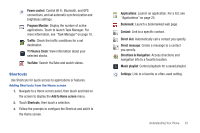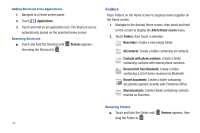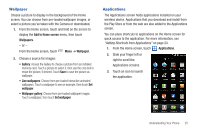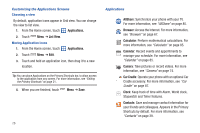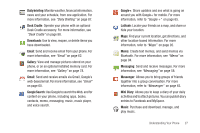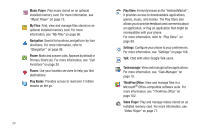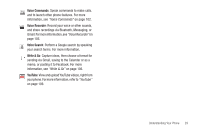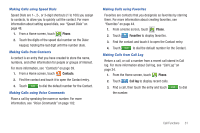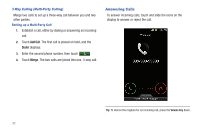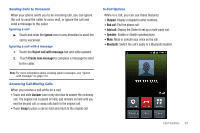Samsung SCH-S950C User Manual - Page 32
Music Player, My Files, Navigation, Phone, Places, Play Books, Play Store, Settings, Task manager
 |
View all Samsung SCH-S950C manuals
Add to My Manuals
Save this manual to your list of manuals |
Page 32 highlights
Music Player: Play music stored on an optional installed memory card. For more information, see "Music Player" on page 72. My Files: Find, view and manage files stored on an optional installed memory card. For more information, see "My Files" on page 96. Navigation: Search for locations, and get turn-by-turn directions. For more information, refer to "Navigation" on page 96. Phone: Make and answer calls. Appears by default in Primary Shortcuts. For more information, see "Call Functions" on page 30. Places: Use your location services to help you find destinations. Play Books: Provides access to read over 3 million ebooks on the go. 28 Play Store: Formerly known as the "Android Market", it provides access to downloadable applications, games, music, and movies. The Play Store also allows you to provide feedback and comments about an application, or flag an application that might be incompatible with your phone. For more information, refer to "Play Store" on page 99. Settings: Configure your phone to your preferences. For more information, see "Settings" on page 108. Talk: Chat with other Google Talk users. Task manager: View and manage active applications. For more information, see "Task Manager" on page 10. ThinkFree Office: View and manage files in a Microsoft® Office-compatible software suite. For more information, see "ThinkFree Office" on page 102. Video Player: Play and manage videos stored on an installed memory card. For more information, see "Video Player" on page 77.