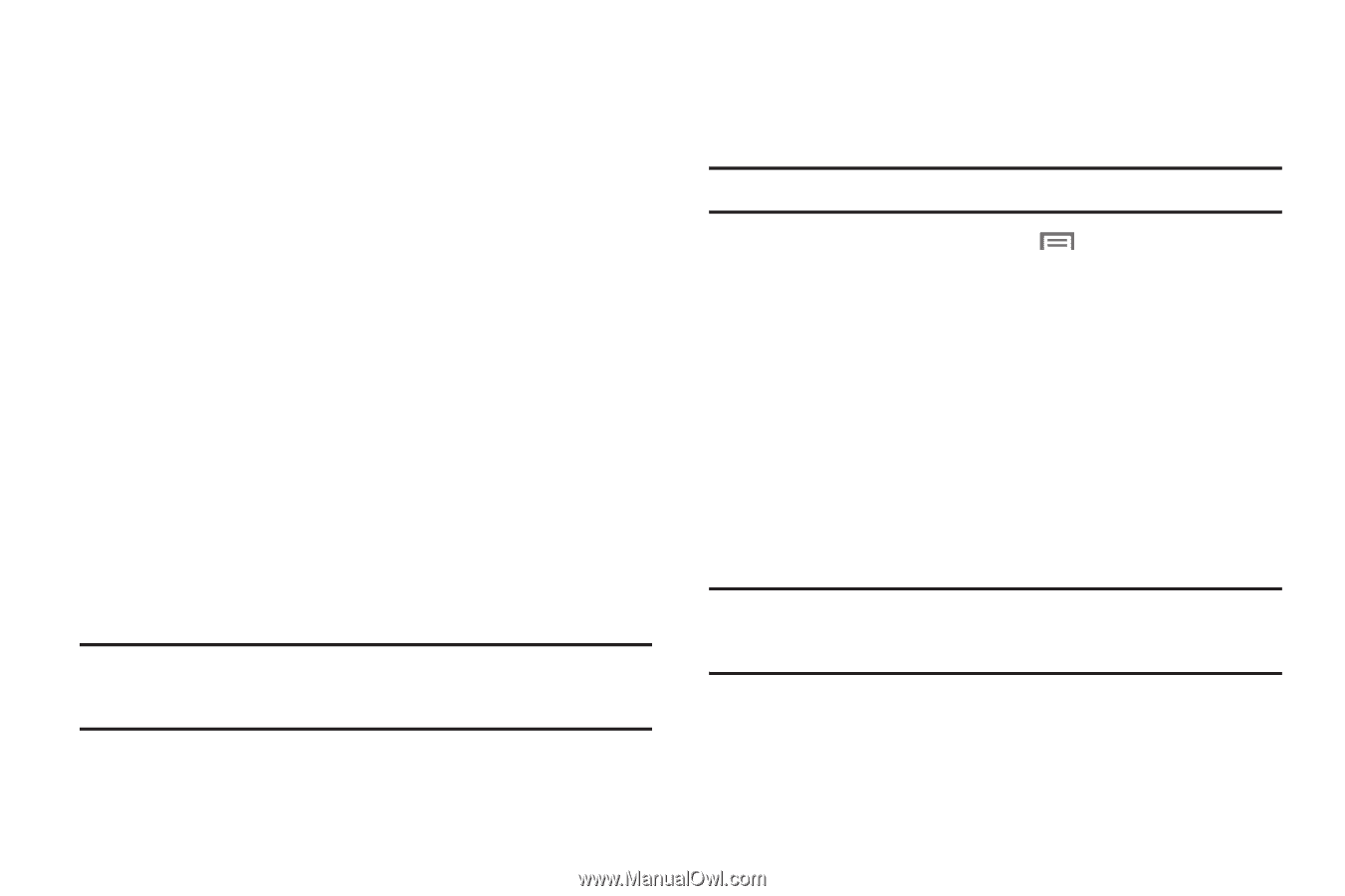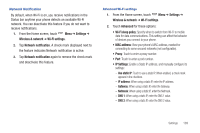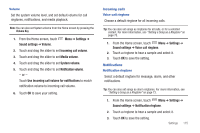Samsung SCH-S950C User Manual - Page 114
Headset, Handsfree, Stereo, Phonebook Access, Object Push, Settings, Wireless & network
 |
View all Samsung SCH-S950C manuals
Add to My Manuals
Save this manual to your list of manuals |
Page 114 highlights
Bluetooth Settings Your phone supports Bluetooth® 3.0. Bluetooth profiles Bluetooth profiles are specifications for services supported by individual devices. Profiles improve the ability of different devices to work together. Your phone supports these Bluetooth profiles: • Headset: HSP v1.1 profile supports use of a compatible Bluetooth headset for mono voice. • Handsfree: HFP v1.5 profile supports Bluetooth headsets, and may also support other installed compatible Bluetooth devices with speakerphone capabilities. • Stereo: A2DP v1.0, AVRCP v1.0, GAVDP and AVDTP profiles support delivery of stereo audio to a compatible Bluetooth device. • Phonebook Access: PBAP v1.0 profile allows sharing of multiple name card and phonebook entries with a compatible Bluetooth device. • Object Push: OPP v1.1 profile allows sending and receiving of contact name cards (vCard 2.1) and calendar events (vCalendar) between devices. Note: This device does not support all Bluetooth profiles. For vehicle/accessory compatibility, contact your service provider. Bluetooth settings Manage Bluetooth connections, set your device's name, and control your device's visibility to other devices. Note: Bluetooth must be turned On to access Bluetooth settings. 1. From the Home screen, touch Menu ➔ Settings ➔ Wireless & network ➔ Bluetooth settings. 2. Touch a setting to configure Bluetooth: • Bluetooth: Touch to turn Bluetooth On or Off. When On, a check appears in the checkbox. • Device name: Your device's default name appears on screen. Touch to change the device name. Available when Bluetooth is turned On. • Discoverable: Control your phone's discoverability (visibility) to other devices' Bluetooth searches. Touch to turn On or Off. Available when Bluetooth is turned On. Note: Your device visibility is based on the time set within the Discoverable time-out field (2 Minutes, 5 Minutes, 1 Hour, or Never). This value appears as a countdown within this Discoverable time-out field. • Scan devices: Touch to scan for nearby discoverable devices. After searching, touch a device to pair with it. For more information, see see "Pairing with a Bluetooth Device" on page 82. 110